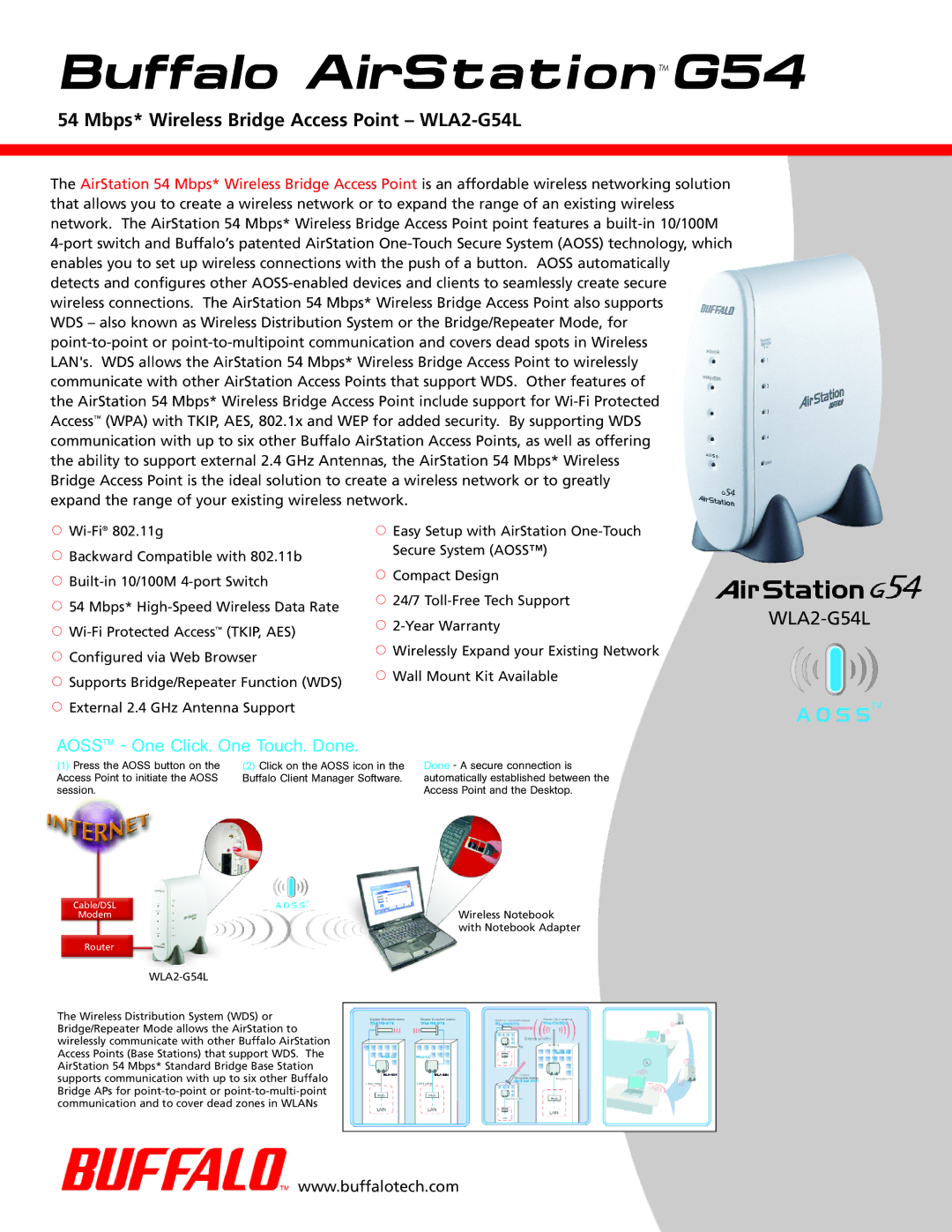Buffalo AirStation™G54
54 Mbps* Wireless Bridge Access Point – WLA2-G54L
The AirStation 54 Mbps* Wireless Bridge Access Point is an affordable wireless networking solution that allows you to create a wireless network or to expand the range of an existing wireless network. The AirStation 54 Mbps* Wireless Bridge Access Point point features a
WDS – also known as Wireless Distribution System or the Bridge/Repeater Mode, for
●
●Backward Compatible with 802.11b
●
●54 Mbps*
●
●Configured via Web Browser
●Supports Bridge/Repeater Function (WDS)
●External 2.4 GHz Antenna Support
●Easy Setup with AirStation
●Compact Design
●24/7
● |
|
●Wirelessly Expand your Existing Network
●Wall Mount Kit Available
AOSS™ - One Click. One Touch. Done.
(1)Press the AOSS button on the Access Point to initiate the AOSS session.
(2)Click on the AOSS icon in the Buffalo Client Manager Software.
Done - A secure connection is automatically established between the Access Point and the Desktop.
Cable/DSL
ModemWireless Notebook with Notebook Adapter
Router
WLA2-G54L
The Wireless Distribution System (WDS) or Bridge/Repeater Mode allows the AirStation to wirelessly communicate with other Buffalo AirStation Access Points (Base Stations) that support WDS. The AirStation 54 Mbps* Standard Bridge Base Station supports communication with up to six other Buffalo Bridge APs for
www.buffalotech.com