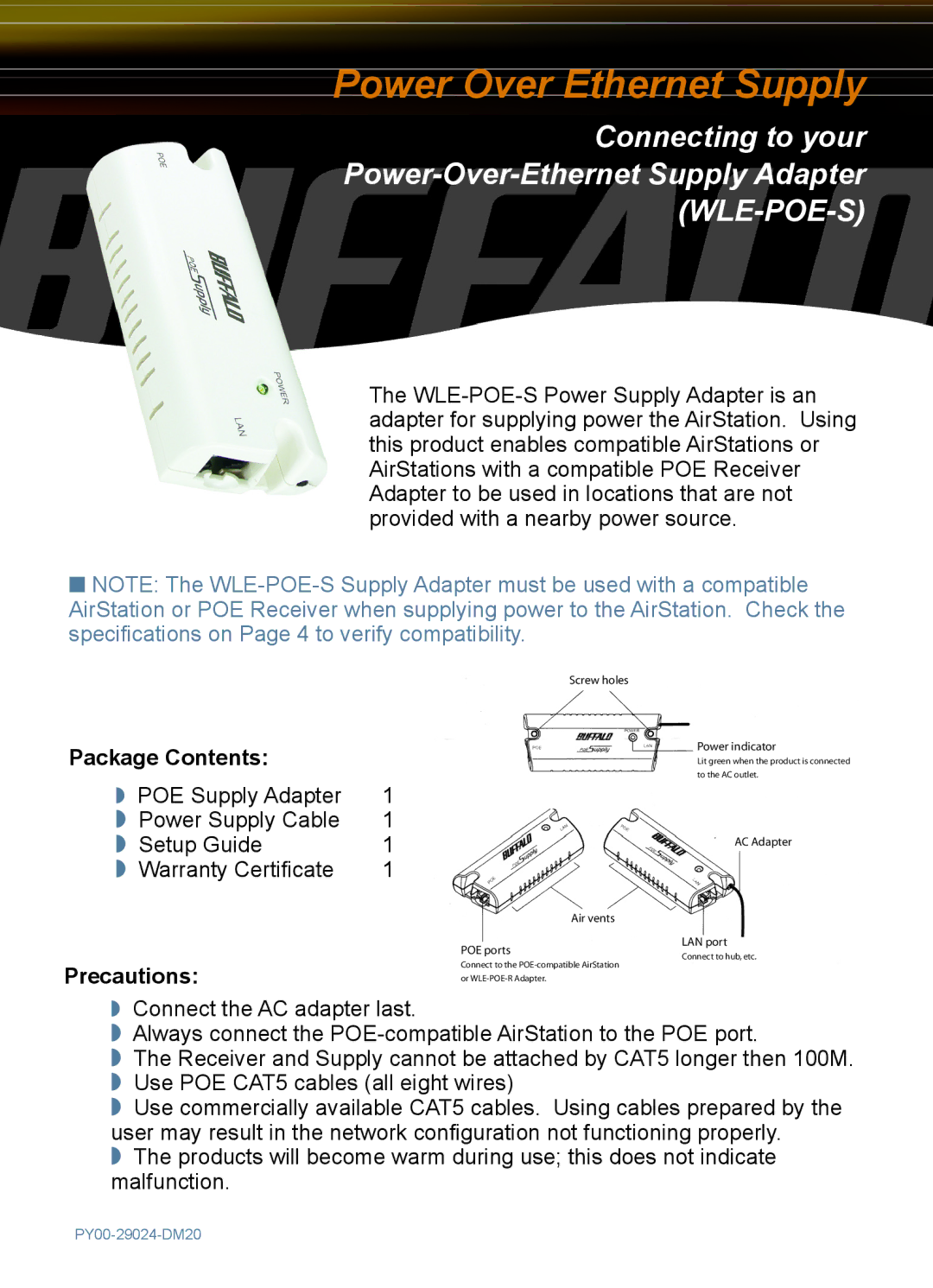Power Over Ethernet Supply
Connecting to your
The
■NOTE: The
Package Contents:
Screw holes
Power indicator
Lit green when the product is connected to the AC outlet.
◗ | POE Supply Adapter | 1 |
|
|
◗ | Power Supply Cable | 1 |
|
|
◗ | Setup Guide | 1 |
| AC Adapter |
|
|
|
| |
◗ | Warranty Certificate | 1 |
|
|
|
|
| Air vents |
|
|
|
| POE ports | LAN port |
|
|
| Connect to hub, etc. | |
|
|
| Connect to the | |
Precautions: |
|
| ||
| or |
| ||
◗Connect the AC adapter last.
◗Always connect the
◗The Receiver and Supply cannot be attached by CAT5 longer then 100M.
◗Use POE CAT5 cables (all eight wires)
◗Use commercially available CAT5 cables. Using cables prepared by the user may result in the network configuration not functioning properly.
◗The products will become warm during use; this does not indicate malfunction.