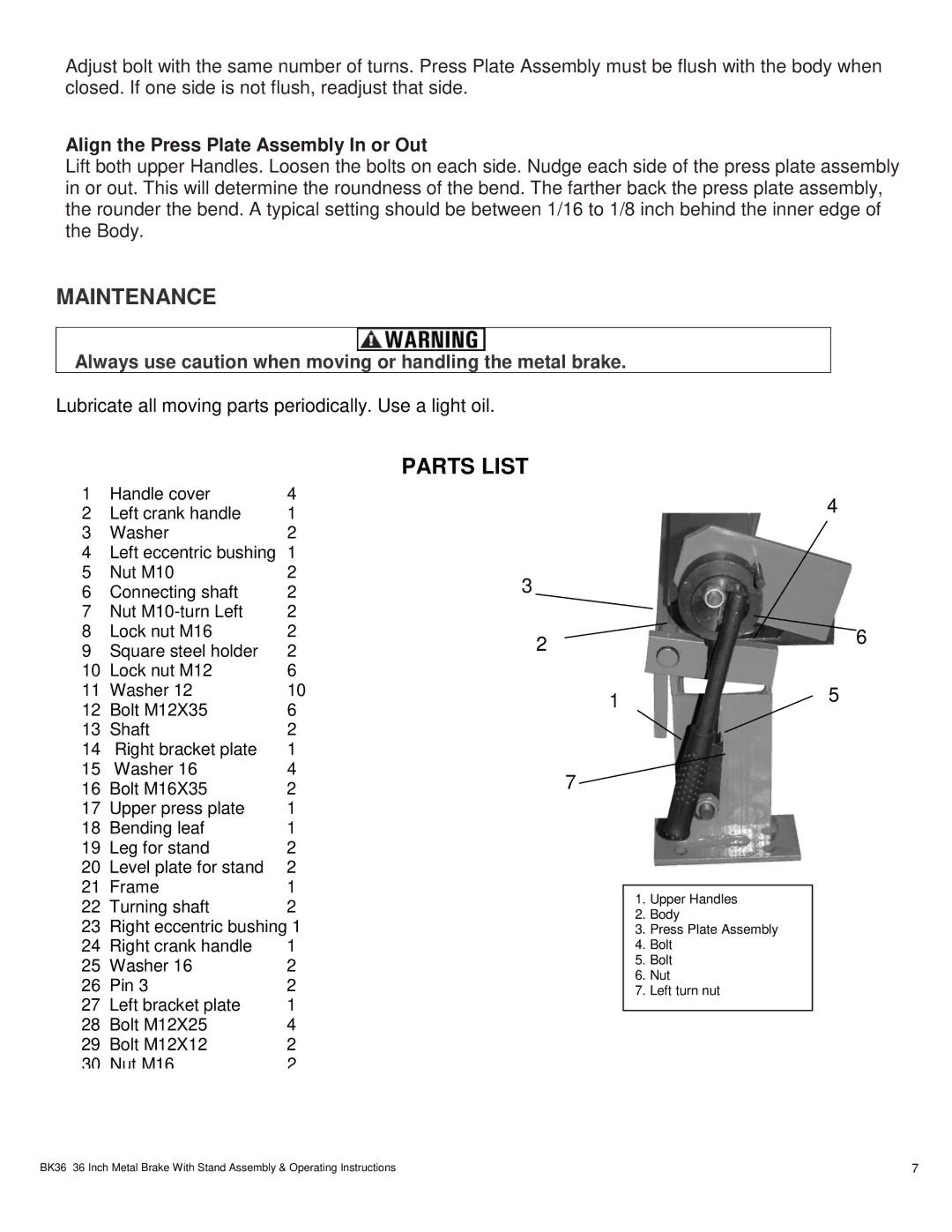Adjust bolt with the same number of turns. Press Plate Assembly must be flush with the body when closed. If one side is not flush, readjust that side.
Align the Press Plate Assembly In or Out
Lift both upper Handles. Loosen the bolts on each side. Nudge each side of the press plate assembly in or out. This will determine the roundness of the bend. The farther back the press plate assembly, the rounder the bend. A typical setting should be between 1/16 to 1/8 inch behind the inner edge of the Body.
MAINTENANCE
Always use caution when moving or handling the metal brake.
Lubricate all moving parts periodically. Use a light oil.
PARTS LIST
1 | Handle cover | 4 |
2 | Left crank handle | 1 |
3 | Washer | 2 |
4 | Left eccentric bushing | 1 |
5 | Nut M10 | 2 |
6 | Connecting shaft | 2 |
7 | Nut | 2 |
8 | Lock nut M16 | 2 |
9 | Square steel holder | 2 |
10 | Lock nut M12 | 6 |
11 | Washer 12 | 10 |
12 | Bolt M12X35 | 6 |
13 | Shaft | 2 |
14 | Right bracket plate | 1 |
15 | Washer 16 | 4 |
16 | Bolt M16X35 | 2 |
17 | Upper press plate | 1 |
18 | Bending leaf | 1 |
19 | Leg for stand | 2 |
20 | Level plate for stand | 2 |
21 | Frame | 1 |
22 | Turning shaft | 2 |
23 | Right eccentric bushing 1 | |
24 | Right crank handle | 1 |
25 | Washer 16 | 2 |
26 | Pin 3 | 2 |
27 | Left bracket plate | 1 |
28 | Bolt M12X25 | 4 |
29 | Bolt M12X12 | 2 |
30 | Nut M16 | 2 |
4
3
2 | 6 |
15
7 ![]()
1.Upper Handles
2.Body
3.Press Plate Assembly
4.Bolt
5.Bolt
6.Nut
7.Left turn nut
BK36 36 Inch Metal Brake With Stand Assembly & Operating Instructions | 7 |