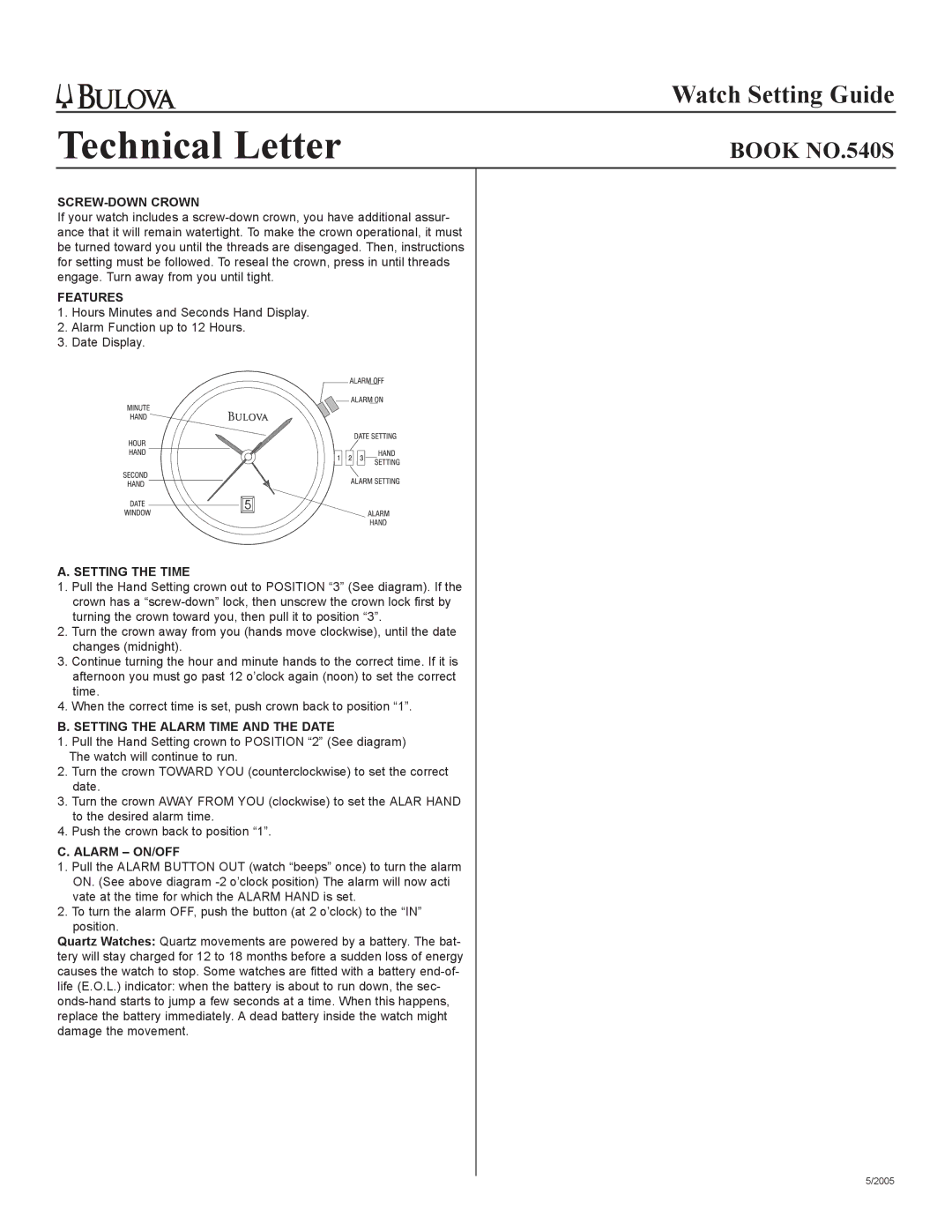Watch Setting Guide
Technical Letter
BOOK NO.540S
SCREW-DOWN CROWN
If your watch includes a
FEATURES
1.Hours Minutes and Seconds Hand Display.
2.Alarm Function up to 12 Hours.
3.Date Display.
A. SETTING THE TIME
1.Pull the Hand Setting crown out to POSITION “3” (See diagram). If the crown has a
2.Turn the crown away from you (hands move clockwise), until the date changes (midnight).
3.Continue turning the hour and minute hands to the correct time. If it is afternoon you must go past 12 o’clock again (noon) to set the correct time.
4.When the correct time is set, push crown back to position “1”.
B. SETTING THE ALARM TIME AND THE DATE
1.Pull the Hand Setting crown to POSITION “2” (See diagram) The watch will continue to run.
2.Turn the crown TOWARD YOU (counterclockwise) to set the correct date.
3.Turn the crown AWAY FROM YOU (clockwise) to set the ALAR HAND to the desired alarm time.
4.Push the crown back to position “1”.
C. ALARM – ON/OFF
1.Pull the ALARM BUTTON OUT (watch “beeps” once) to turn the alarm ON. (See above diagram
2.To turn the alarm OFF, push the button (at 2 o’clock) to the “IN” position.
Quartz Watches: Quartz movements are powered by a battery. The bat- tery will stay charged for 12 to 18 months before a sudden loss of energy causes the watch to stop. Some watches are fitted with a battery
5/2005