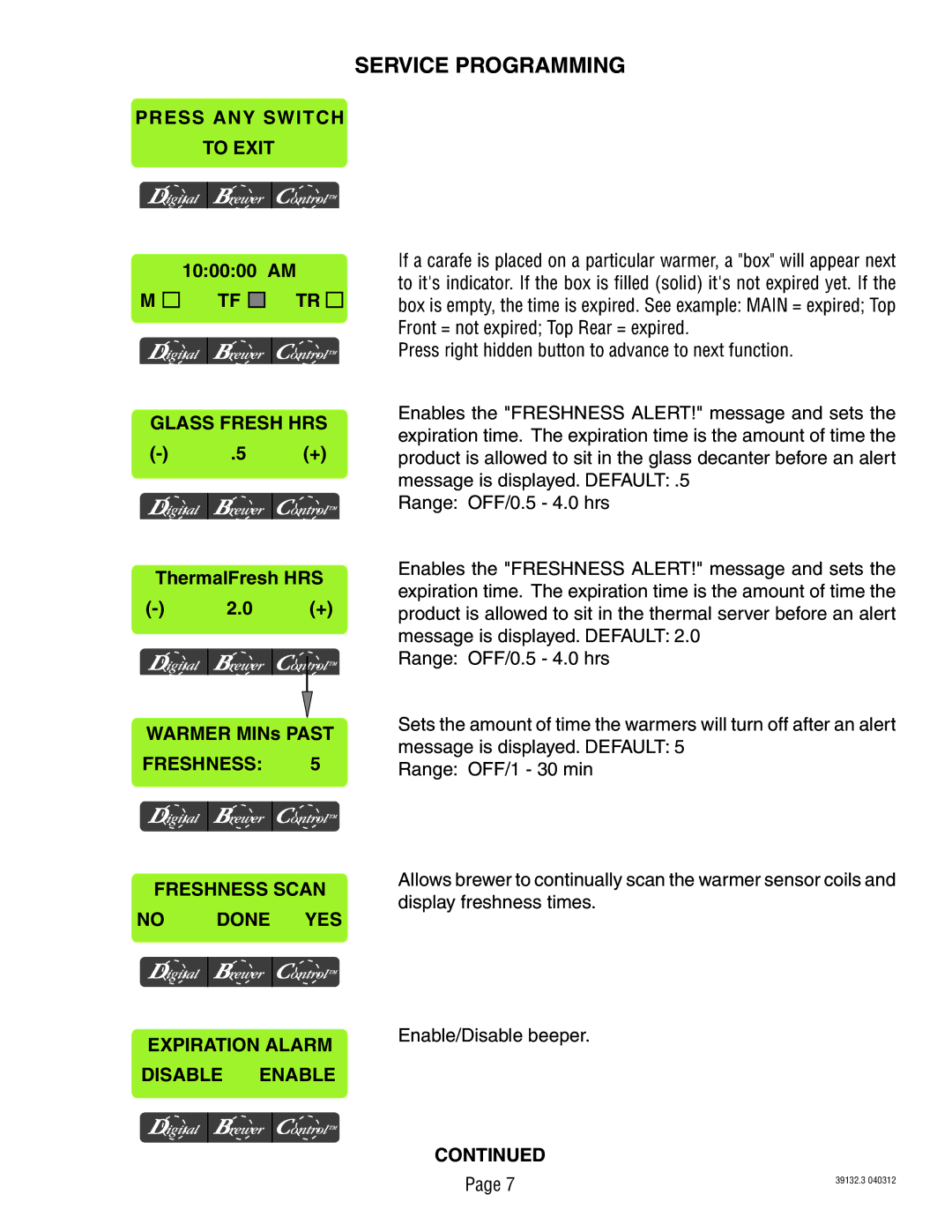39132 specifications
The Bunn 39132 is a professional-grade coffee maker designed to meet the demands of high-volume environments such as cafes, restaurants, and office settings. Renowned for its reliability and efficiency, this model stands out due to a combination of innovative features and advanced technological applications.One of the key characteristics of the Bunn 39132 is its rapid brewing capability. Its patented technology allows it to brew a full pot of coffee in just a few minutes, ensuring that you can serve your customers promptly without sacrificing quality. This is particularly beneficial during peak hours, as the fast brewing reduces wait times and keeps the coffee flowing.
The machine is equipped with a commercial-grade stainless steel construction, which not only enhances its durability but also provides a sleek and professional appearance. The materials used are resistant to corrosion and wear, making it a long-term investment for businesses. Additionally, the Bunn 39132 features a large capacity water tank that maintains the optimal temperature for brewing. This built-in hot water tank can hold up to several gallons of water, allowing for a continuous supply for multiple brews in quick succession.
User-friendliness is another standout feature of the Bunn 39132. Its intuitive control panel allows operators to program brewing times and temperatures easily. This flexibility ensures that each batch of coffee can be customized to fit varying customer preferences. The digital display provides real-time information on brewing status, which is essential for busy environments.
Maintaining the Bunn 39132 is straightforward. The machine is designed with removable components that facilitate easy cleaning and maintenance. Users can access the brew basket and water reservoir without hassle, ensuring that the machine remains in optimal working condition.
Moreover, the Bunn 39132 employs advanced brewing technologies, including a unique spray head design that promotes optimal extraction of coffee grounds, resulting in rich and flavorful coffee. These features collectively make the Bunn 39132 an ideal choice for those seeking a professional coffee brewing solution that combines speed, quality, and ease of use.
In conclusion, the Bunn 39132 is a robust coffee maker that combines advanced brewing technology with user-friendly controls and superior durability. It is an excellent choice for any establishment looking to serve high-quality coffee efficiently and consistently.