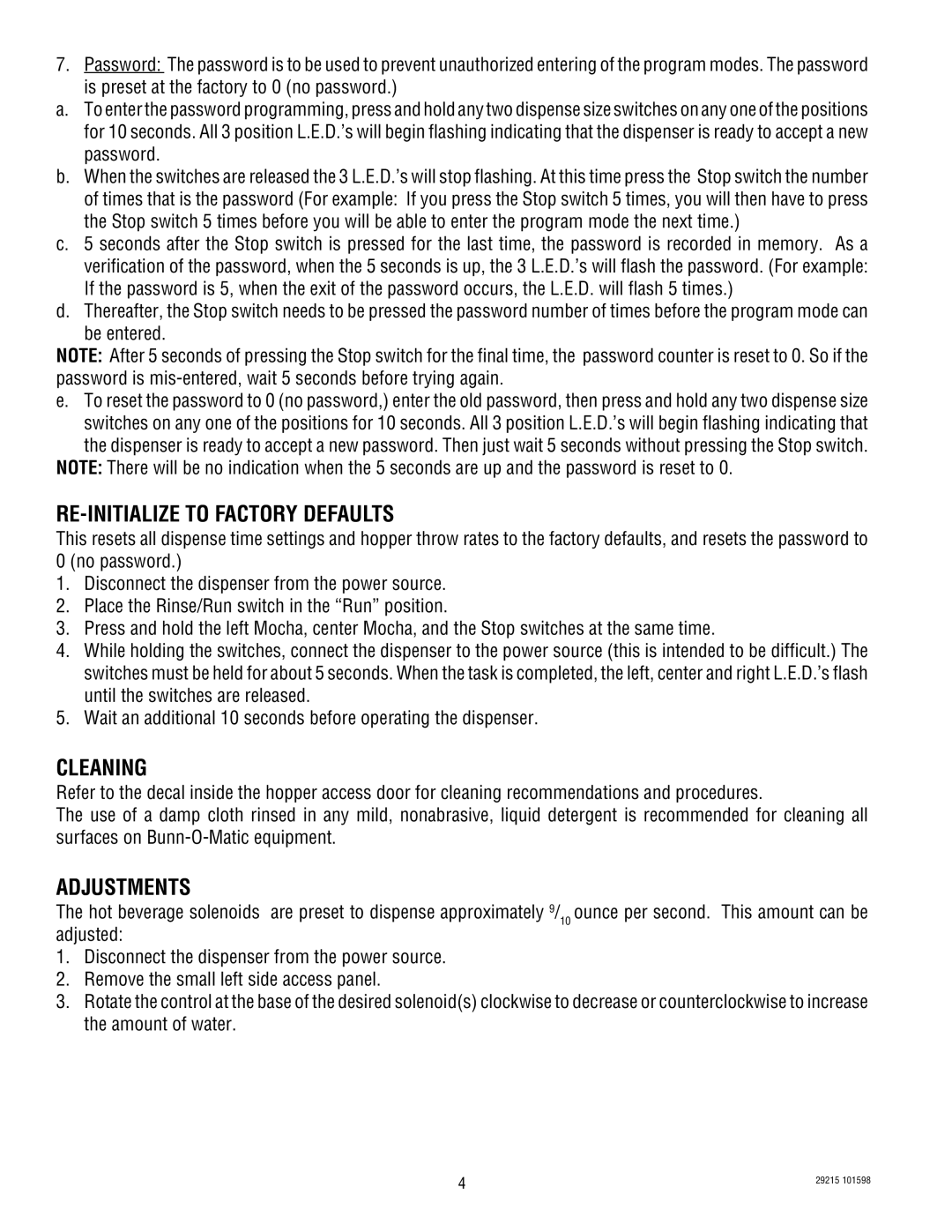7.Password: The password is to be used to prevent unauthorized entering of the program modes. The password is preset at the factory to 0 (no password.)
a.To enter the password programming, press and hold any two dispense size switches on any one of the positions for 10 seconds. All 3 position L.E.D.’s will begin flashing indicating that the dispenser is ready to accept a new password.
b.When the switches are released the 3 L.E.D.’s will stop flashing. At this time press the Stop switch the number of times that is the password (For example: If you press the Stop switch 5 times, you will then have to press the Stop switch 5 times before you will be able to enter the program mode the next time.)
c.5 seconds after the Stop switch is pressed for the last time, the password is recorded in memory. As a verification of the password, when the 5 seconds is up, the 3 L.E.D.’s will flash the password. (For example: If the password is 5, when the exit of the password occurs, the L.E.D. will flash 5 times.)
d.Thereafter, the Stop switch needs to be pressed the password number of times before the program mode can
be entered.
NOTE: After 5 seconds of pressing the Stop switch for the final time, the password counter is reset to 0. So if the password is
e. To reset the password to 0 (no password,) enter the old password, then press and hold any two dispense size switches on any one of the positions for 10 seconds. All 3 position L.E.D.’s will begin flashing indicating that the dispenser is ready to accept a new password. Then just wait 5 seconds without pressing the Stop switch.
NOTE: There will be no indication when the 5 seconds are up and the password is reset to 0.
RE-INITIALIZE TO FACTORY DEFAULTS
This resets all dispense time settings and hopper throw rates to the factory defaults, and resets the password to 0 (no password.)
1.Disconnect the dispenser from the power source.
2.Place the Rinse/Run switch in the “Run” position.
3.Press and hold the left Mocha, center Mocha, and the Stop switches at the same time.
4.While holding the switches, connect the dispenser to the power source (this is intended to be difficult.) The switches must be held for about 5 seconds. When the task is completed, the left, center and right L.E.D.’s flash until the switches are released.
5.Wait an additional 10 seconds before operating the dispenser.
CLEANING
Refer to the decal inside the hopper access door for cleaning recommendations and procedures.
The use of a damp cloth rinsed in any mild, nonabrasive, liquid detergent is recommended for cleaning all surfaces on
ADJUSTMENTS
The hot beverage solenoids are preset to dispense approximately 9/10 ounce per second. This amount can be adjusted:
1.Disconnect the dispenser from the power source.
2.Remove the small left side access panel.
3.Rotate the control at the base of the desired solenoid(s) clockwise to decrease or counterclockwise to increase the amount of water.
4 | 29215 101598 |
|