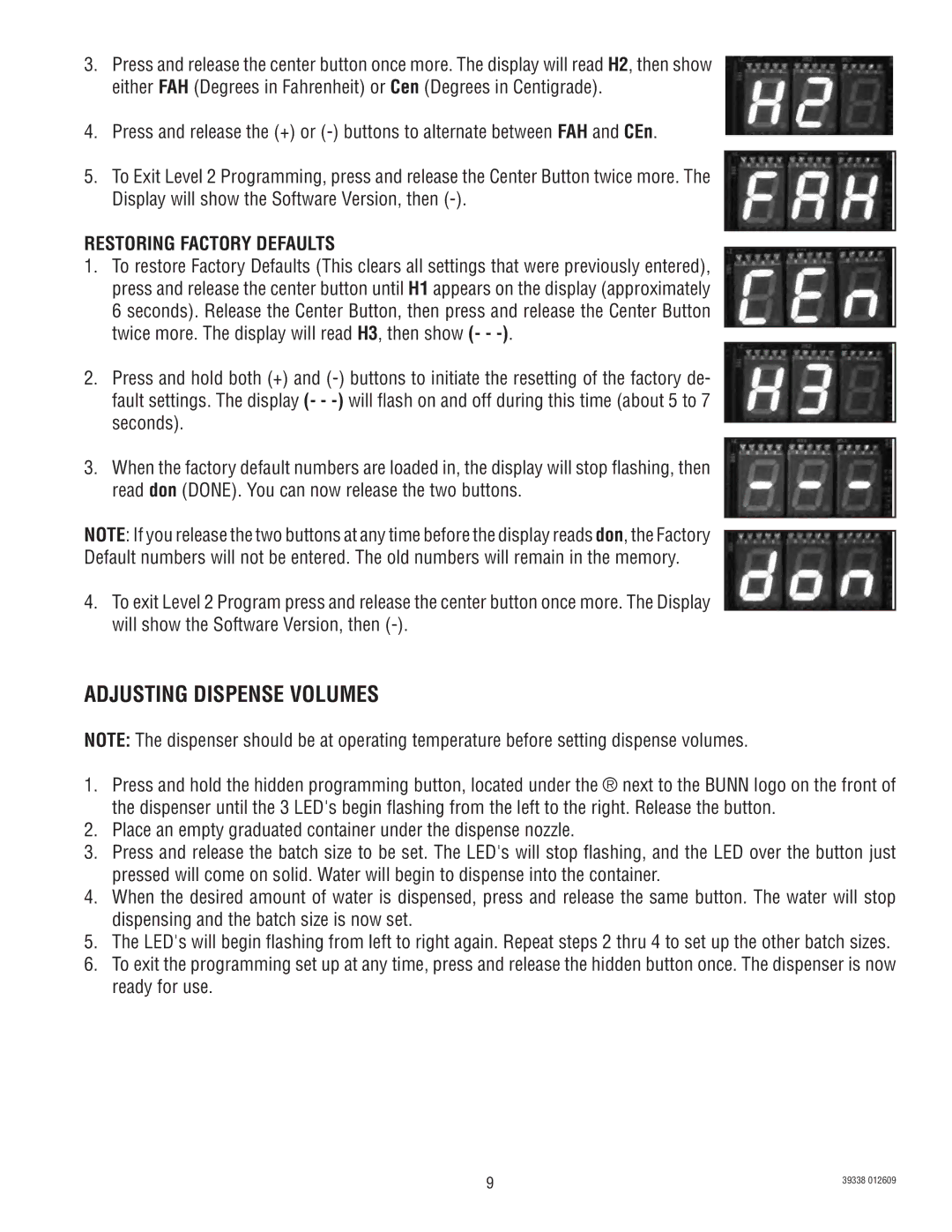H5EA PC specifications
The Bunn H5EA PC is a coffee brewer that expertly combines advanced technology with user-friendly features, making it an ideal choice for coffee enthusiasts and commercial settings alike. Known for its reliability and efficiency, this brewer is designed to deliver exceptional taste and quality, ensuring that coffee is served at its best.At the heart of the Bunn H5EA PC is its precision brewing technology. The machine is equipped with a powerful heating element that optimizes the water temperature for brewing, ensuring that every cup of coffee reaches the ideal extraction level. This technology significantly reduces brewing time while maintaining consistent results, allowing users to serve coffee quickly without sacrificing flavor.
One of the standout features of the H5EA PC is its large capacity. With the ability to brew up to 12 cups of coffee in just a single cycle, it is perfect for both home use and commercial environments like cafes and restaurants. The machine’s generous water reservoir minimizes the need for frequent refilling, enhancing convenience during busy hours.
The Bunn H5EA PC also incorporates a unique digital display that provides users with real-time feedback and customizable brewing settings. This touch-screen interface allows users to adjust brewing strength and temperature to cater to personal preferences or specific coffee types. This level of customization ensures that users can create the perfect cup every time.
Another notable characteristic is the brewer's durable construction. Made from high-quality materials, the H5EA PC is designed to withstand heavy use while maintaining its performance. Its sleek and professional design makes it an attractive addition to any kitchen or commercial space.
The Bunn H5EA PC features a built-in water filter that enhances the quality of the water used for brewing. This filtration system removes impurities and ensures a clean taste, ultimately resulting in a superior coffee experience.
Overall, the Bunn H5EA PC stands out for its innovative technology, user-friendly design, and impressive brewing capacity. Whether for home use or a bustling cafe, this coffee brewer promises an exceptional coffee experience that satisfies even the most discerning coffee lovers. With its combination of advanced features and reliability, the H5EA PC represents a solid investment for anyone looking to elevate their coffee game.