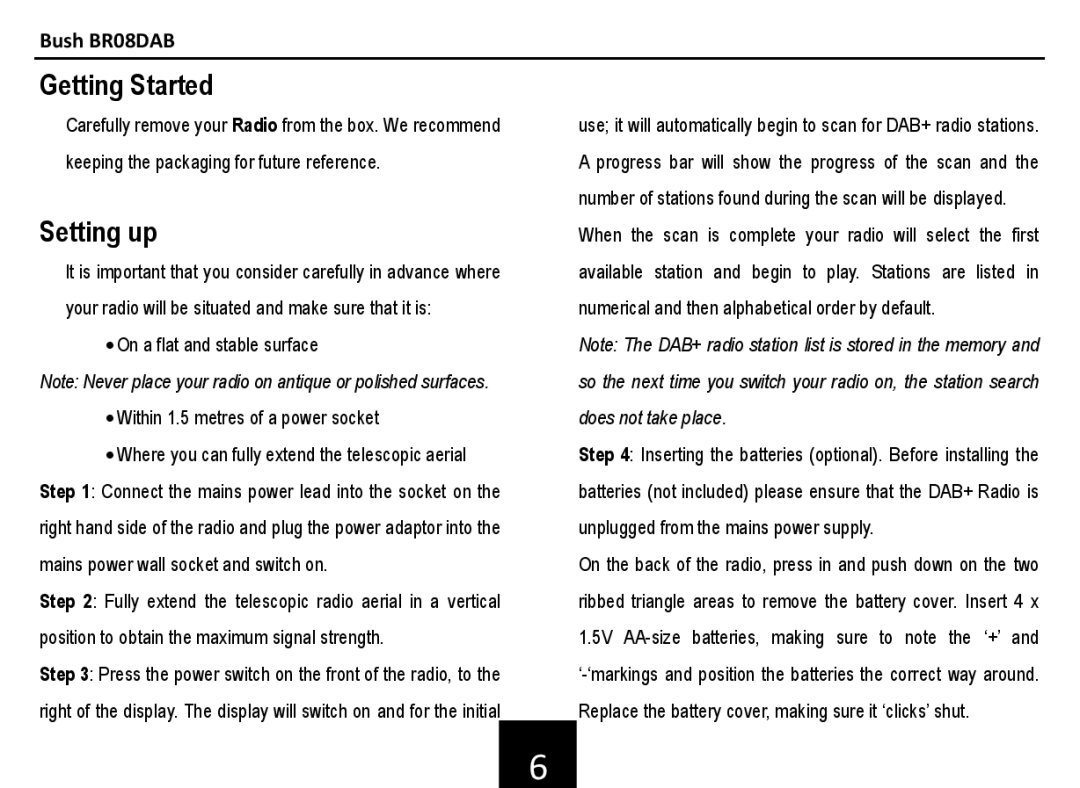Bush BR08DAB
Getting Started
Carefully remove your Radio from the box. We recommend keeping the packaging for future reference.
Setting up
It is important that you consider carefully in advance where your radio will be situated and make sure that it is:
∙On a flat and stable surface
Note: Never place your radio on antique or polished surfaces.
∙Within 1.5 metres of a power socket
∙Where you can fully extend the telescopic aerial Step 1: Connect the mains power lead into the socket on the right hand side of the radio and plug the power adaptor into the mains power wall socket and switch on.
Step 2: Fully extend the telescopic radio aerial in a vertical position to obtain the maximum signal strength.
Step 3: Press the power switch on the front of the radio, to the right of the display. The display will switch on and for the initial
6
use; it will automatically begin to scan for DAB+ radio stations. A progress bar will show the progress of the scan and the number of stations found during the scan will be displayed.
When the scan is complete your radio will select the first available station and begin to play. Stations are listed in numerical and then alphabetical order by default.
Note: The DAB+ radio station list is stored in the memory and so the next time you switch your radio on, the station search does not take place.
Step 4: Inserting the batteries (optional). Before installing the batteries (not included) please ensure that the DAB+ Radio is unplugged from the mains power supply.
On the back of the radio, press in and push down on the two ribbed triangle areas to remove the battery cover. Insert 4 x 1.5V