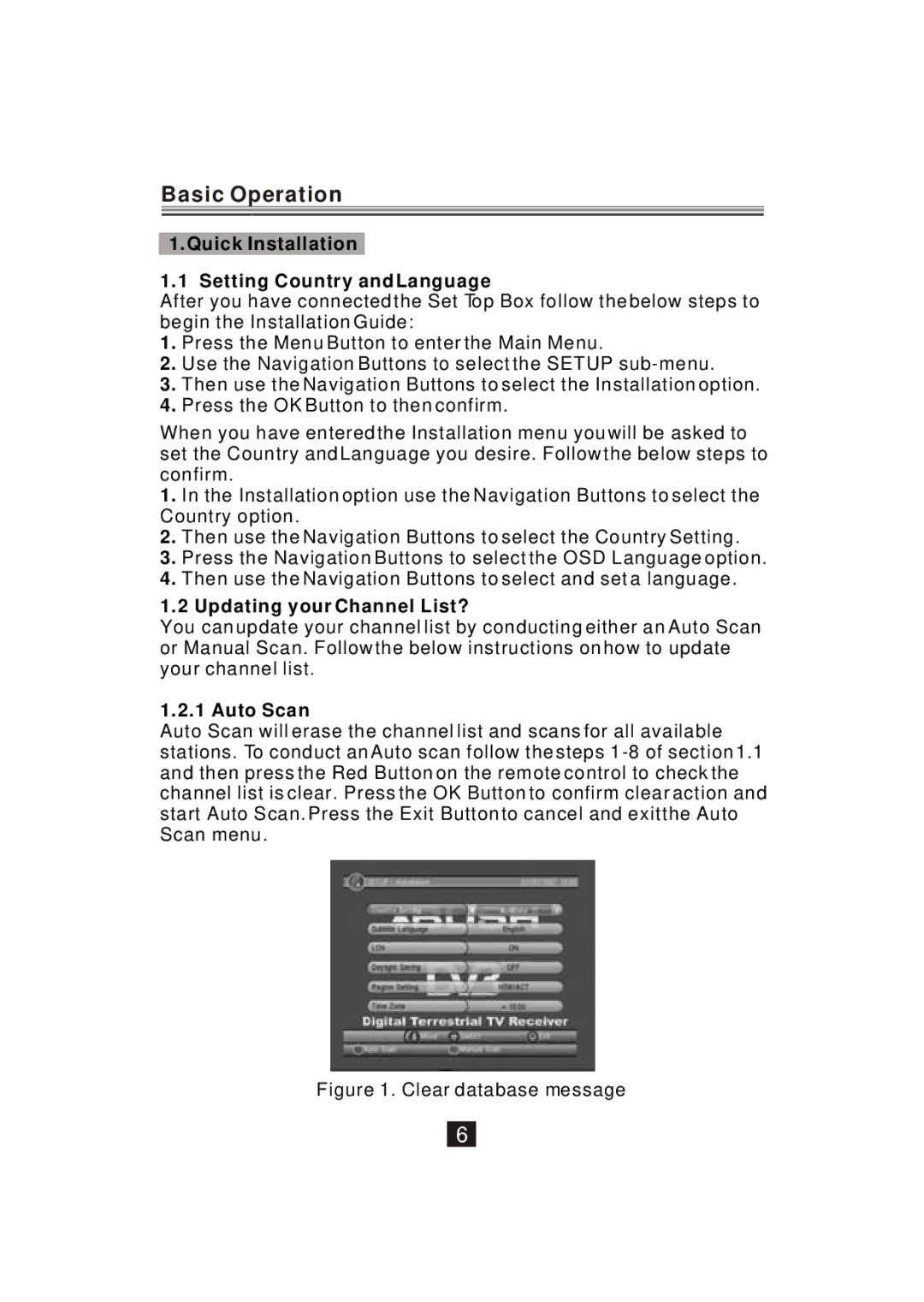Basic Operation
1.Quick Installation
1.1 Setting Country and Language
After you have connected the Set Top Box follow the below steps to begin the Installation Guide:
1.Press the Menu Button to enter the Main Menu.
2.Use the Navigation Buttons to select the SETUP
3.Then use the Navigation Buttons to select the Installation option.
4.Press the OK Button to then confirm.
When you have entered the Installation menu you will be asked to set the Country and Language you desire. Follow the below steps to confirm.
1.In the Installation option use the Navigation Buttons to select the Country option.
2.Then use the Navigation Buttons to select the Country Setting.
3.Press the Navigation Buttons to select the OSD Language option.
4.Then use the Navigation Buttons to select and set a language.
1.2 Updating your Channel List?
You can update your channel list by conducting either an Auto Scan or Manual Scan. Follow the below instructions on how to update your channel list.
1.2.1 Auto Scan
Auto Scan will erase the channel list and scans for all available stations. To conduct an Auto scan follow the steps
Figure 1. Clear database message
6