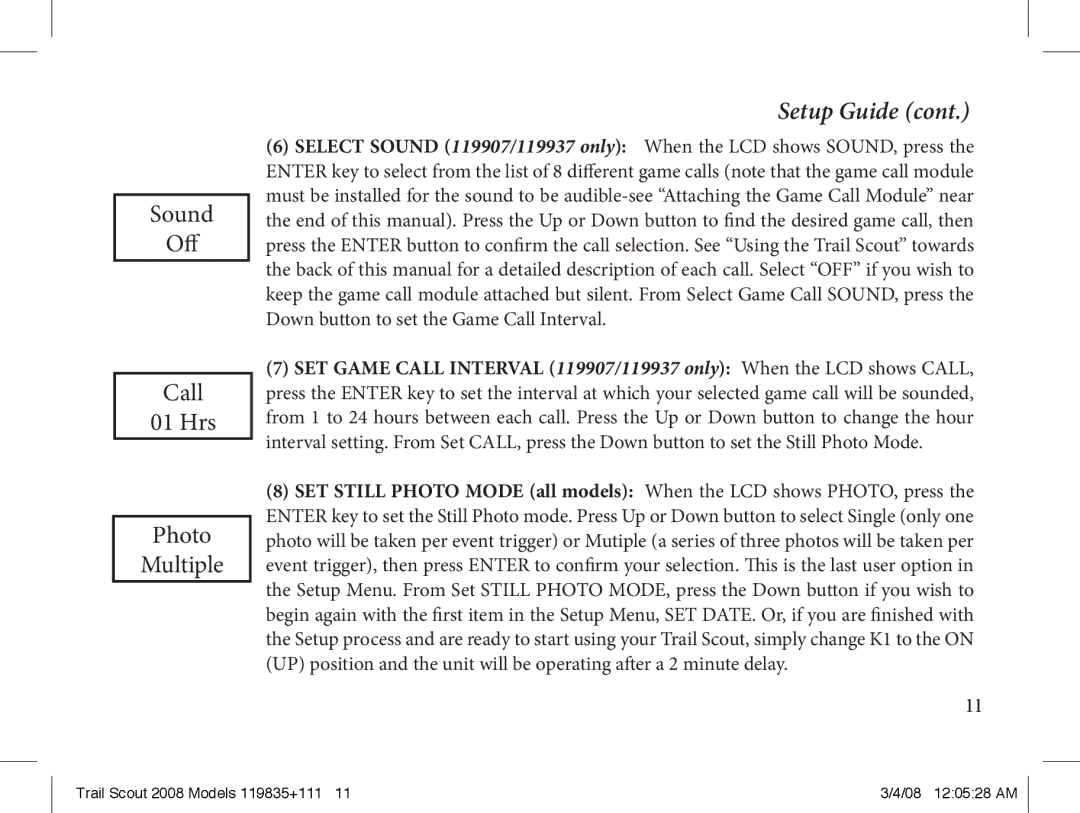Sound
Off
Call
01 Hrs
Photo
Multiple
Setup Guide (cont.)
(6)SELECT SOUND (119907/119937 only): When the LCD shows SOUND, press the ENTER key to select from the list of 8 different game calls (note that the game call module must be installed for the sound to be
(7)SET GAME CALL INTERVAL (119907/119937 only): When the LCD shows CALL, press the ENTER key to set the interval at which your selected game call will be sounded, from 1 to 24 hours between each call. Press the Up or Down button to change the hour interval setting. From Set CALL, press the Down button to set the Still Photo Mode.
(8)SET STILL PHOTO MODE (all models): When the LCD shows PHOTO, press the ENTER key to set the Still Photo mode. Press Up or Down button to select Single (only one photo will be taken per event trigger) or Mutiple (a series of three photos will be taken per event trigger), then press ENTER to confirm your selection. This is the last user option in the Setup Menu. From Set STILL PHOTO MODE, press the Down button if you wish to begin again with the first item in the Setup Menu, SET DATE. Or, if you are finished with the Setup process and are ready to start using your Trail Scout, simply change K1 to the ON (UP) position and the unit will be operating after a 2 minute delay.
11
Trail Scout 2008 Models 119835+111 11 | 3/4/08 12:05:28 AM |