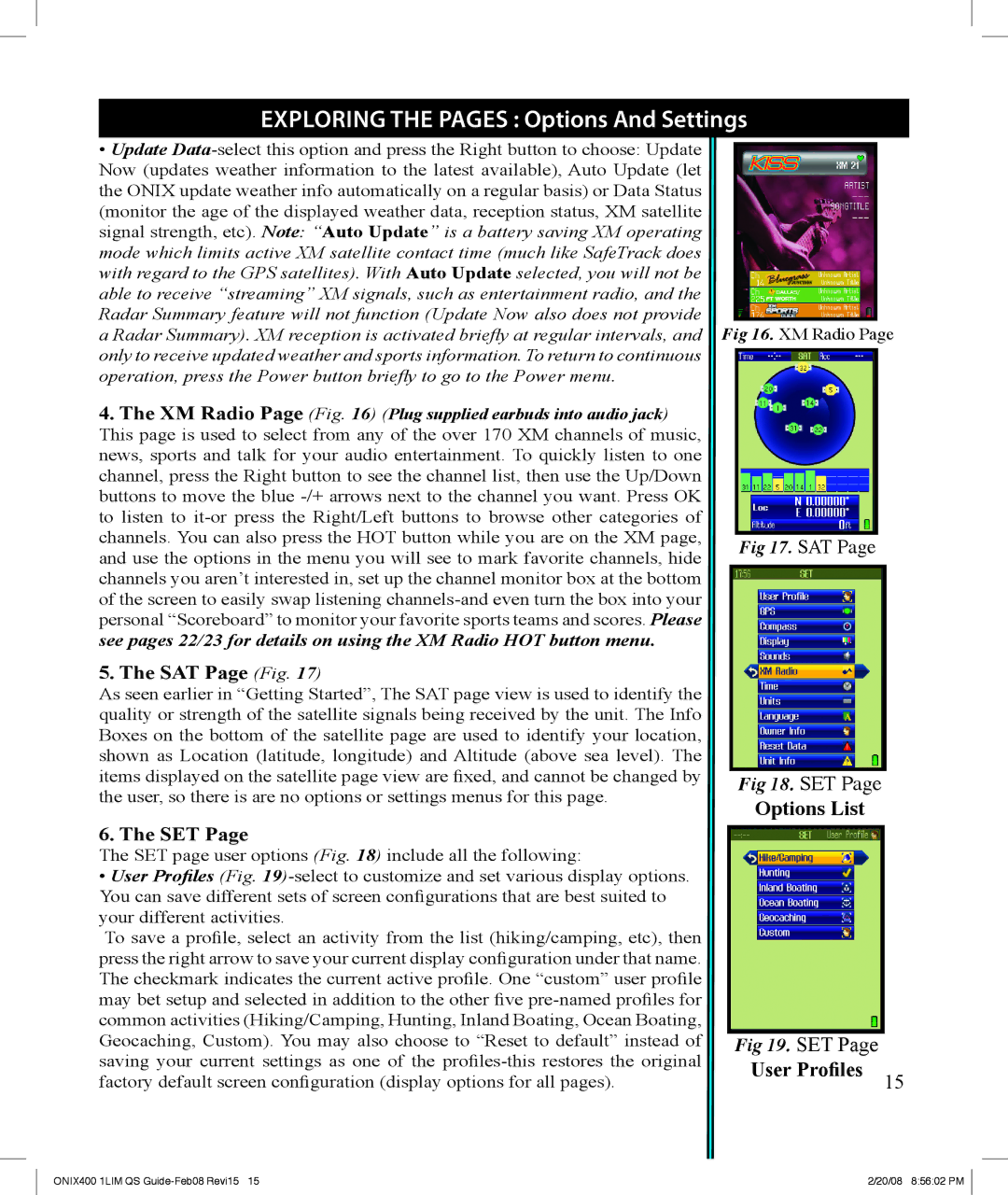364000 specifications
The Bushnell 364000 is a high-performance binocular that brings together advanced technologies and user-friendly features, making it an optimal choice for avid nature watchers, hunters, and outdoor enthusiasts. Renowned for its clarity and precision, the Bushnell 364000 is designed to enhance the experience of observing wildlife or distant landscapes.One of the standout features of the Bushnell 364000 is its powerful magnification, which allows users to view subjects at great distances with impressive detail. Typically offering up to 10x magnification, the binocular ensures that every observation is immersive, giving users a closer look at the natural world, whether they are birdwatching or enjoying a sports event.
The Bushnell 364000 also boasts high-quality optics, utilizing fully multi-coated lenses that optimize light transmission and provide brighter, clearer images. This design significantly enhances low-light performance, making it an excellent choice for early morning or late evening outings when visibility may be diminished.
Durability is another key characteristic of the Bushnell 364000. Constructed with a rugged, water-resistant housing, these binoculars are built to withstand the rigors of outdoor use. The fog-proof design, achieved through nitrogen purging, ensures that internal fogging does not hinder the viewing experience, even in changing weather conditions.
Comfort is prioritized in the design of the Bushnell 364000. It features an ergonomic grip, making it easy to hold for extended periods without discomfort. The adjustable eyecups cater to users with and without glasses, allowing for a customizable fit that maximizes viewing pleasure.
In addition, the Bushnell 364000 is equipped with a wide field of view, which helps users to track moving targets with ease. This feature is particularly beneficial for activities such as birdwatching, where quick movement is common.
Whether spotting wildlife or observing stellar events in the night sky, the Bushnell 364000 delivers superior performance at a competitive price point. Its combination of advanced optical technology, rugged construction, and user-friendly design makes it a favorite among outdoor enthusiasts and professionals alike, providing a reliable tool for exploration and observation.