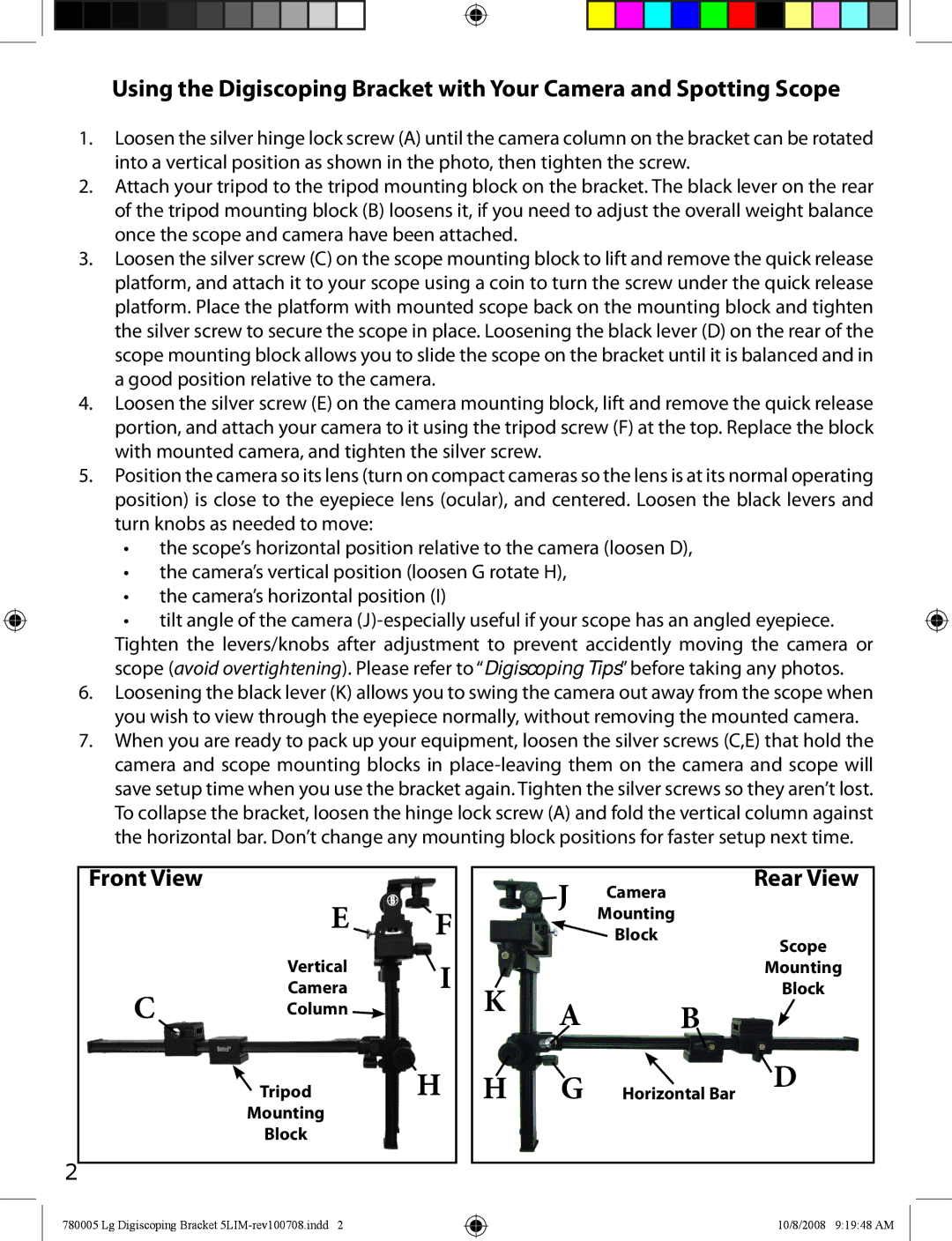Using the Digiscoping Bracket with Your Camera and Spotting Scope
1.Loosen the silver hinge lock screw (A) until the camera column on the bracket can be rotated into a vertical position as shown in the photo, then tighten the screw.
2.Attach your tripod to the tripod mounting block on the bracket. The black lever on the rear of the tripod mounting block (B) loosens it, if you need to adjust the overall weight balance once the scope and camera have been attached.
3.Loosen the silver screw (C) on the scope mounting block to lift and remove the quick release platform, and attach it to your scope using a coin to turn the screw under the quick release platform. Place the platform with mounted scope back on the mounting block and tighten the silver screw to secure the scope in place. Loosening the black lever (D) on the rear of the scope mounting block allows you to slide the scope on the bracket until it is balanced and in a good position relative to the camera.
4.Loosen the silver screw (E) on the camera mounting block, lift and remove the quick release portion, and attach your camera to it using the tripod screw (F) at the top. Replace the block with mounted camera, and tighten the silver screw.
5.Position the camera so its lens (turn on compact cameras so the lens is at its normal operating position) is close to the eyepiece lens (ocular), and centered. Loosen the black levers and turn knobs as needed to move:
•the scope’s horizontal position relative to the camera (loosen D),
•the camera’s vertical position (loosen G rotate H),
•the camera’s horizontal position (I)
•tilt angle of the camera
6.Loosening the black lever (K) allows you to swing the camera out away from the scope when you wish to view through the eyepiece normally, without removing the mounted camera.
7.When you are ready to pack up your equipment, loosen the silver screws (C,E) that hold the camera and scope mounting blocks in
2
Front View
E ![]()
![]() F
F
Vertical ![]() I
I
Camera
C Column ![]()
Tripod | H |
Mounting |
|
Block |
|
|
|
|
|
| J | Camera | Rear View |
|
| ||
| Mounting |
| |
|
| Block | Scope |
|
|
| |
|
|
| Mounting |
K | A | B | Block |
| |||
|
| ||
H | G | Horizontal Bar | D |
| |||
|
|
|
|
780005 Lg Digiscoping Bracket
10/8/2008 9:19:48 AM