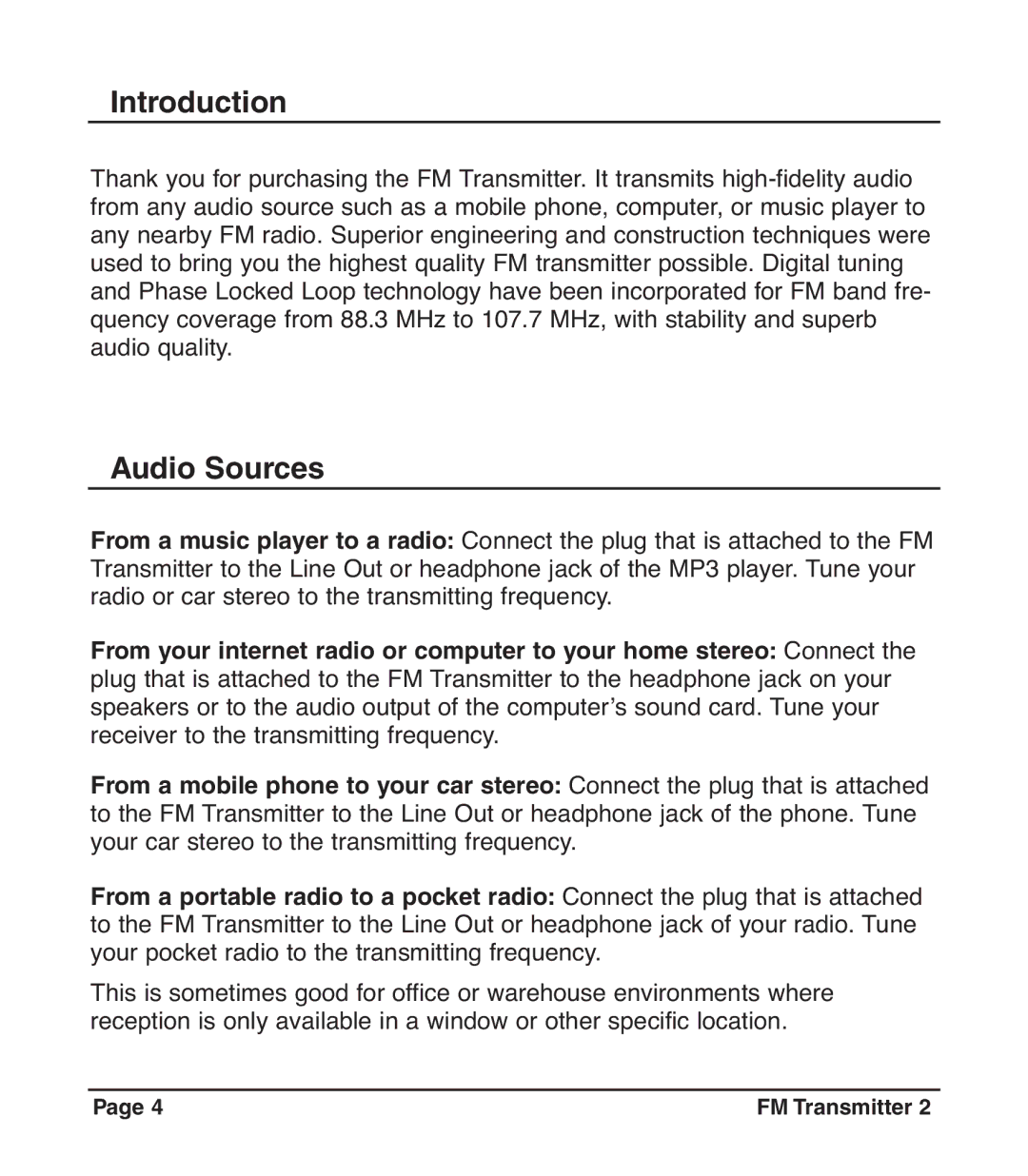Introduction
Thank you for purchasing the FM Transmitter. It transmits
Audio Sources
Connect the plug that is attached to the FM
TransmitterF om a musicto theplayerLinetoOuta radio:or headphone jack of the MP3 player. Tune your radio or car stereo to the transmitting frequency.
Connect the
plugFromthatyouris attachedintern t radioto theorFMcomputerTransmitterto toyourthehomeheadphonester o:jack on your speakers or to the audio output of the computerʼs sound card. Tune your receiver to the transmitting frequency.
Connect the plug that is attached toFromthe aFMmobileTransmitterphonetototheyourLinecarOutsteoreo:headphone jack of the phone. Tune your car stereo to the transmitting frequency.
Connect the plug that is attached toFromthe aFMportTransmitterble radiototothea LinepocketOutradio:or headphone jack of your radio. Tune your pocket radio to the transmitting frequency.
This is sometimes good for office or warehouse environments where reception is only available in a window or other specific location.
Page 4 | FM Transmitter 2 |