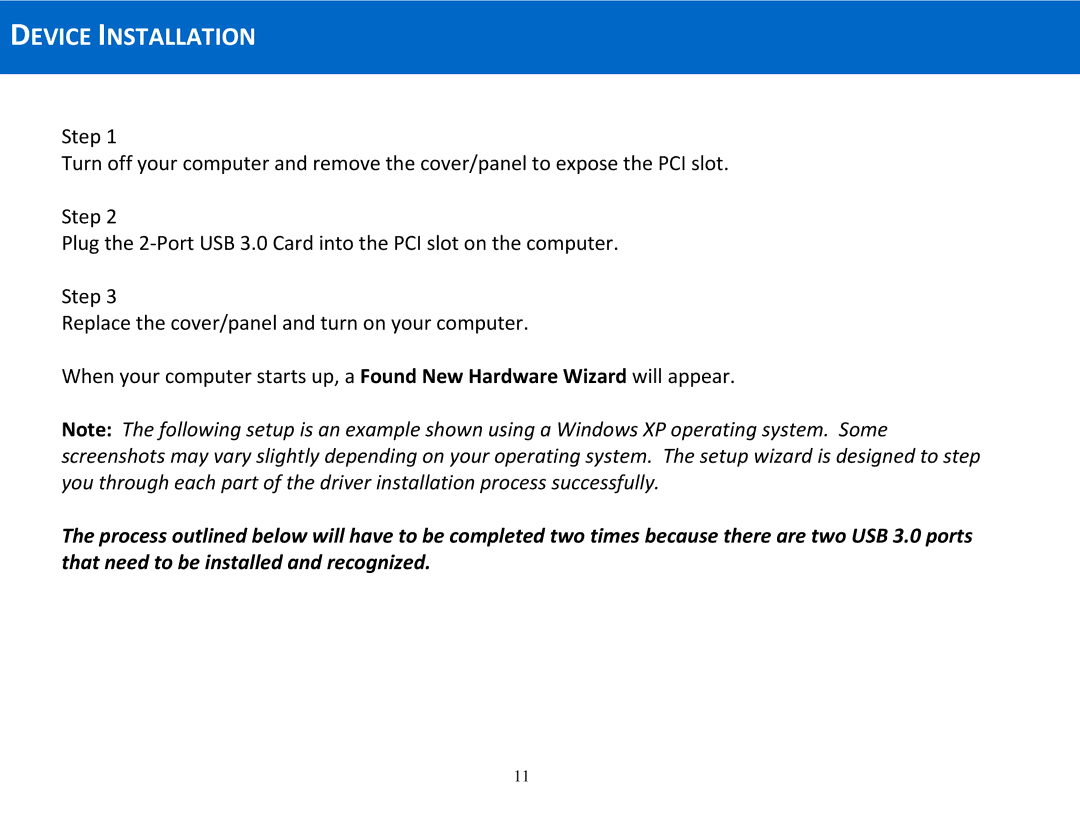29055 specifications
Cables to Go 29055 is a premium audio-visual cable solution designed to provide high-quality connectivity for various devices. This product is particularly favored for its versatility and reliability, making it an essential component for both home and professional AV setups.One of the main features of the Cables to Go 29055 is its robust construction, which typically includes high-quality connectors and durable cable materials. These elements ensure that the cable can withstand regular use while minimizing wear and tear. The connectors are designed to provide a secure fit, reducing the risk of accidental disconnections, which is crucial in settings like conference rooms or entertainment systems where stability is paramount.
In terms of technology, the Cables to Go 29055 often supports advanced video and audio standards. Depending on the specific variant, it may accommodate resolutions up to 4K, which is becoming increasingly important as more content becomes available in higher definitions. This capability assures users that they can enjoy crystal-clear video quality without sacrificing performance.
Additionally, the cable is typically designed to support various video and audio formats, including HDMI, DisplayPort, and more. Such compatibility allows users to seamlessly connect multiple devices, such as computers, monitors, projectors, and televisions, catering to a wide range of applications from simple presentations to immersive gaming experiences.
Another significant characteristic of the Cables to Go 29055 is its flexibility and ease of use. The cable often comes in various lengths, providing options that suit different installations while minimizing clutter. This flexibility is complemented by its lightweight design, which makes it easy to handle and arrange in tight spaces, further enhancing its user-friendly nature.
In conclusion, the Cables to Go 29055 stands out in the crowded market of audio-visual cables due to its durable construction, advanced technology support, and versatile compatibility. Whether for home entertainment systems, office presentations, or creative projects, this cable ensures a reliable connection and superior audio-visual experience, making it a valuable investment for consumers and professionals alike.