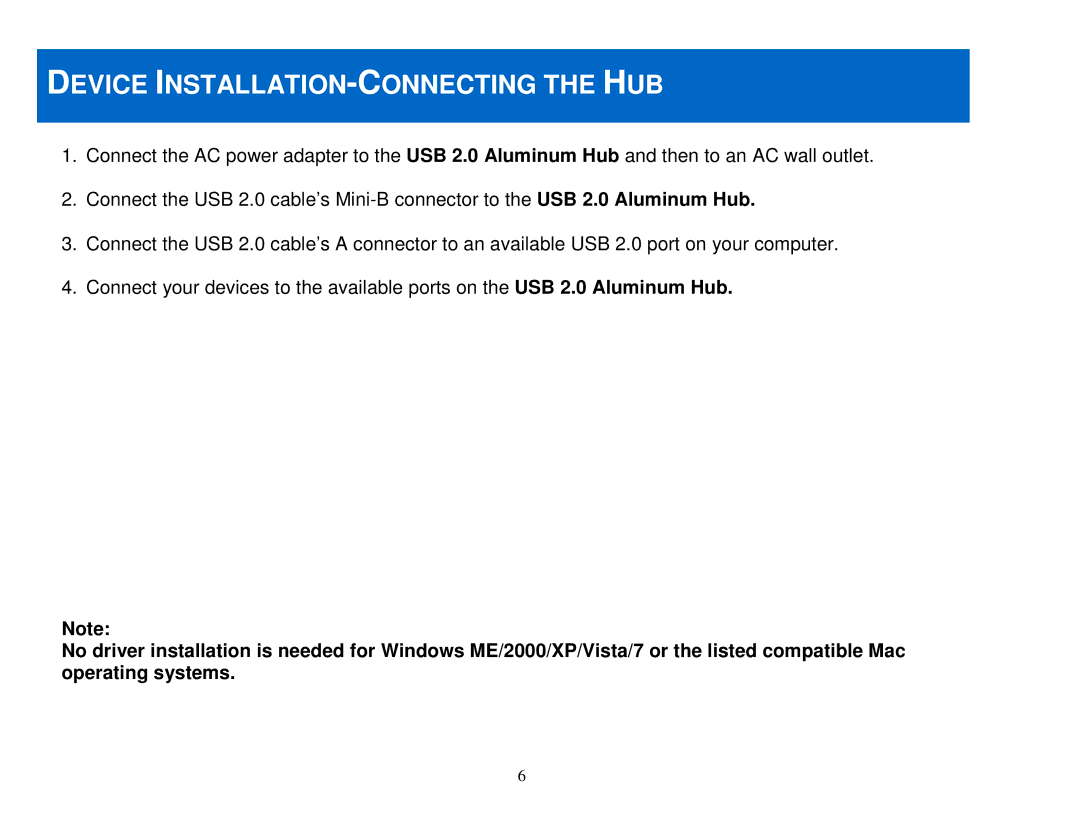DEVICE INSTALLATION-CONNECTING THE HUB
1.Connect the AC power adapter to the USB 2.0 Aluminum Hub and then to an AC wall outlet.
2.Connect the USB 2.0 cable’s
3.Connect the USB 2.0 cable’s A connector to an available USB 2.0 port on your computer.
4.Connect your devices to the available ports on the USB 2.0 Aluminum Hub.
Note:
No driver installation is needed for Windows ME/2000/XP/Vista/7 or the listed compatible Mac operating systems.
6