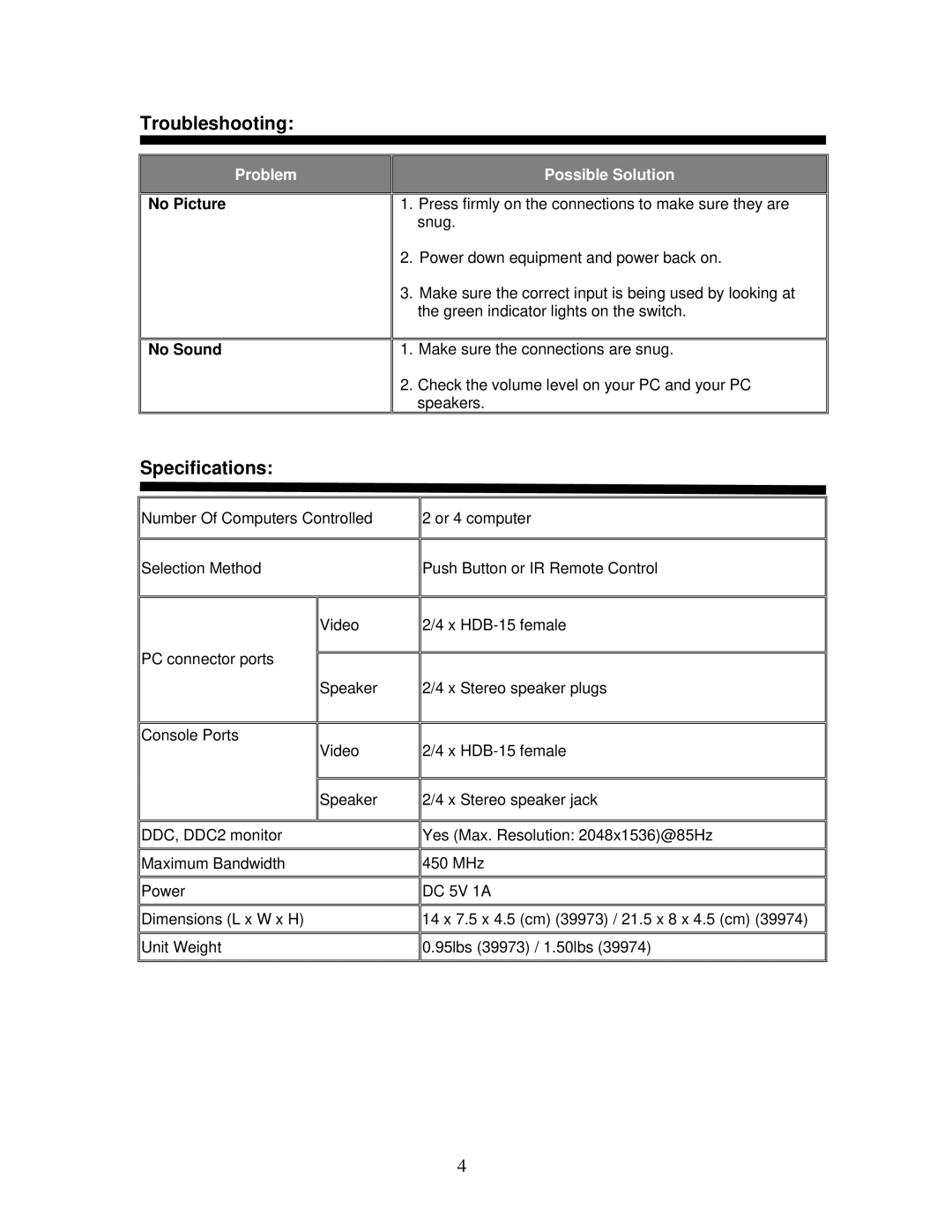39974, 39973 specifications
Cables to Go, a well-respected brand in the field of connectivity solutions, offers a range of high-performance cables designed to enhance audio-visual experiences and facilitate seamless data transmission. Among their notable products are Cables to Go models 39973 and 39974, which stand out for their specifications and capabilities.The Cables to Go 39973 is a high-quality HDMI cable that supports 4K resolution at 60 Hz, making it an ideal choice for users seeking to connect their Ultra HD devices with ease. One of its main features is the support for High Dynamic Range (HDR) content, which enhances the color and contrast of visuals, delivering a lifelike experience suitable for gaming and entertainment. The cable delivers a bandwidth of up to 18 Gbps, ensuring smooth video playback and quick data transmission. Moreover, the 39973 model is backward-compatible, allowing users to connect it to older HDMI devices without any hassle.
On the other hand, the Cables to Go 39974 is a versatile DisplayPort cable, designed for superior performance in data transfer and video output. This model supports resolutions up to 8K at 60 Hz, catering to users who demand the highest quality visual fidelity. It also features Multi-Stream Transport (MST) hub capability, enabling users to connect multiple monitors to a single DisplayPort output, which is especially advantageous for gaming setups and professional workstations. Additionally, the 39974 includes support for audio and video signals via a single cable, simplifying management and reducing clutter.
Both models exemplify advanced shielding and construction quality, reducing interference and ensuring reliable signal integrity across longer distances. Their robust design incorporates gold-plated connectors that prevent corrosion and ensure optimal conductivity. Furthermore, users will appreciate the cable lengths available, which provide flexibility in installation and setup.
In conclusion, Cables to Go 39973 and 39974 offer exceptional performance for home theater enthusiasts and professionals alike. With their state-of-the-art technologies, they facilitate high-resolution content delivery and versatile applications, setting a standard for connectivity solutions. Whether for entertainment or productivity, these cables are sure to meet the needs of modern users looking for quality and reliability.