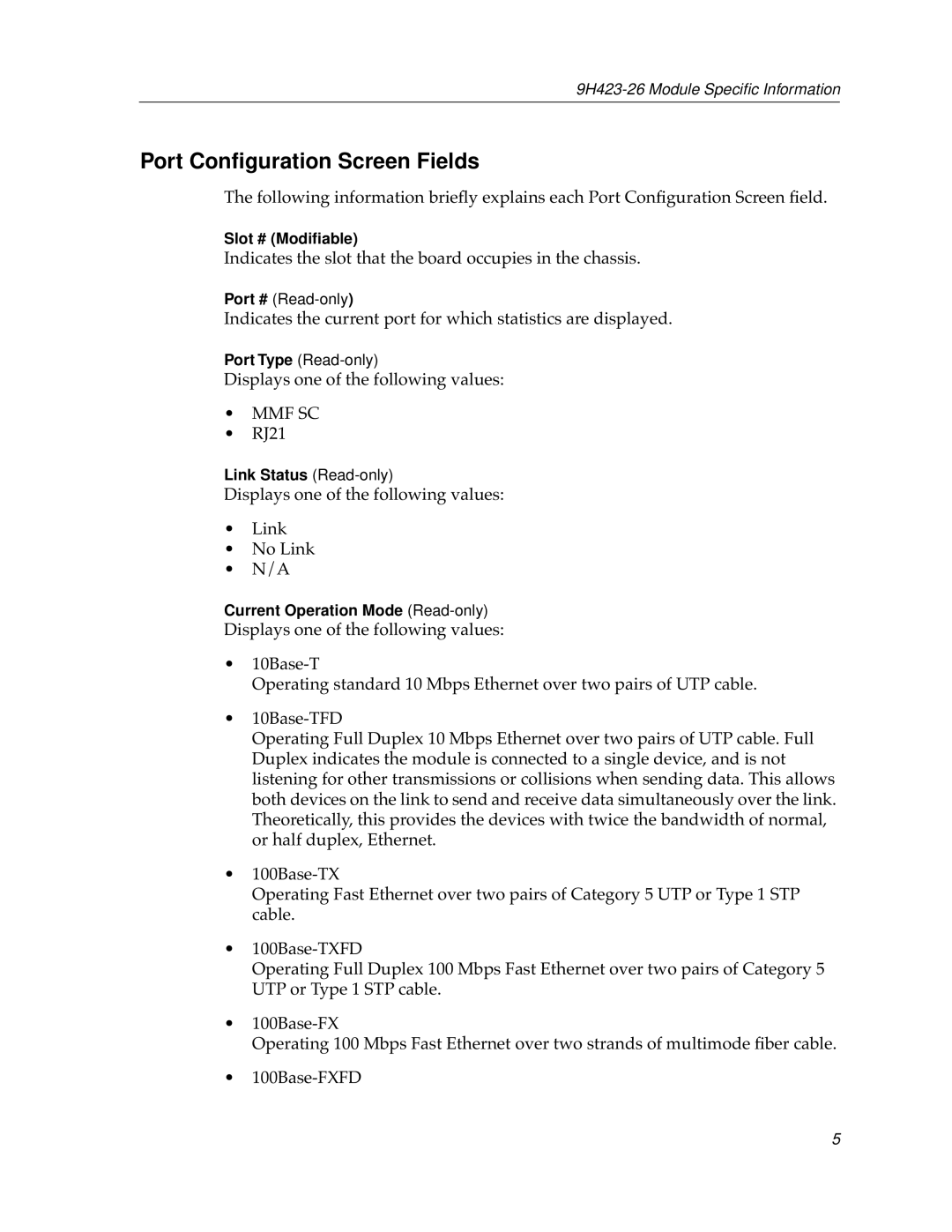Port Configuration Screen Fields
The following information briefly explains each Port Configuration Screen field.
Slot # (Modifiable)
Indicates the slot that the board occupies in the chassis.
Port #
Indicates the current port for which statistics are displayed.
Port Type
Displays one of the following values:
•MMF SC
•RJ21
Link Status
Displays one of the following values:
•Link
•No Link
•N/A
Current Operation Mode
Displays one of the following values:
•
Operating standard 10 Mbps Ethernet over two pairs of UTP cable.
•
Operating Full Duplex 10 Mbps Ethernet over two pairs of UTP cable. Full Duplex indicates the module is connected to a single device, and is not listening for other transmissions or collisions when sending data. This allows both devices on the link to send and receive data simultaneously over the link. Theoretically, this provides the devices with twice the bandwidth of normal, or half duplex, Ethernet.
•
Operating Fast Ethernet over two pairs of Category 5 UTP or Type 1 STP cable.
•
Operating Full Duplex 100 Mbps Fast Ethernet over two pairs of Category 5 UTP or Type 1 STP cable.
•
Operating 100 Mbps Fast Ethernet over two strands of multimode fiber cable.
•
5