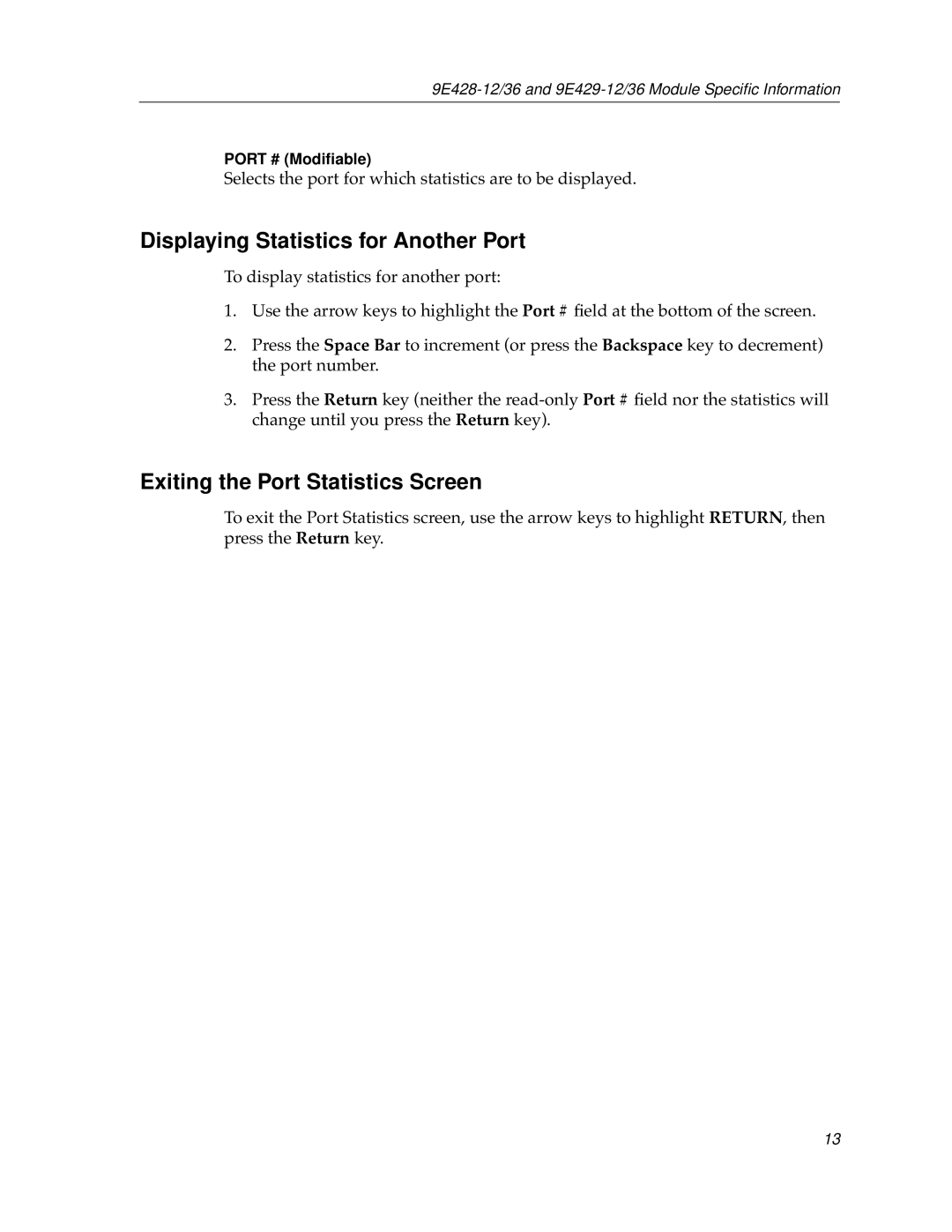9E429-12, 9E428-12, 9E428-36, 9E429-36 specifications
Cabletron Systems was a significant player in the networking hardware industry during the 1990s. Among its notable products are the 9E429-36, 9E428-12, 9E428-36, and 9E429-12 advanced network devices, which catered to the growing demands of enterprise networks. These models are part of the Cabletron Systems family, designed to assist organizations in optimizing their networking capabilities.The Cabletron 9E429-36 is a robust network switch known for its ability to handle a high volume of traffic efficiently. This model supports a variety of protocols and offers exceptional throughput. Its design incorporates multiple ports, which can connect various devices, ensuring seamless communication across the network. The switch is particularly valued for its scalability, enabling businesses to expand their networks without sacrificing performance.
On the other hand, the Cabletron 9E428-12 is characterized by its versatility. This device offers a compact form factor, making it suitable for environments where space is a constraint. Like the 9E429-36, it supports multiple networking standards, ensuring compatibility with existing infrastructure. The integration of advanced technologies allows it to provide a cost-effective solution for businesses looking to enhance their networking capabilities without significant investment.
The Cabletron 9E428-36 is another outstanding model in the series, optimizing data transfer efficiency. Its advanced switching architecture enhances data packets' routing speed, ensuring minimal latency in communications. This model is particularly effective in high-demand environments, where quick data transmission is critical for daily operations.
Lastly, the Cabletron 9E429-12 complements the series with its focus on reliability and performance. It is engineered with features that promote network integrity and security. With built-in redundancy options, organizations can maintain operational continuity even in the event of hardware failures, thereby minimizing potential disruptions to business operations.
In summary, the Cabletron Systems 9E429-36, 9E428-12, 9E428-36, and 9E429-12 illustrate the company’s commitment to delivering high-quality networking solutions. Each model presents unique features, including scalability, compact design, efficient data routing, and reliability, making them suitable options for various networking scenarios. With these devices, enterprises could not only meet their immediate networking needs but also plan for future growth and technological advancements.