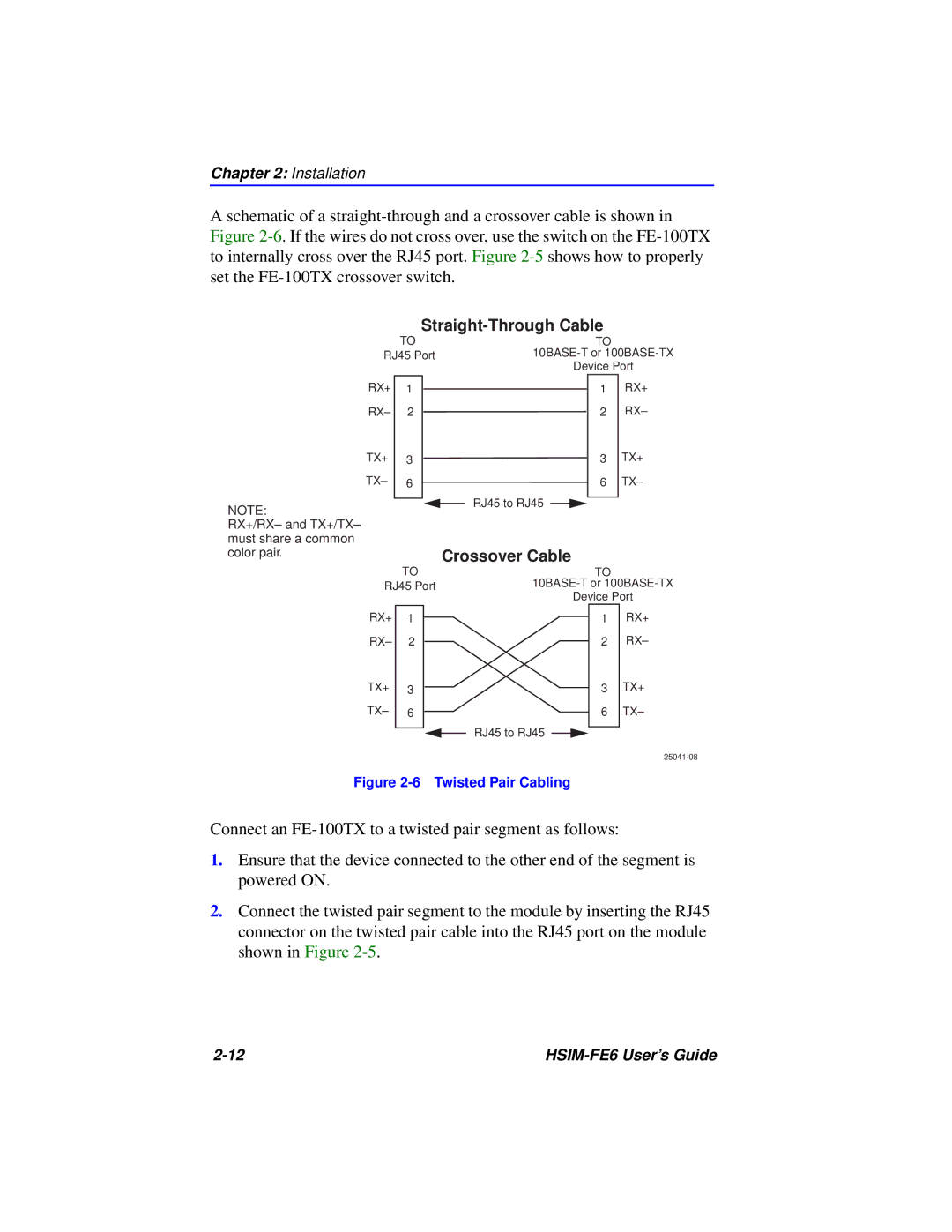HSIM-FE6 specifications
Cabletron Systems HSIM-FE6 is a high-performance network interface card designed for use in the Cabletron Systems network equipment line, notably in the company's modular switching and routing platforms. This card is particularly known for its versatility and efficiency in managing network traffic in both enterprise environments and service provider networks.One of the standout features of the HSIM-FE6 is its support for six 10/100 Mbps Fast Ethernet ports. This enables the card to provide high-speed connectivity for multiple devices, accommodating the growing demands for bandwidth in wired networks. The ability to automatically negotiate speeds ensures that connected devices can optimize their performance based on their capabilities, which is particularly beneficial in mixed-technology environments.
The HSIM-FE6 also employs advanced traffic management technologies, including Quality of Service (QoS) capabilities. This allows network administrators to prioritize different types of traffic, ensuring that critical applications receive the bandwidth they need while reducing latency for time-sensitive data. The card supports various QoS features such as traffic shaping and class-of-service (CoS) tagging, enhancing overall network performance.
In terms of reliability, the HSIM-FE6 includes features such as error detection and correction mechanisms, helping to minimize data loss and integrity issues. The card’s design also emphasizes redundancy and failover capabilities, allowing for seamless communication even during hardware or network disruptions. This is essential for organizations that require high availability and minimal downtime.
Moreover, Cabletron’s HSIM-FE6 integrates easily with existing network infrastructures through its compatibility with popular networking protocols including Ethernet, TCP/IP, and others. The installation process is streamlined, making it accessible for less experienced network administrators while still providing advanced configurations for seasoned experts.
In summary, Cabletron Systems HSIM-FE6 is a robust networking solution that combines flexibility, speed, and reliability. Its six Fast Ethernet ports, advanced QoS features, and emphasis on fault tolerance make it an ideal choice for organizations looking to enhance their network capabilities. For both enterprise and service provider settings, the HSIM-FE6 stands as a testament to the progressive design principles inherent in Cabletron’s product line, continuing to meet the demands of modern network environments.