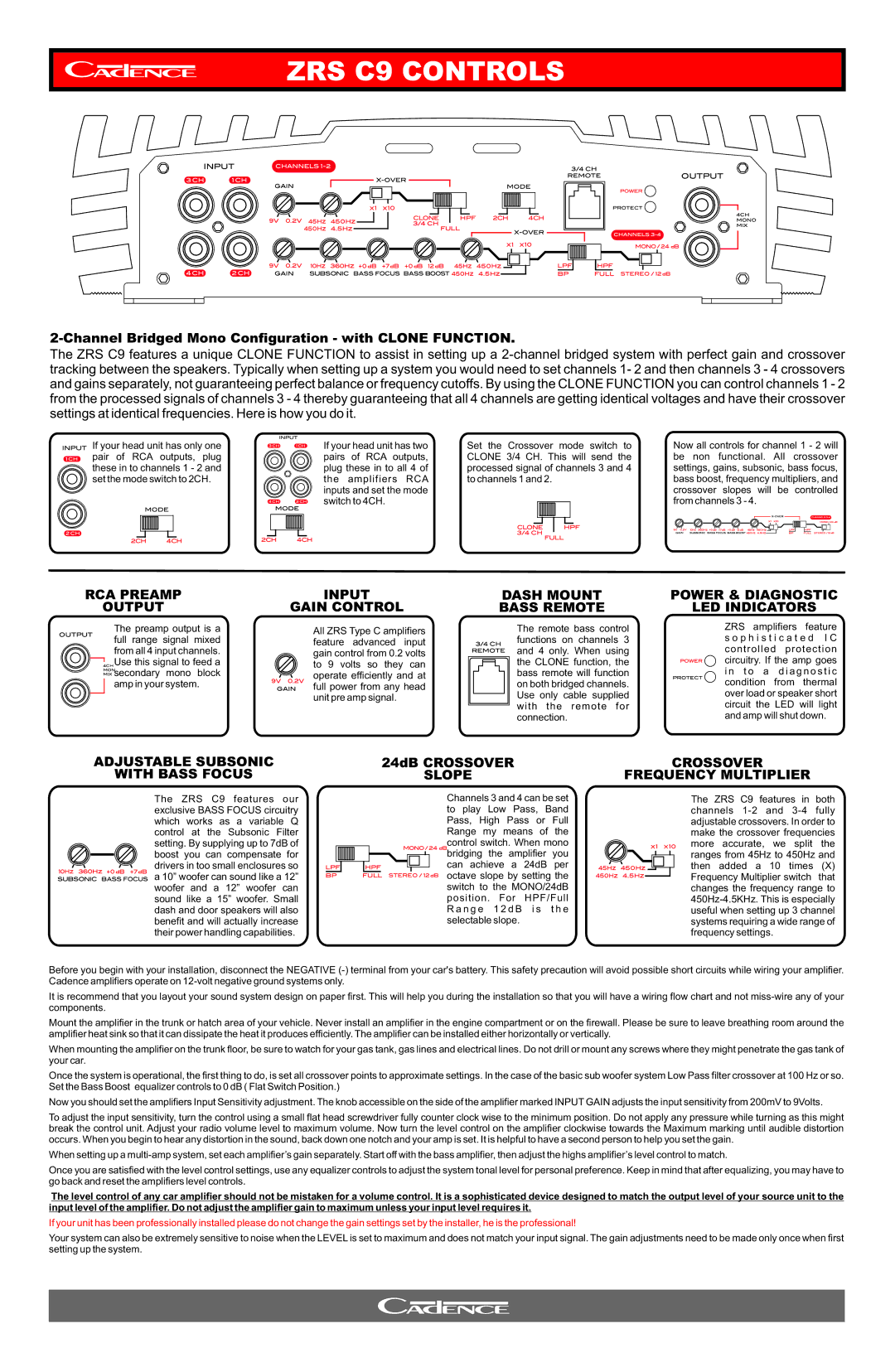ZRS C9 CONTROLS
2-Channel Bridged Mono Configuration - with CLONE FUNCTION.
The ZRS C9 features a unique CLONE FUNCTION to assist in setting up a
If your head unit has only one | If your head unit has two | |
pair of RCA outputs, plug | pairs | of RCA outputs, |
these in to channels 1 - 2 and | plug these in to all 4 of | |
set the mode switch to 2CH. | the | amplifiers RCA |
| inputs and set the mode | |
| switch to 4CH. | |
Set the Crossover mode switch to CLONE 3/4 CH. This will send the processed signal of channels 3 and 4 to channels 1 and 2.
Now all controls for channel 1 - 2 will be non functional. All crossover settings, gains, subsonic, bass focus, bass boost, frequency multipliers, and crossover slopes will be controlled from channels 3 - 4.
RCA PREAMP
OUTPUT
The preamp output is a full range signal mixed from all 4 input channels.
![]() Use this signal to feed a
Use this signal to feed a ![]() secondary mono block amp in your system.
secondary mono block amp in your system.
INPUT
GAIN CONTROL
All ZRS Type C amplifiers feature advanced input gain control from 0.2 volts to 9 volts so they can operate efficiently and at full power from any head unit pre amp signal.
DASH MOUNT
BASS REMOTE
The remote bass control functions on channels 3 and 4 only. When using the CLONE function, the bass remote will function on both bridged channels. Use only cable supplied with the remote for connection.
POWER & DIAGNOSTIC
LED INDICATORS
ZRS amplifiers feature s o p h i s t i c a t e d I C controlled protection circuitry. If the amp goes i n t o a d i a g n o s t i c condition from thermal over load or speaker short circuit the LED will light and amp will shut down.
ADJUSTABLE SUBSONIC | 24dB CROSSOVER | CROSSOVER |
WITH BASS FOCUS | SLOPE | FREQUENCY MULTIPLIER |
The ZRS C9 features our exclusive BASS FOCUS circuitry which works as a variable Q control at the Subsonic Filter setting. By supplying up to 7dB of boost you can compensate for drivers in too small enclosures so a 10” woofer can sound like a 12” woofer and a 12” woofer can sound like a 15” woofer. Small dash and door speakers will also benefit and will actually increase their power handling capabilities.
Channels 3 and 4 can be set to play Low Pass, Band Pass, High Pass or Full Range my means of the control switch. When mono bridging the amplifier you can achieve a 24dB per octave slope by setting the switch to the MONO/24dB position. For HPF/Full R a n g e 1 2 d B i s t h e selectable slope.
The ZRS C9 features in both channels
Before you begin with your installation, disconnect the NEGATIVE
It is recommend that you layout your sound system design on paper first. This will help you during the installation so that you will have a wiring flow chart and not
Mount the amplifier in the trunk or hatch area of your vehicle. Never install an amplifier in the engine compartment or on the firewall. Please be sure to leave breathing room around the amplifier heat sink so that it can dissipate the heat it produces efficiently. The amplifier can be installed either horizontally or vertically.
When mounting the amplifier on the trunk floor, be sure to watch for your gas tank, gas lines and electrical lines. Do not drill or mount any screws where they might penetrate the gas tank of your car.
Once the system is operational, the first thing to do, is set all crossover points to approximate settings. In the case of the basic sub woofer system Low Pass filter crossover at 100 Hz or so. Set the Bass Boost equalizer controls to 0 dB ( Flat Switch Position.)
Now you should set the amplifiers Input Sensitivity adjustment. The knob accessible on the side of the amplifier marked INPUT GAIN adjusts the input sensitivity from 200mV to 9Volts.
To adjust the input sensitivity, turn the control using a small flat head screwdriver fully counter clock wise to the minimum position. Do not apply any pressure while turning as this might break the control unit. Adjust your radio volume level to maximum volume. Now turn the level control on the amplifier clockwise towards the Maximum marking until audible distortion occurs. When you begin to hear any distortion in the sound, back down one notch and your amp is set. It is helpful to have a second person to help you set the gain.
When setting up a
Once you are satisfied with the level control settings, use any equalizer controls to adjust the system tonal level for personal preference. Keep in mind that after equalizing, you may have to go back and reset the amplifiers level controls.
The level control of any car amplifier should not be mistaken for a volume control. It is a sophisticated device designed to match the output level of your source unit to the input level of the amplifier. Do not adjust the amplifier gain to maximum unless your input level requires it.
If your unit has been professionally installed please do not change the gain settings set by the installer, he is the professional!
Your system can also be extremely sensitive to noise when the LEVEL is set to maximum and does not match your input signal. The gain adjustments need to be made only once when first setting up the system.