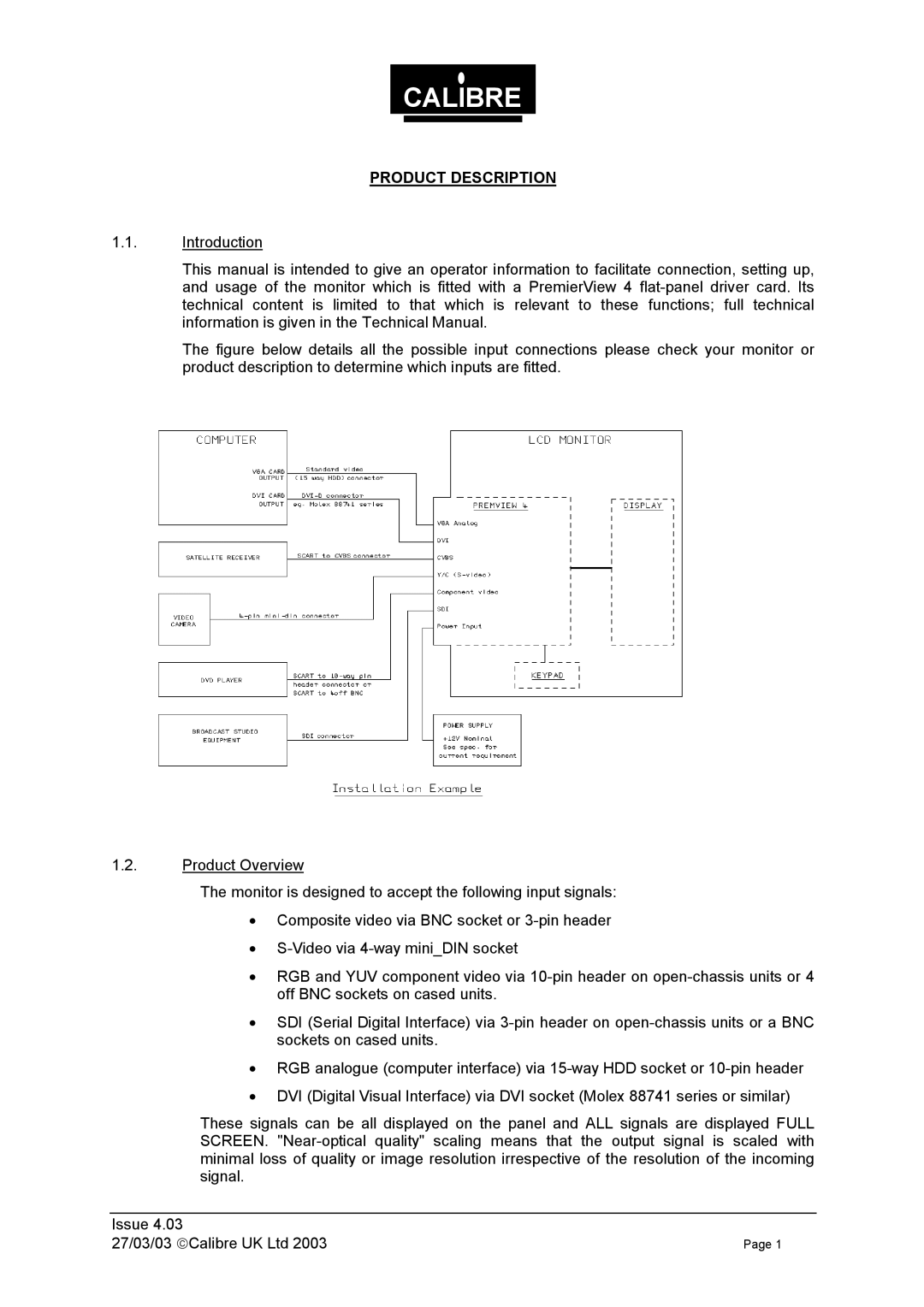CALIBRE
PRODUCT DESCRIPTION
1.1.Introduction
This manual is intended to give an operator information to facilitate connection, setting up, and usage of the monitor which is fitted with a PremierView 4
The figure below details all the possible input connections please check your monitor or product description to determine which inputs are fitted.
1.2.Product Overview
The monitor is designed to accept the following input signals:
•Composite video via BNC socket or
•
•RGB and YUV component video via
•SDI (Serial Digital Interface) via
•RGB analogue (computer interface) via
•DVI (Digital Visual Interface) via DVI socket (Molex 88741 series or similar)
These signals can be all displayed on the panel and ALL signals are displayed FULL SCREEN.
Issue 4.03 |
|
27/03/03 Calibre UK Ltd 2003 | Page 1 |