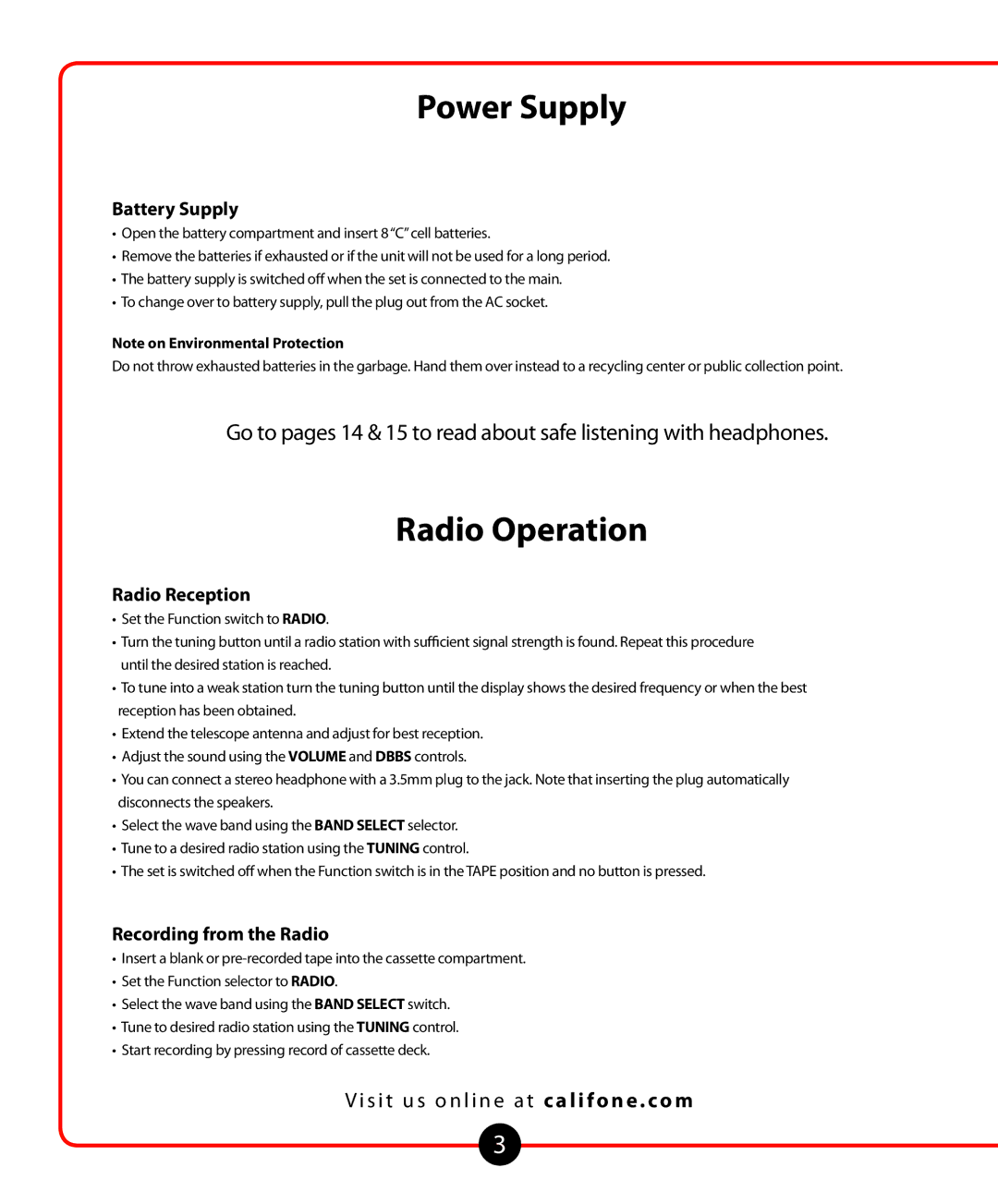Power Supply
Battery Supply
•Open the battery compartment and insert 8“C”cell batteries.
•Remove the batteries if exhausted or if the unit will not be used for a long period.
•The battery supply is switched off when the set is connected to the main.
•To change over to battery supply, pull the plug out from the AC socket.
Note on Environmental Protection
Do not throw exhausted batteries in the garbage. Hand them over instead to a recycling center or public collection point.
Go to pages 14 & 15 to read about safe listening with headphones.
Radio Operation
Radio Reception
•Set the Function switch to RADIO.
•Turn the tuning button until a radio station with sufficient signal strength is found. Repeat this procedure until the desired station is reached.
•To tune into a weak station turn the tuning button until the display shows the desired frequency or when the best reception has been obtained.
•Extend the telescope antenna and adjust for best reception.
•Adjust the sound using the VOLUME and DBBS controls.
•You can connect a stereo headphone with a 3.5mm plug to the jack. Note that inserting the plug automatically disconnects the speakers.
•Select the wave band using the BAND SELECT selector.
•Tune to a desired radio station using the TUNING control.
•The set is switched off when the Function switch is in the TAPE position and no button is pressed.
Recording from the Radio
•Insert a blank or
•Set the Function selector to RADIO.
•Select the wave band using the BAND SELECT switch.
•Tune to desired radio station using the TUNING control.
•Start recording by pressing record of cassette deck.
Vi s i t u s o n l i n e a t califone . com
3