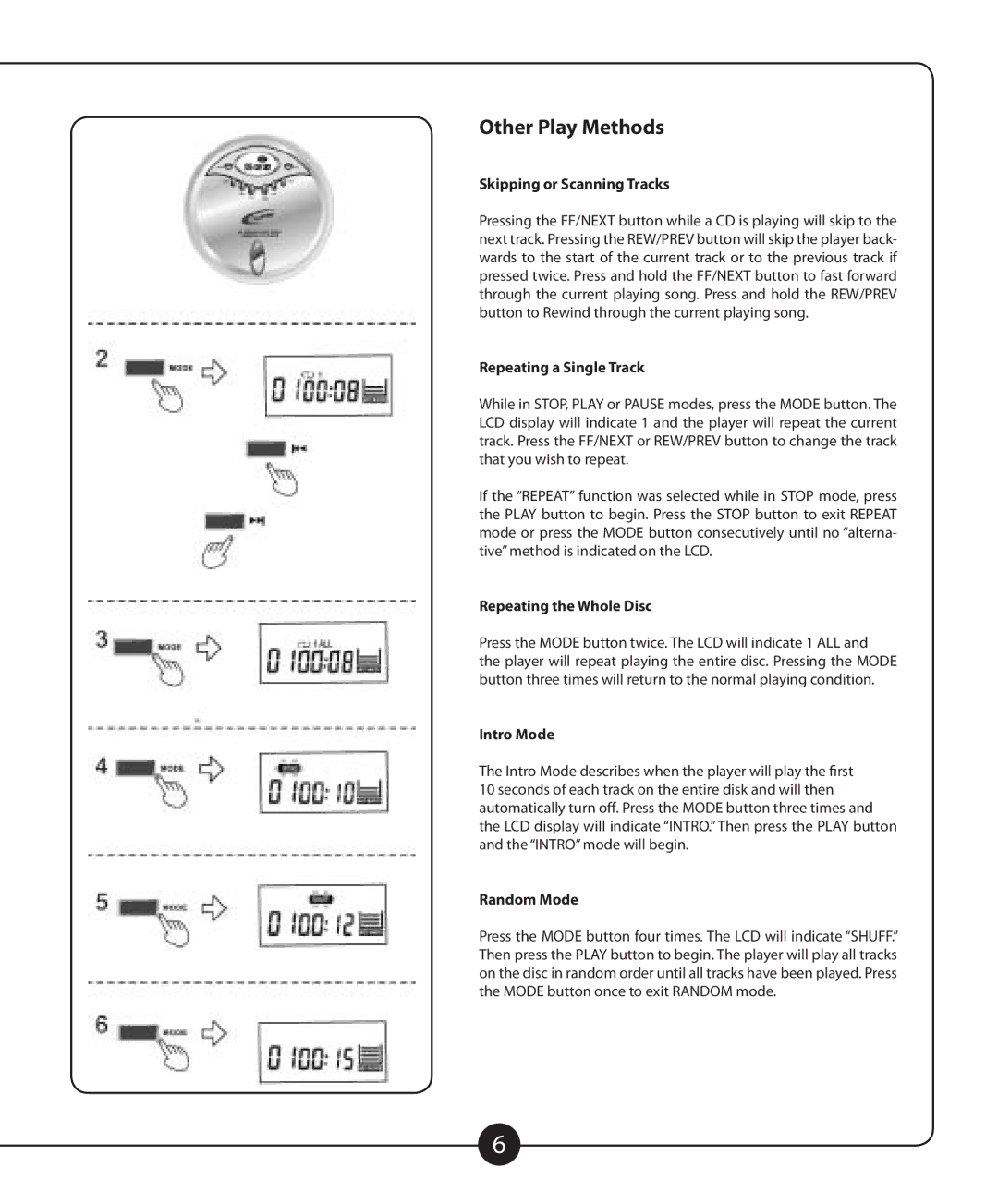CD102 specifications
The Califone CD102 is a versatile and robust educational audio device designed for classroom use and group learning environments. This CD player is tailored specifically for educators and students, providing reliable sound quality and durability that stands up to the rigors of daily use.One of the main features of the CD102 is its ability to play a variety of audio formats, including standard CDs and CD-Rs, ensuring compatibility with numerous educational audio materials. Its straightforward design includes large, easy-to-read buttons, making it accessible for users of all ages, including young children.
The CD102 is equipped with a powerful built-in speaker that delivers clear audio, helping to engage students during lessons. The speaker output is complemented by a headphone jack, allowing for private listening when necessary. This feature is particularly beneficial in shared learning environments where multiple audio activities may be occurring simultaneously.
Durability is a hallmark of the Califone CD102. Built to withstand the day-to-day demands of classroom use, it features a sturdy construction designed to endure drops and spills. This resilience makes it an ideal choice for libraries, music classrooms, and other educational settings where equipment can be subjected to heavy handling.
In addition to its physical robustness, the CD102 is designed with user-friendly technology. The intuitive interface allows for effortless navigation, making it easy for teachers and students to find and play specific tracks. Furthermore, the device offers repeat and shuffle functions, providing versatility in how audio content is consumed.
Another characteristic of the Califone CD102 is its lightweight and portable design. Weighing in at a manageable size, the CD102 can easily be moved from one classroom to another, or even taken outdoors for an engaging learning experience in nature. This portability encourages educators to utilize audio as a teaching tool in various settings.
The Califone CD102 stands out as an essential educational tool, merging user-friendly features, durability, and quality sound into one compact device. Its multi-format compatibility and thoughtful design cater to the diverse needs of modern educators, making audio learning an integral part of classroom experiences. In a world increasingly reliant on digital media, the CD102 remains a staple for traditional audio playback, enriching educational endeavors for students and teachers alike.