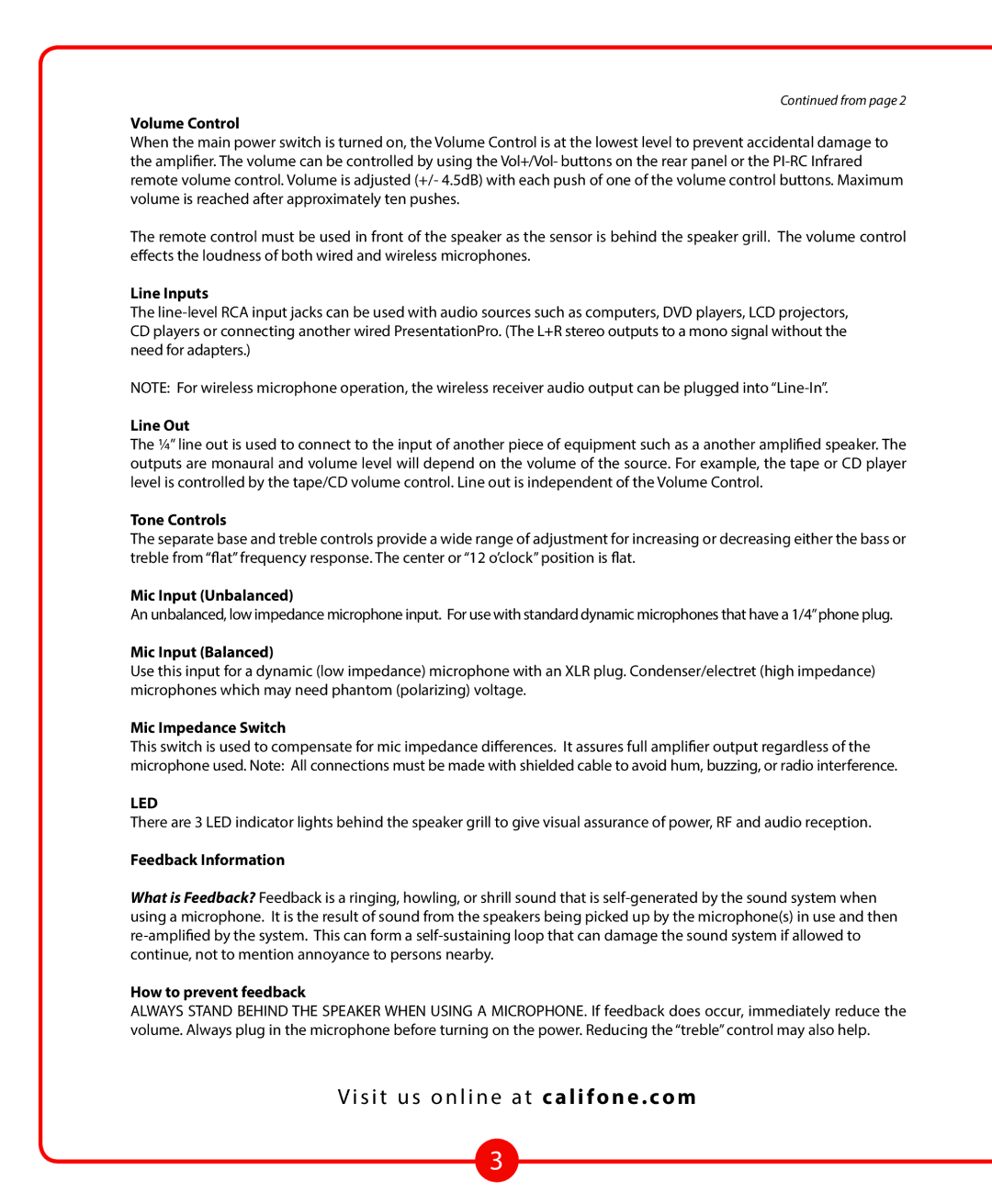Continued from page 2
Volume Control
When the main power switch is turned on, the Volume Control is at the lowest level to prevent accidental damage to the amplifier. The volume can be controlled by using the Vol+/Vol- buttons on the rear panel or the
The remote control must be used in front of the speaker as the sensor is behind the speaker grill. The volume control effects the loudness of both wired and wireless microphones.
Line Inputs
The
NOTE: For wireless microphone operation, the wireless receiver audio output can be plugged into
Line Out
The ¼” line out is used to connect to the input of another piece of equipment such as a another amplified speaker. The outputs are monaural and volume level will depend on the volume of the source. For example, the tape or CD player level is controlled by the tape/CD volume control. Line out is independent of the Volume Control.
Tone Controls
The separate base and treble controls provide a wide range of adjustment for increasing or decreasing either the bass or treble from “flat” frequency response. The center or “12 o’clock” position is flat.
Mic Input (Unbalanced)
An unbalanced, low impedance microphone input. For use with standard dynamic microphones that have a 1/4” phone plug.
Mic Input (Balanced)
Use this input for a dynamic (low impedance) microphone with an XLR plug. Condenser/electret (high impedance) microphones which may need phantom (polarizing) voltage.
Mic Impedance Switch
This switch is used to compensate for mic impedance differences. It assures full amplifier output regardless of the microphone used. Note: All connections must be made with shielded cable to avoid hum, buzzing, or radio interference.
LED
There are 3 LED indicator lights behind the speaker grill to give visual assurance of power, RF and audio reception.
Feedback Information
What is Feedback? Feedback is a ringing, howling, or shrill sound that is
How to prevent feedback
ALWAYS STAND BEHIND THE SPEAKER WHEN USING A MICROPHONE. If feedback does occur, immediately reduce the volume. Always plug in the microphone before turning on the power. Reducing the “treble” control may also help.
Vi s i t u s o n l i n e a t califone . com
3