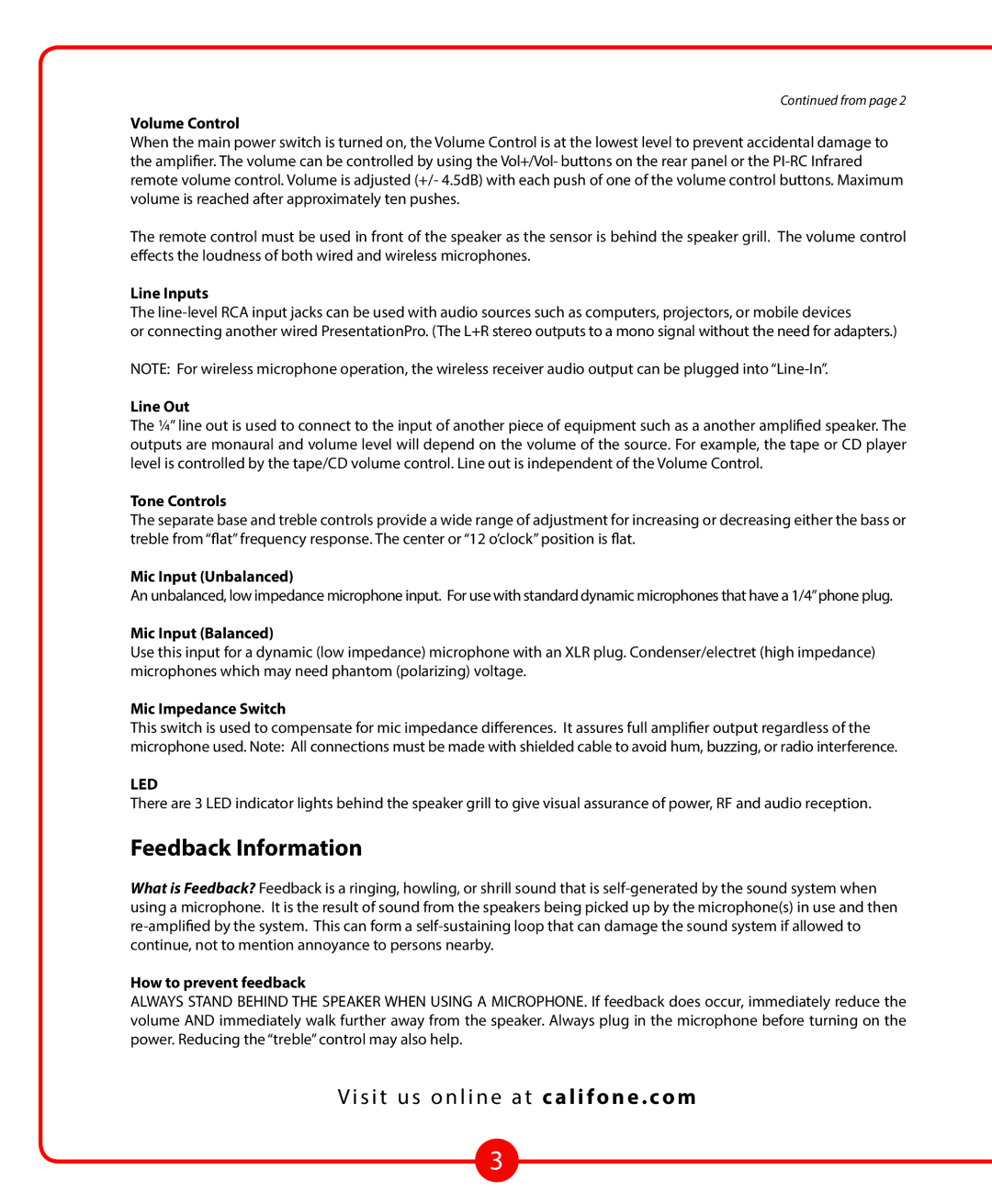PA329 specifications
The Califone PA329 is a portable public address (PA) system designed for a variety of applications, including classrooms, events, outdoor gatherings, and presentations. It is engineered to deliver high-quality audio performance while providing ease of use and mobility, making it a favorite choice for educators, trainers, and performers.One of the standout features of the PA329 is its powerful audio capabilities. The system typically includes a built-in amplifier that can output robust sound, ensuring that messages are heard clearly across large spaces. With an adjustable volume control, users can easily tailor the sound level to suit different environments, from quiet classrooms to noisy outdoor settings. The PA329 is equipped with a high-performance speaker system that offers clarity and depth, making it suitable for music playback as well as speech.
The Califone PA329 is designed with portability in mind. It is lightweight and features a durable construction, allowing users to transport it easily from one location to another. The system often comes with a convenient carrying handle and, in some models, wheels, which further enhance its mobility. This makes it an excellent choice for educators who might need to set up presentations in different rooms or for outdoor events that require a reliable sound system.
Another significant aspect of the PA329 is its versatility in connectivity. The system typically includes multiple input options, such as USB, Bluetooth, and auxiliary ports, allowing for easy connection to various audio sources, including smartphones, tablets, or computers. This flexibility means users can play music, share presentations, and deliver messages seamlessly, regardless of the device they are using.
The PA329 often comes with wireless microphone options, which enhance the user experience by eliminating the need for cumbersome cables. This feature allows presenters to move freely around the room and engage with their audience without being tethered to the PA system. The wireless capability not only increases the reach of the speaker’s voice but also adds an element of professionalism to any presentation or event.
Battery life is another crucial characteristic of the PA329. Many models are equipped with rechargeable batteries, providing hours of uninterrupted use. This is especially beneficial for outdoor events or settings where access to power outlets may be limited.
In summary, the Califone PA329 is a versatile and robust portable PA system that combines powerful audio output, ease of mobility, and flexible connectivity options. Its design caters to a range of users, from educators to event coordinators, making it an invaluable tool for effective communication in any setting. With its wireless microphones and long battery life, the PA329 enables users to deliver clear and engaging presentations effortlessly.