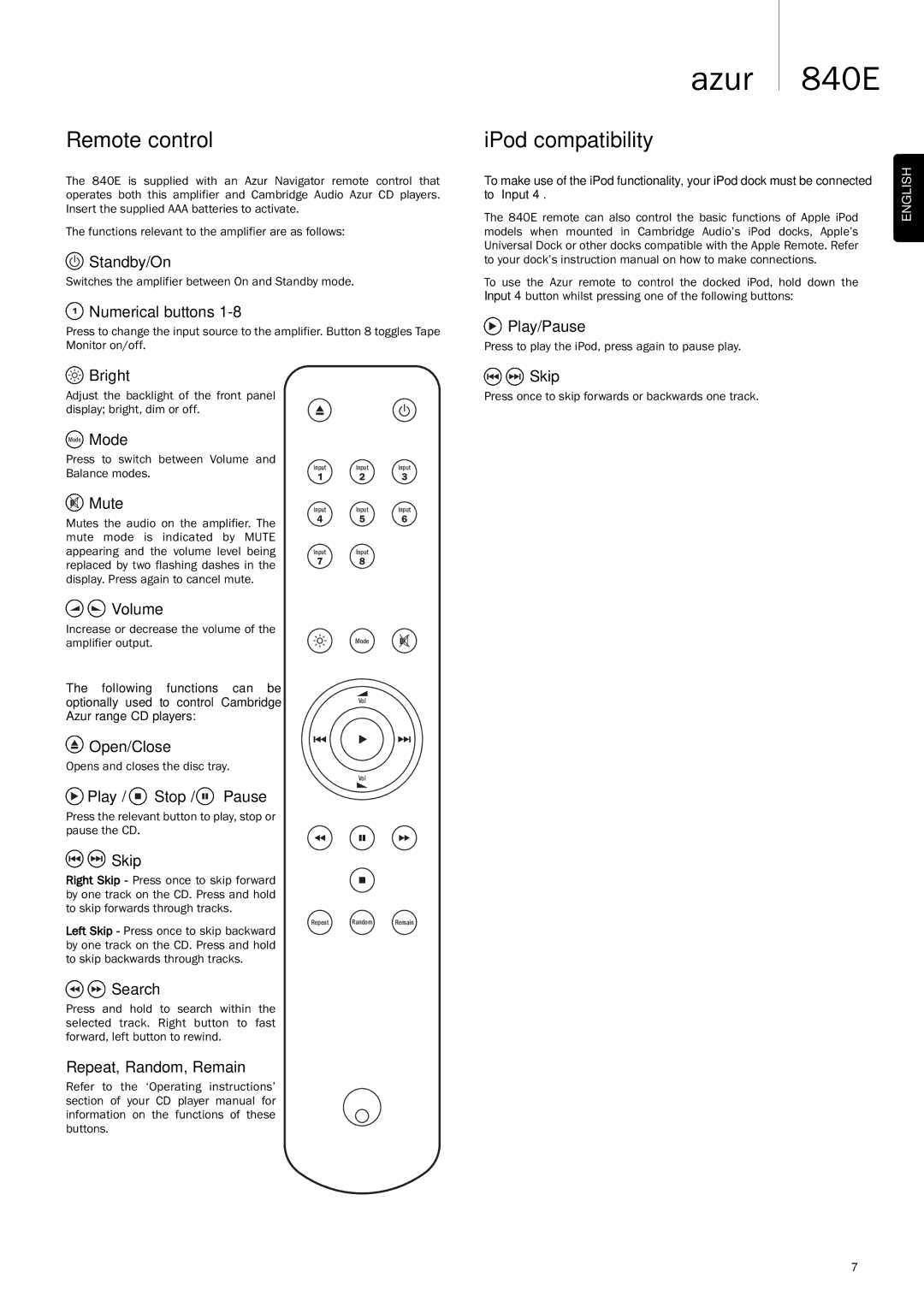Azur 840E specifications
The Cambridge Audio Azur 840E is a high-performance preamplifier that embodies the brand's commitment to delivering exceptional sound quality and innovative design. Known for its rich heritage in audio engineering, Cambridge Audio has built the 840E to cater to discerning audiophiles who seek a refined listening experience.One of the standout features of the Azur 840E is its dual mono design. This architecture allows the audio signal to remain as pure as possible by using separate circuits for the left and right channels. This isolation minimizes crosstalk and enhances the overall clarity, ensuring a more immersive audio experience. The preamp's selection of high-quality components further contributes to its superior sound performance, allowing it to accurately reproduce music with depth and detail.
Integrating advanced technologies, the 840E includes Cambridge's proprietary 'ALPS Blue Velvet' volume control. This high-end potentiometer offers smooth and precise volume adjustments, eliminating channel imbalance and enhancing the precision of your sound. The preamp also features custom-designed capacitors and resistors, ensuring that only the best components are used to optimize sound quality.
Another noteworthy characteristic of the Azur 840E is its extensive connectivity options. It offers a comprehensive selection of inputs and outputs, including balanced XLR outputs, unbalanced RCA outputs, and a range of inputs for connecting various audio sources. This versatility makes it an ideal choice for audio enthusiasts who want to integrate the preamp into a more complex audio setup.
Moreover, the 840E also features a sophisticated remote control system, providing users convenience without compromising on performance. The intuitive layout allows for easy access to key functions, making it simple to tailor your listening experience.
In terms of build quality, the Cambridge Audio Azur 840E is designed with a robust metal chassis that reduces resonance and interference, further improving sound fidelity. Its sleek, modern aesthetics make it an attractive addition to any audio system.
In summary, the Cambridge Audio Azur 840E is a premium preamplifier that combines high-end audio performance with striking design and advanced features. Its dual mono architecture, superior volume control, extensive connectivity, and high-quality components make it a standout choice for audiophiles looking to elevate their audio experience.