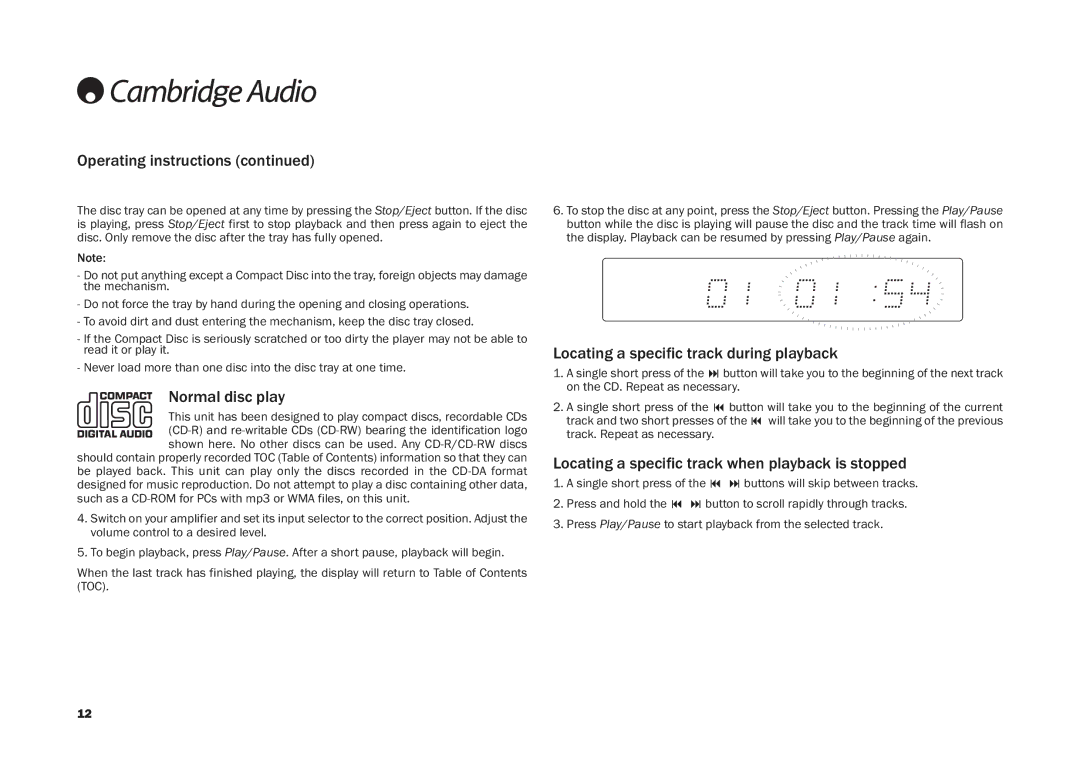CD30 specifications
The Cambridge Audio CD30 is a high-performance compact disc player that embodies the company's dedication to delivering exceptional sound quality and user-friendly features. Designed to cater to audiophiles and casual listeners alike, the CD30 brings a refined listening experience to any audio setup.At the heart of the CD30 is its high-quality digital-to-analog converter (DAC), which ensures that the music played through this device is reproduced with clarity and precision. The CD30 leverages advanced audio processing technologies to minimize distortion and enhance the overall soundstage. This meticulous attention to detail results in audio playback that faithfully reproduces the nuances of each recording, making it an excellent choice for those who appreciate the subtleties of their favorite music.
One of the standout features of the Cambridge Audio CD30 is its extensive compatibility. It supports a wide range of CD formats, including standard audio CDs, CD-R, and CD-RW discs. This versatility allows users to enjoy everything from their classic CD collections to custom recordings. The player also includes an optical output, enabling seamless integration with various external DACs or home theater systems.
In terms of design, the CD30 boasts a sleek and modern aesthetic that fits well in any home audio environment. Its user-friendly interface and intuitive controls make navigation simple, allowing users to easily skip tracks or adjust settings without fuss. The front panel features a clear display that shows track information, which enhances usability even from a distance.
In addition to its primary function as a CD player, the CD30 also incorporates several contemporary features designed to enhance the listening experience. For example, it includes a USB port for digital inputs, allowing users to play music from external devices such as USB flash drives and smartphones. This added functionality broadens the device's capabilities, making it a versatile addition to any audio setup.
Moreover, with its solid build quality and robust components, the Cambridge Audio CD30 is engineered to withstand the test of time. The reliable construction, combined with innovative audio technologies, ensures longevity and consistent performance throughout its use.
In summary, the Cambridge Audio CD30 stands out for its exceptional sound quality, compatibility with various CD formats, and modern design. It is an excellent choice for anyone seeking a reliable and high-fidelity CD playback solution that enhances their music listening experience.