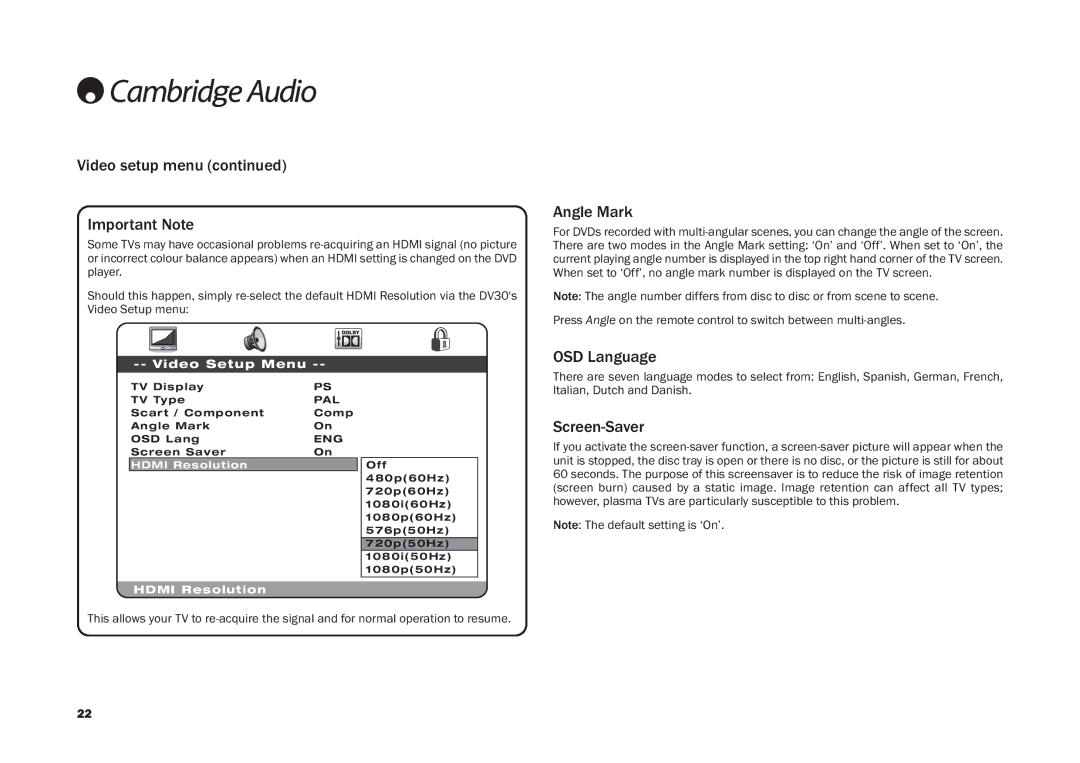Video setup menu (continued)
Important Note
Some TVs may have occasional problems
Should this happen, simply
Angle Mark
For DVDs recorded with
Note: The angle number differs from disc to disc or from scene to scene.
Press Angle on the remote control to switch between
-- Video Setup Menu --
TV Display | PS |
TV Type | PAL |
Scart / Component | Comp |
Angle Mark | On |
OSD Lang | ENG |
Screen Saver | On |
HDMI Resolution |
|
HDMI Resolution
Off 480p(60Hz) 720p(60Hz) 1080i(60Hz) 1080p(60Hz) 576p(50Hz)
720p(50Hz)
1080i(50Hz)
1080p(50Hz)
OSD Language
There are seven language modes to select from: English, Spanish, German, French, Italian, Dutch and Danish.
Screen-Saver
If you activate the
Note: The default setting is ‘On’.
This allows your TV to
22