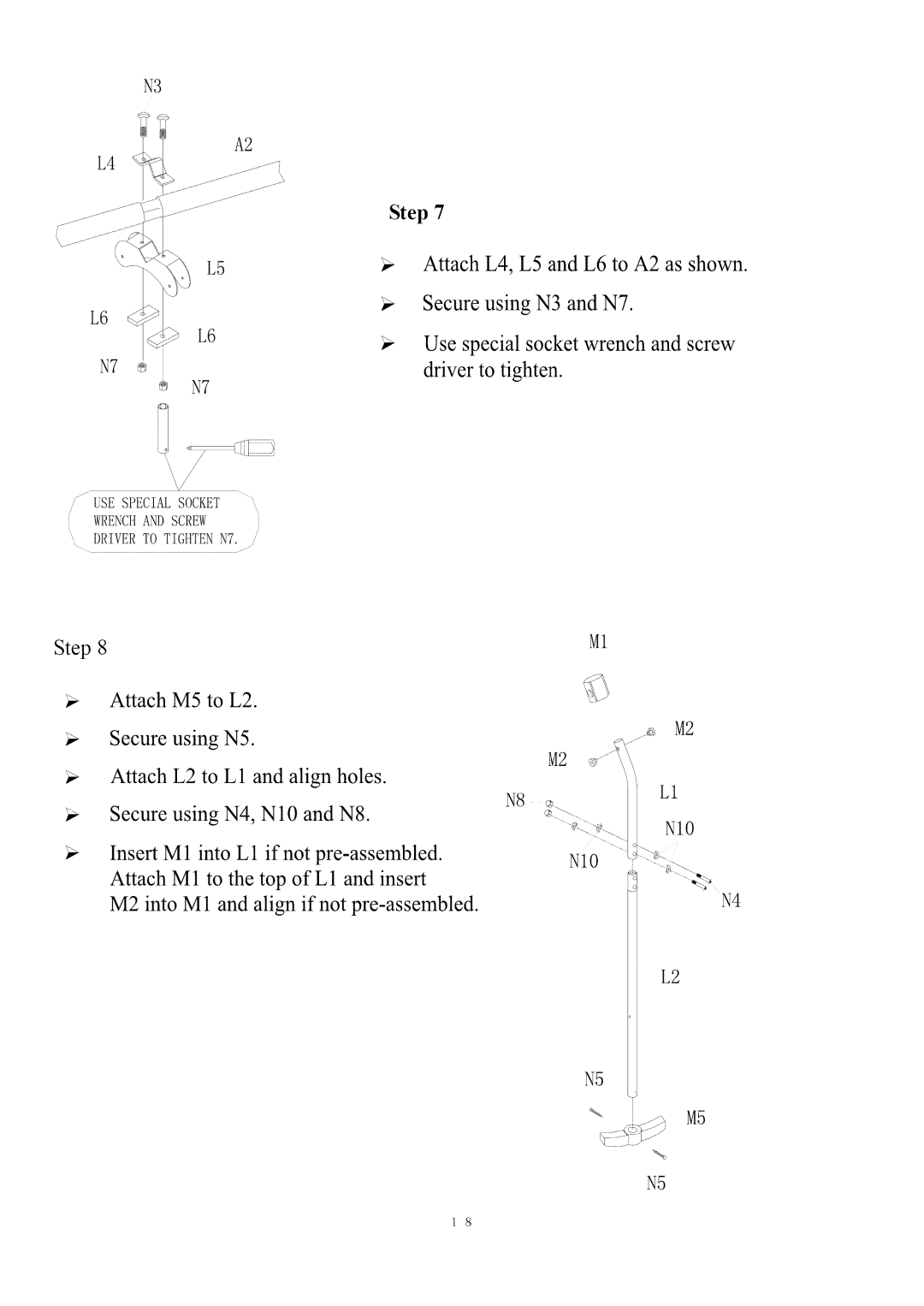N3
Step 7
L6
L6
, //
USE SPECIALSOCKET WRENCHANDSCREW DRIVERTO TIGHTENNT.
Attach L4, L5 and L6 to A2 as shown.
Secure using N3 and N7.
Use special socket wrench and screw driver to tighten.
Step 8
Attach M5 to L2.
Secure using N5.
Attach L2 to L 1 and align holes.
Secure using N4, N10 and N8.
Insert M 1 into L 1 if not
M2 into M1 and align if not
M1
M2
L1
N10
N10
N4
L2
N5
M5
N5
1 8