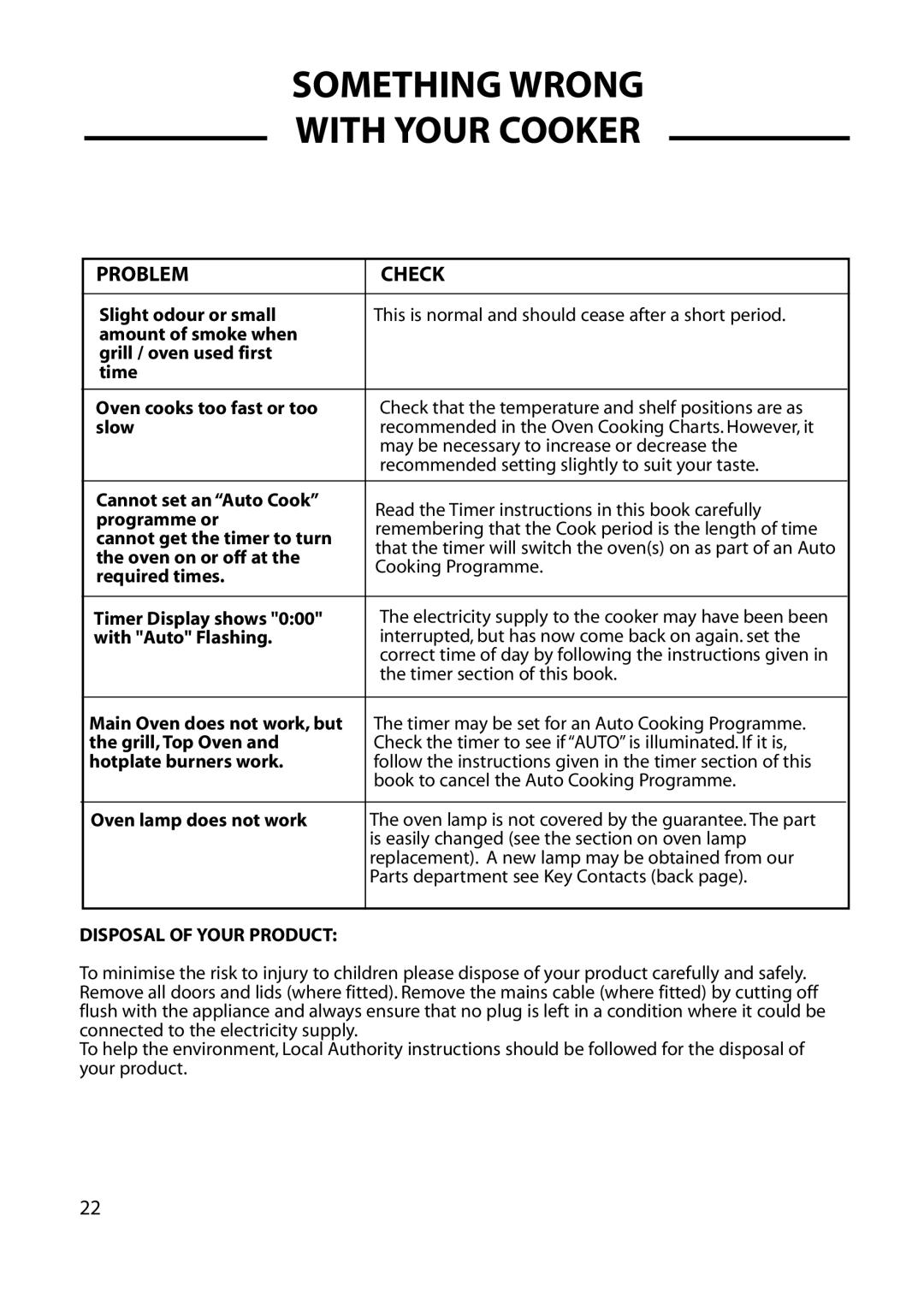10688 specifications
The Canon 10688 is a versatile and innovative multifunction printer that caters to the needs of both home and office environments. Known for its reliability and performance, this printer combines several key features and technologies that make it stand out in the competitive market of printing solutions.At the heart of the Canon 10688 is its efficient printing technology, which allows for high-quality color and black-and-white prints. It employs advanced inkjet technology that produces sharp text and vibrant images, ensuring that documents have a professional appearance. With a maximum print resolution of up to 4800 x 1200 dpi, the printer captures intricate details, making it suitable for printing photographs, presentations, and marketing materials.
One of the main characteristics of the Canon 10688 is its impressive print speed. It can produce documents at speeds of up to 15 pages per minute for black-and-white prints and around 10 pages per minute for color prints. This efficiency is particularly beneficial in busy office settings where time is of the essence.
In addition to printing capabilities, the Canon 10688 also serves as a scanner, copier, and fax machine. The scanner offers high-resolution scanning with options for both color and black-and-white documents, while the copier function includes features such as zoom, collation, and multiple copies. The inclusion of a fax machine further enhances its multifunctionality, making it a comprehensive solution for any workspace.
Connectivity is another strong feature of the Canon 10688. It supports various connection methods, including USB, Wi-Fi, and Ethernet, allowing users to print from multiple devices like computers, smartphones, and tablets. The wireless printing option adds convenience for users who prefer to print documents without being tethered by cables.
Moreover, Canon's user-friendly interface simplifies operations, enabling users to navigate through the menu with ease. The inclusion of an intuitive LCD screen makes it easy to manage printing tasks, access settings, and monitor ink levels.
In summary, the Canon 10688 is a dynamic multifunction printer that combines quality, speed, and convenience. With its advanced technologies, impressive features, and user-friendly design, it is well-suited for both personal and professional use, providing a valuable printing solution that meets various needs. Whether for everyday tasks or more demanding projects, the Canon 10688 delivers consistent performance and outstanding results.