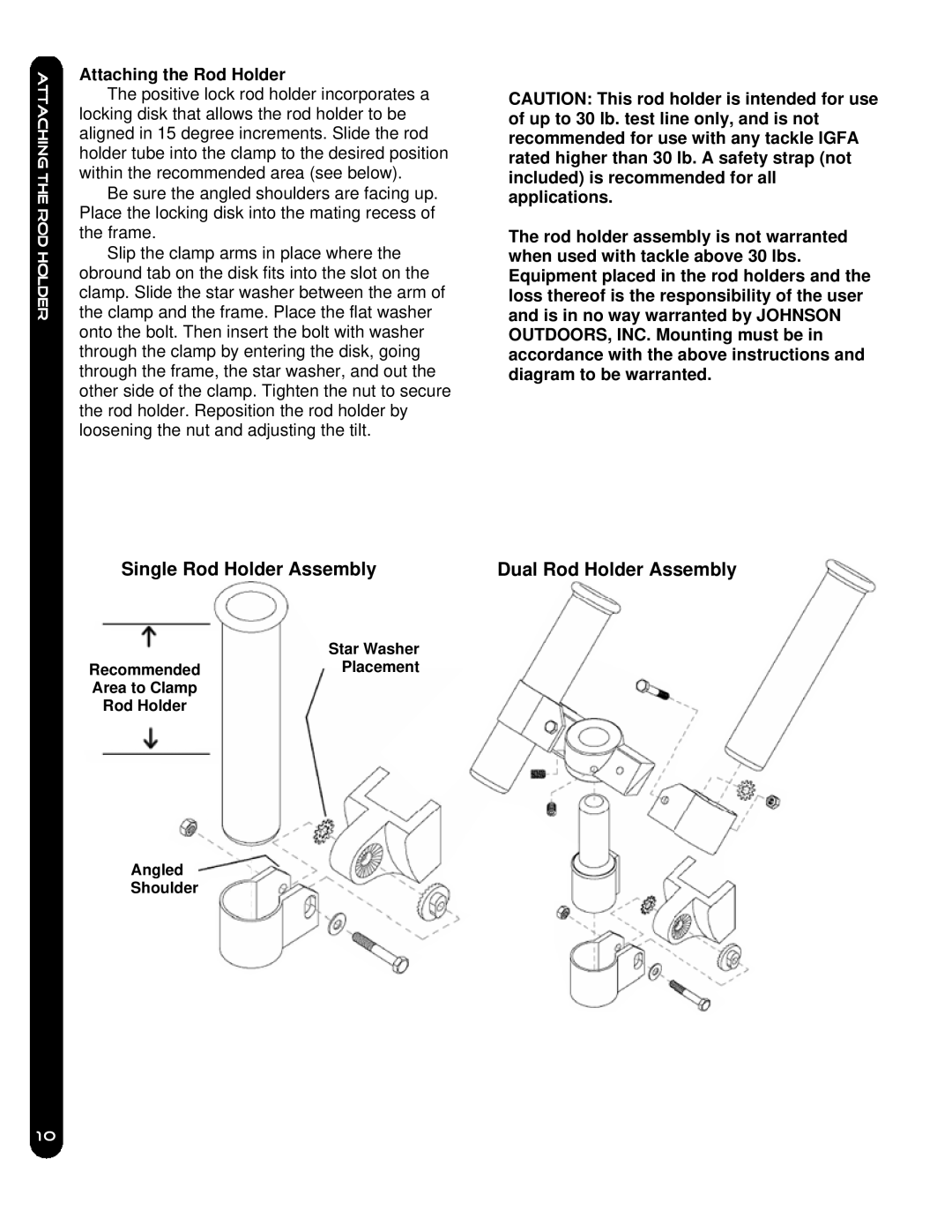ATTACHING THE ROD HOLDER
Attaching the Rod Holder
The positive lock rod holder incorporates a locking disk that allows the rod holder to be aligned in 15 degree increments. Slide the rod holder tube into the clamp to the desired position within the recommended area (see below).
Be sure the angled shoulders are facing up. Place the locking disk into the mating recess of the frame.
Slip the clamp arms in place where the
obround tab on the disk fits into the slot on the clamp. Slide the star washer between the arm of the clamp and the frame. Place the flat washer onto the bolt. Then insert the bolt with washer through the clamp by entering the disk, going through the frame, the star washer, and out the other side of the clamp. Tighten the nut to secure the rod holder. Reposition the rod holder by loosening the nut and adjusting the tilt.
CAUTION: This rod holder is intended for use of up to 30 lb. test line only, and is not recommended for use with any tackle IGFA rated higher than 30 lb. A safety strap (not included) is recommended for all applications.
The rod holder assembly is not warranted when used with tackle above 30 lbs. Equipment placed in the rod holders and the loss thereof is the responsibility of the user and is in no way warranted by JOHNSON OUTDOORS, INC. Mounting must be in accordance with the above instructions and diagram to be warranted.
Single Rod Holder Assembly | Dual Rod Holder Assembly | ||||
|
|
|
|
|
|
Star Washer
RecommendedPlacement
Area to Clamp
Rod Holder
Angled
Shoulder
10