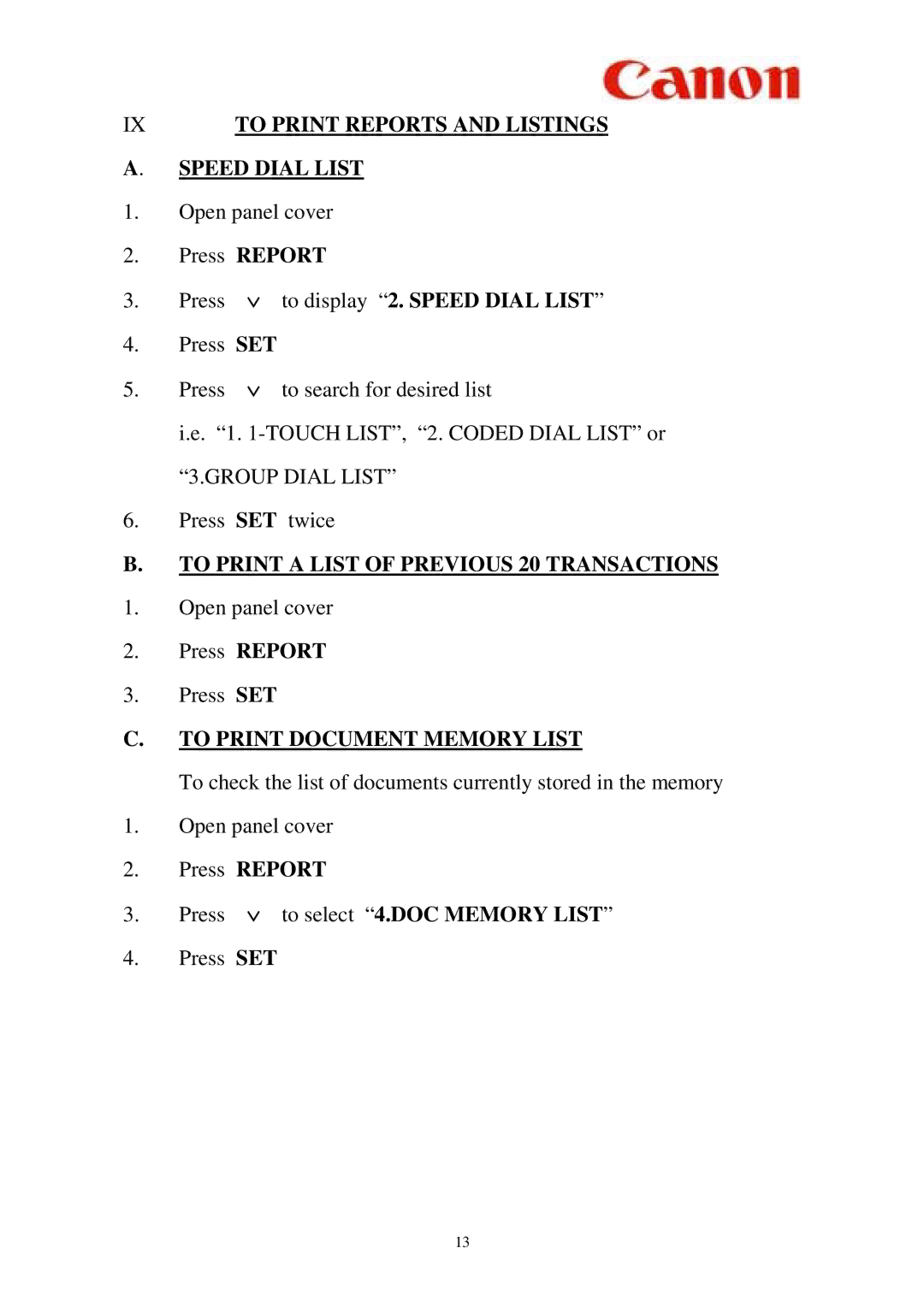L350 specifications
The Canon L350 is a versatile printer designed to meet the demanding needs of both home and office environments. This model stands out due to its efficient performance, quality output, and user-friendly features that cater to a variety of printing requirements.One of the key highlights of the Canon L350 is its advanced printing technology. It utilizes a reliable ink tank system that delivers high-quality prints with exceptional color accuracy. This system allows for cost-effective printing by reducing the cost per page, making it ideal for users who print frequently or in large volumes. With its capability to produce sharp text and vibrant images, the L350 is well-suited for printing documents, presentations, images, and more.
The printer offers impressive print speeds, achieving up to 9.5 images per minute for black and white documents and up to 6.0 images per minute for color prints. This efficiency is complemented by its quick startup time, enabling users to start printing almost immediately after powering on the device. Additionally, the L350 features a generous paper capacity, allowing for extended periods of work without the need for constant refills.
Connectivity options are another strong point of the Canon L350. It supports USB connectivity for easy connection to a computer, ensuring straightforward installation and setup. Furthermore, users can benefit from various mobile printing solutions, enhancing convenience. This enables printing from smartphones and tablets via Wi-Fi, making it suitable for a modern, connected workspace.
Durability is also a defining characteristic of the L350. Built with quality materials and engineering, it is designed to withstand the rigors of daily use while maintaining consistent performance. The printer also features a user-friendly interface with easy-to-navigate controls, making it accessible for users of all skill levels.
Maintenance is simplified with the Canon L350, as its ink tank system is designed for easy refills. The printer includes an integrated cleaning mechanism that reduces the risk of blockages and optimizes ink flow. Overall, the Canon L350 represents a powerful and efficient printing solution, combining modern technology with robust construction, making it ideal for both personal and professional use. This combination of features and characteristics ensures that users achieve high-quality results with every print job.