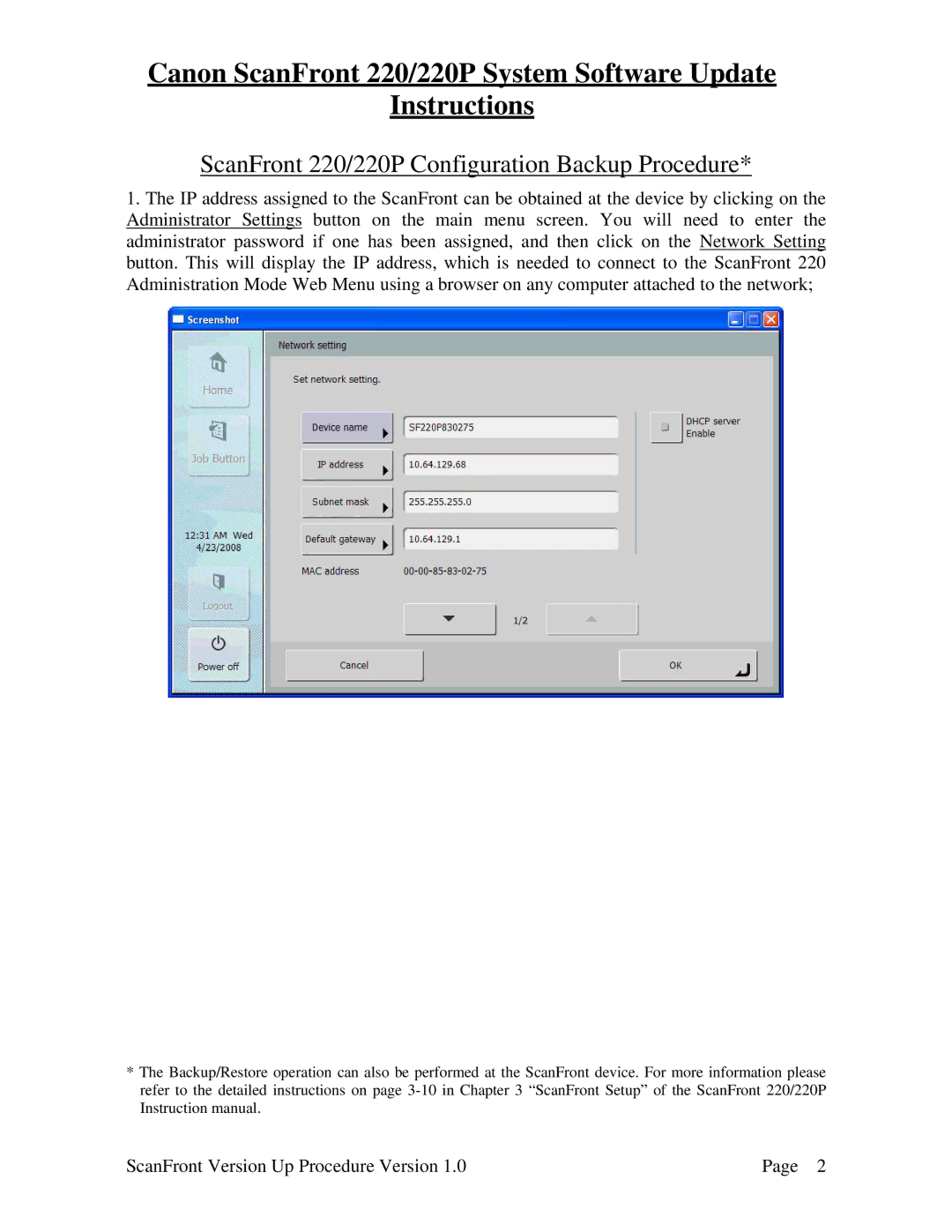220P, 220 specifications
The Canon 220 and 220P are notable models in the world of photo printing, designed to cater to a range of professional and personal printing needs. Canon has long been a leading brand in imaging technology, and these models reflect that legacy with their cutting-edge features and user-centric designs.One of the main features of the Canon 220 and 220P is their high-resolution printing capability. With a maximum print resolution of 4800 x 2400 dots per inch, these printers are capable of producing stunningly detailed images. This is especially beneficial for photographers and graphic designers who require precision and clarity in their prints.
The Canon 220 series employs advanced inkjet technology, which utilizes a fine print head that delivers microscopic droplets of ink. This technology ensures smooth gradations and vibrant color reproduction, making it ideal for printing photographs and professional-quality graphics. Furthermore, the printers support a wide color gamut, allowing users to reproduce colors accurately and vividly.
Connectivity is a significant advantage of the Canon 220 and 220P. They support various connectivity options, including USB, Wi-Fi, and mobile printing capabilities. This means users can easily print from their laptops, desktop computers, smartphones, and tablets, providing flexibility and convenience in today’s multi-device environment.
Another important feature is the user-friendly interface that Canon has integrated into the 220 series. With an intuitive control panel and easy-to-use software, users can navigate through printing options effortlessly. This feature is particularly beneficial for individuals who may not be technologically savvy but still want to achieve high-quality prints.
The Canon 220 series also boasts efficient paper handling capabilities. With the ability to accommodate various media types and sizes, including photo paper, fine art paper, and cardstock, users have the freedom to explore their creative options without limitations. Additionally, these models offer automatic duplex printing, which saves time and reduces paper usage.
In terms of design, the Canon 220 and 220P are sleek and compact, making them suitable for home offices and professional environments alike. They are built to offer durability while maintaining an aesthetic appeal that fits seamlessly into any workspace.
In conclusion, the Canon 220 and 220P offer a combination of high-quality printing, advanced technology, and user-friendly features. Whether for professional use or personal projects, these printers are equipped to meet the diverse demands of modern printing tasks, ensuring that users can achieve beautiful prints with ease.