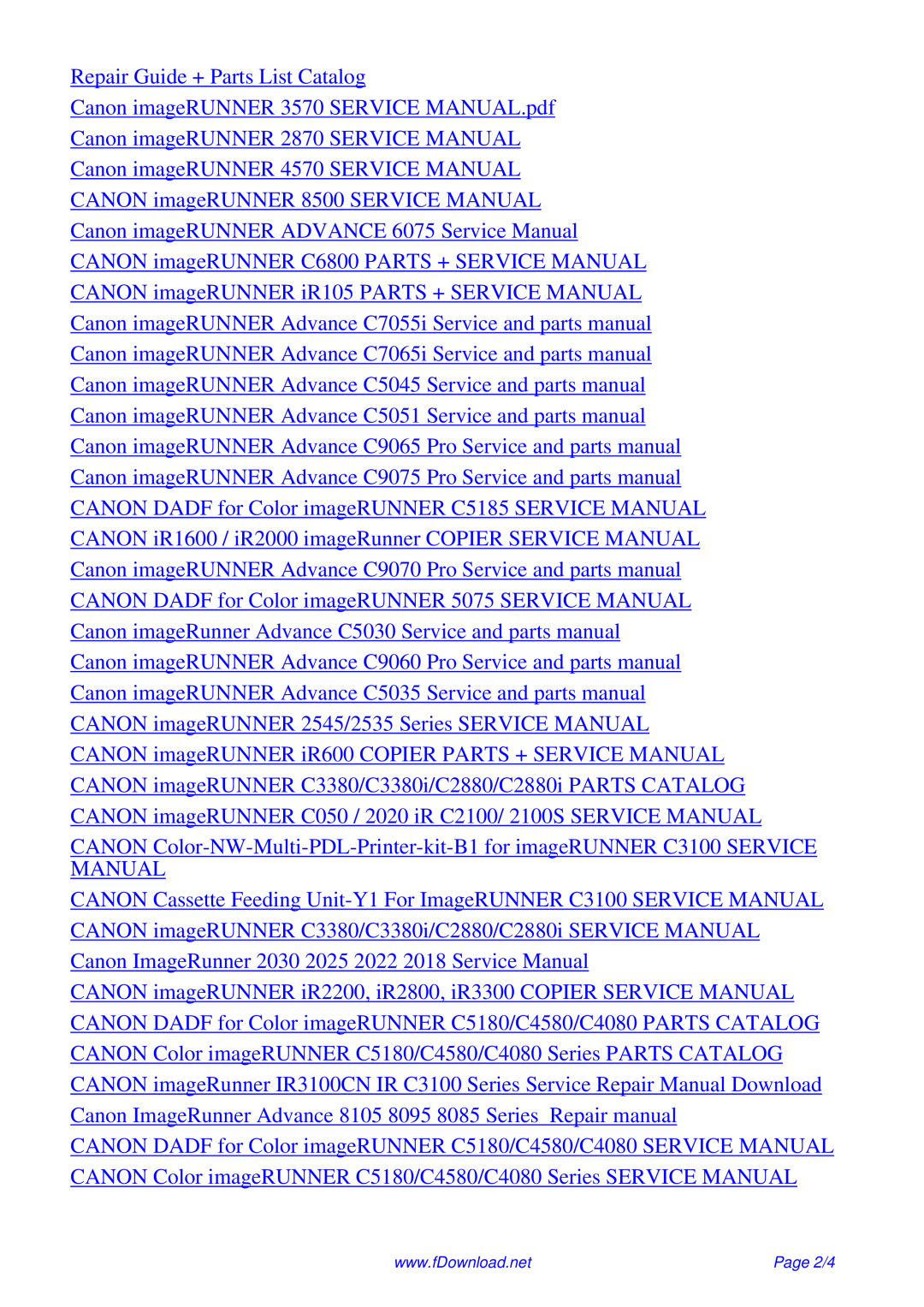2530I, 2520I, 2525I specifications
The Canon imageRUNNER ADVANCE 2530i, 2520i, and 2525i are part of Canon's innovative multi-function printer lineup, designed to meet the diverse needs of modern offices. Known for their reliability, efficiency, and advanced features, these models cater to businesses that require high-quality printing, scanning, copying, and faxing capabilities.The Canon 2530i, 2520i, and 2525i share a sleek, compact design, allowing them to fit seamlessly into any workspace. They come equipped with a user-friendly touchscreen interface, making navigation intuitive and straightforward. This touchscreen provides access to various functionalities, settings, and job management options, enhancing productivity.
These models boast a robust print speed of up to 30 pages per minute for the 2530i, 20 pages per minute for the 2520i, and 25 pages per minute for the 2525i, ensuring that users can quickly handle their document production needs. With a first print-out time of approximately 6.0 seconds, these printers are designed for efficiency. Additionally, they offer impressive print quality, with a resolution of up to 1200 x 1200 dpi, producing sharp text and vibrant images that meet professional standards.
A key feature of the Canon 2530i, 2520i, and 2525i is their advanced scanning capabilities. These models can scan documents at high speeds and offer a variety of file formats. The dual-sided scanning feature enhances productivity, allowing users to scan both sides of a document in one go. Furthermore, these printers provide support for various document management solutions, promoting seamless integration into existing workflows.
Security is a major consideration in today's digital landscape, and Canon has incorporated several protective measures within these models. Features such as secure print, user authentication, and encryption help safeguard sensitive information. The ability to manage user access and track print jobs also facilitates better control over printing costs.
Connectivity options are abundant, with support for USB, Ethernet, and wireless connectivity. This flexibility enables users to print from various devices, including computers, tablets, and smartphones. Moreover, with cloud printing capabilities, it's easy to send documents directly to the printer from anywhere.
In summary, the Canon imageRUNNER ADVANCE 2530i, 2520i, and 2525i are designed for efficiency, quality, and security. Their advanced features and technologies make them an excellent choice for businesses seeking reliable multifunction printing solutions. With their ability to adapt to changing office needs, these models stand out as essential tools for any professional environment.