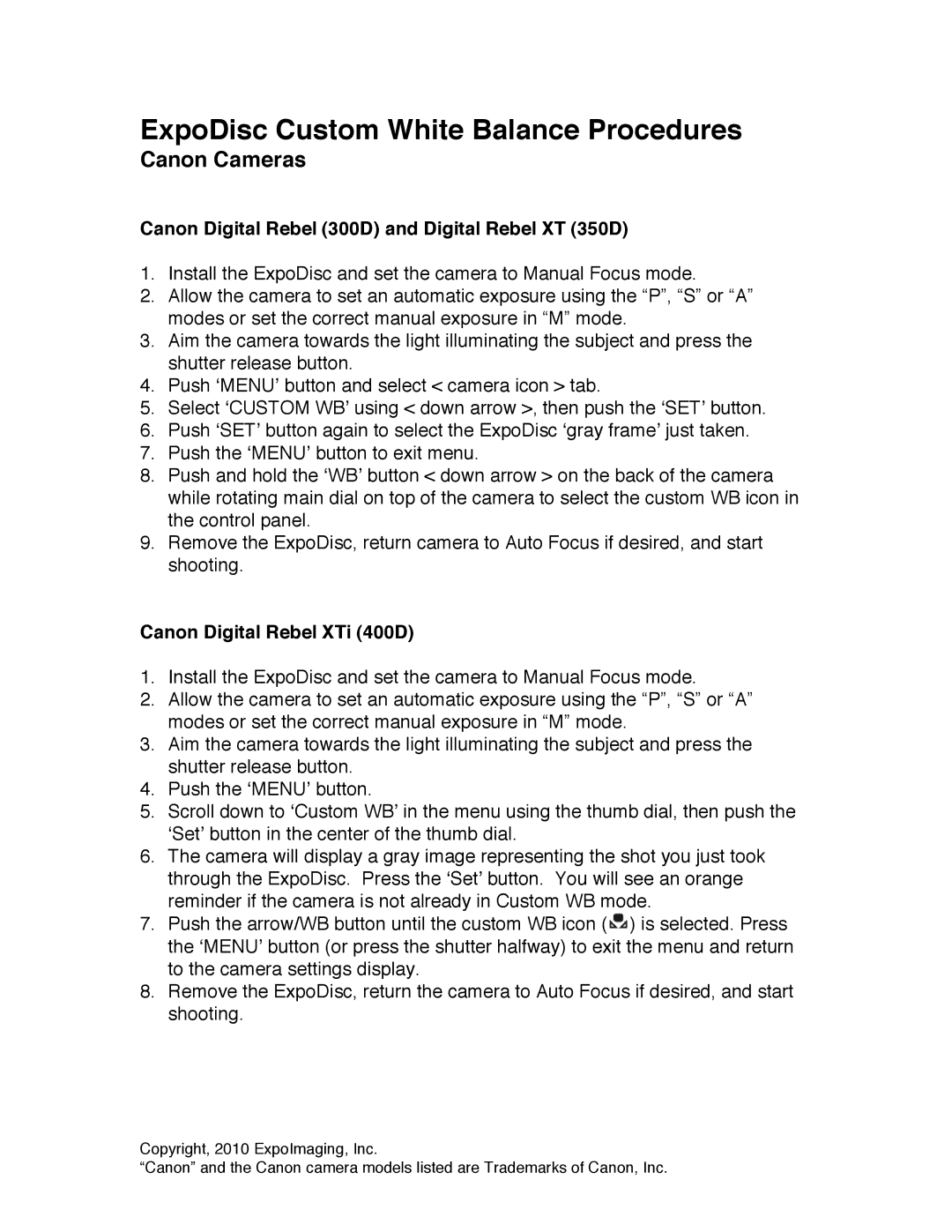400D, 350D, 300D specifications
The Canon EOS 350D, 300D, and 400D are pivotal models in the history of Canon's digital SLRs, each contributing significantly to the popularization of DSLR technology among enthusiasts and professionals.The Canon EOS 300D, introduced in 2003, marked a turning point for digital photography. It was Canon's first entry-level DSLR and brought professional-quality features to a wider audience. It features an 18-megapixel APS-C sensor, capturing images at a maximum resolution of 3072 x 2048 pixels. One of its defining characteristics was the inclusion of an 8-megapixel sensor, which was revolutionary at the time, allowing photographers to produce detailed images. The camera also provided a robust build and a user-friendly interface, making it accessible to beginners.
In 2005, Canon released the EOS 350D, building upon the 300D's foundation. The 350D refined the design with a smaller and lighter body, while also bumping up the resolution to 8 megapixels. It introduced a 2-inch LCD screen with a sharper display, enhancing usability. The camera also incorporated a more advanced DIGIC II image processor, improving overall performance, including faster autofocus and better noise control at higher ISO settings. The 350D supported a range of lenses, further expanding creative possibilities for users.
The Canon EOS 400D, launched in 2006, pushed the envelope further. With a resolution of 10 megapixels, it offered even more detail in images. The 400D introduced a newly designed dust reduction system, effectively combating sensor dust—a common issue for DSLRs. The 2.5-inch LCD screen was larger and featured a better viewing angle, allowing for more comfortable composing and reviewing of shots. This model was also equipped with the DIGIC III processor, which improved shooting speed and image quality, particularly in challenging lighting conditions.
All three models share a commitment to durability, usability, and performance, making them ideal choices for budding photographers. Their compatibility with Canon's extensive EF lens lineup ensures that users have access to a broad range of focal lengths and creative options.
In summary, the Canon EOS 300D, 350D, and 400D each played a significant role in the evolution of digital photography, providing key technologies and features that appeal to both novice and seasoned photographers alike. Their legacy continues to influence Canon's current offerings in the DSLR market.