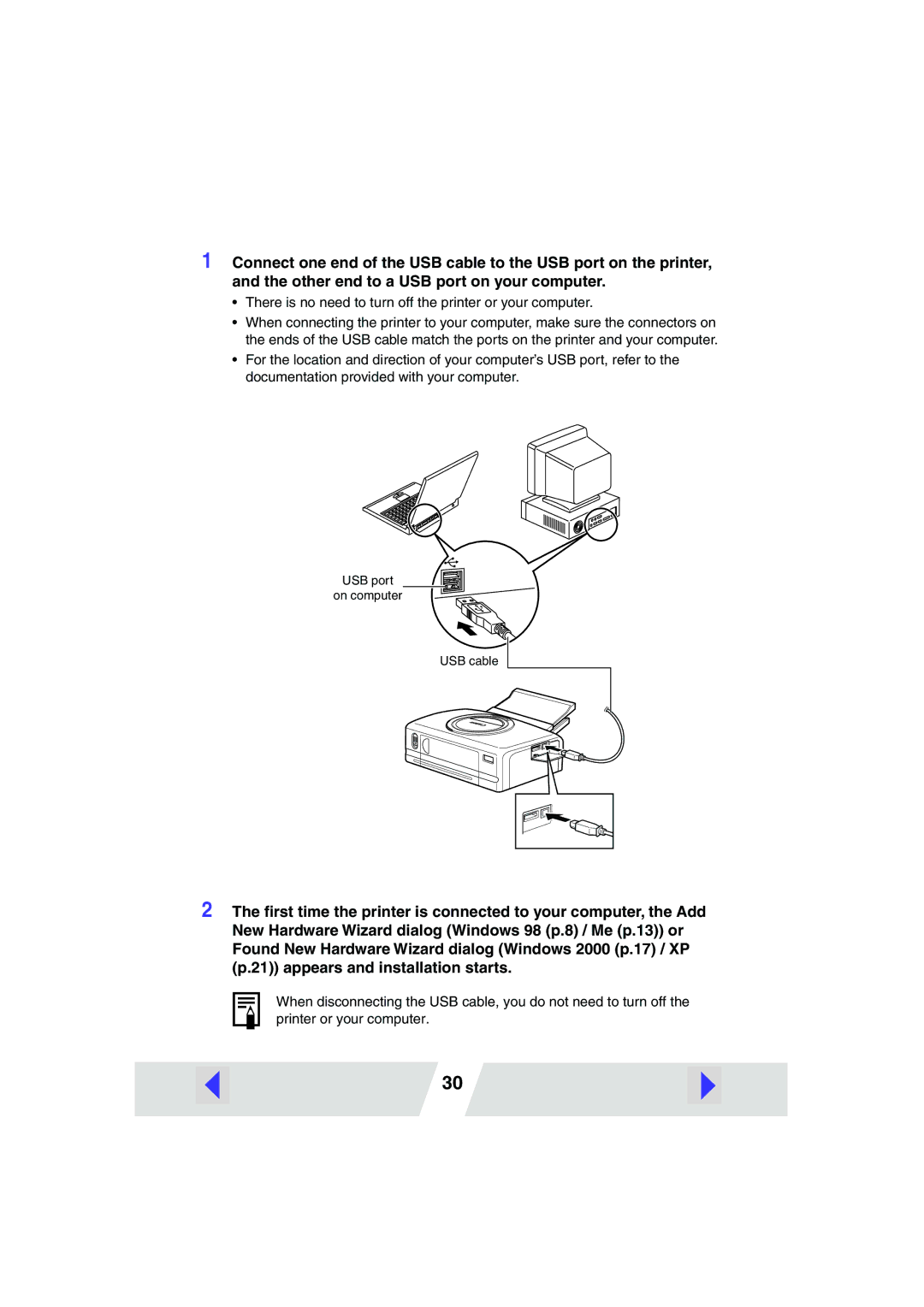220, 330 specifications
The Canon 330 is a remarkable advancement in the world of digital cameras, known for its versatile features and user-friendly design that caters to both amateur photographers and professionals. With its impressive image quality, ergonomic design, and advanced functionalities, the Canon 330 stands out as a reliable choice for capturing memorable moments.One of the key features of the Canon 330 is its powerful image sensor that delivers exceptional resolution, allowing users to capture stunning photographs with incredible detail. The camera is equipped with a robust 24-megapixel APS-C sensor, which ensures that images are sharp and vibrant even in challenging lighting conditions. This technology allows for better low-light performance, giving photographers the flexibility to shoot in dimly lit environments without sacrificing quality.
The Canon 330 also boasts advanced autofocus capabilities, thanks to its Dual Pixel autofocus system. This technology enables fast and precise focusing, making it easier to capture moving subjects with clarity. The camera features multiple autofocus points, allowing users to track subjects with ease and ensuring that the moment is captured perfectly.
Another notable characteristic of the Canon 330 is its built-in Wi-Fi and Bluetooth connectivity. This feature enables seamless sharing of images and videos directly from the camera to smartphones or tablets, making it convenient for users who love to share their work on social media. The Canon Camera Connect app further enhances this connectivity, allowing remote control of the camera and quick access to various settings.
In terms of video capabilities, the Canon 330 does not disappoint. It supports Full HD 1080p video recording, providing users with the ability to create high-quality videos with stunning clarity. The camera also features various creative shooting modes and filters, allowing users to experiment with different styles and enhance their storytelling.
Ergonomically designed, the Canon 330 ensures comfortable handling during long shooting sessions. Its intuitive interface and customizable settings allow photographers to focus more on their art rather than getting lost in complex menus.
In summary, the Canon 330 is a well-rounded camera that combines advanced technologies, user-friendly features, and exceptional image quality. Whether capturing landscapes, portraits, or action shots, this camera is designed to meet the diverse needs of photographers, making it a valuable tool for anyone passionate about photography.