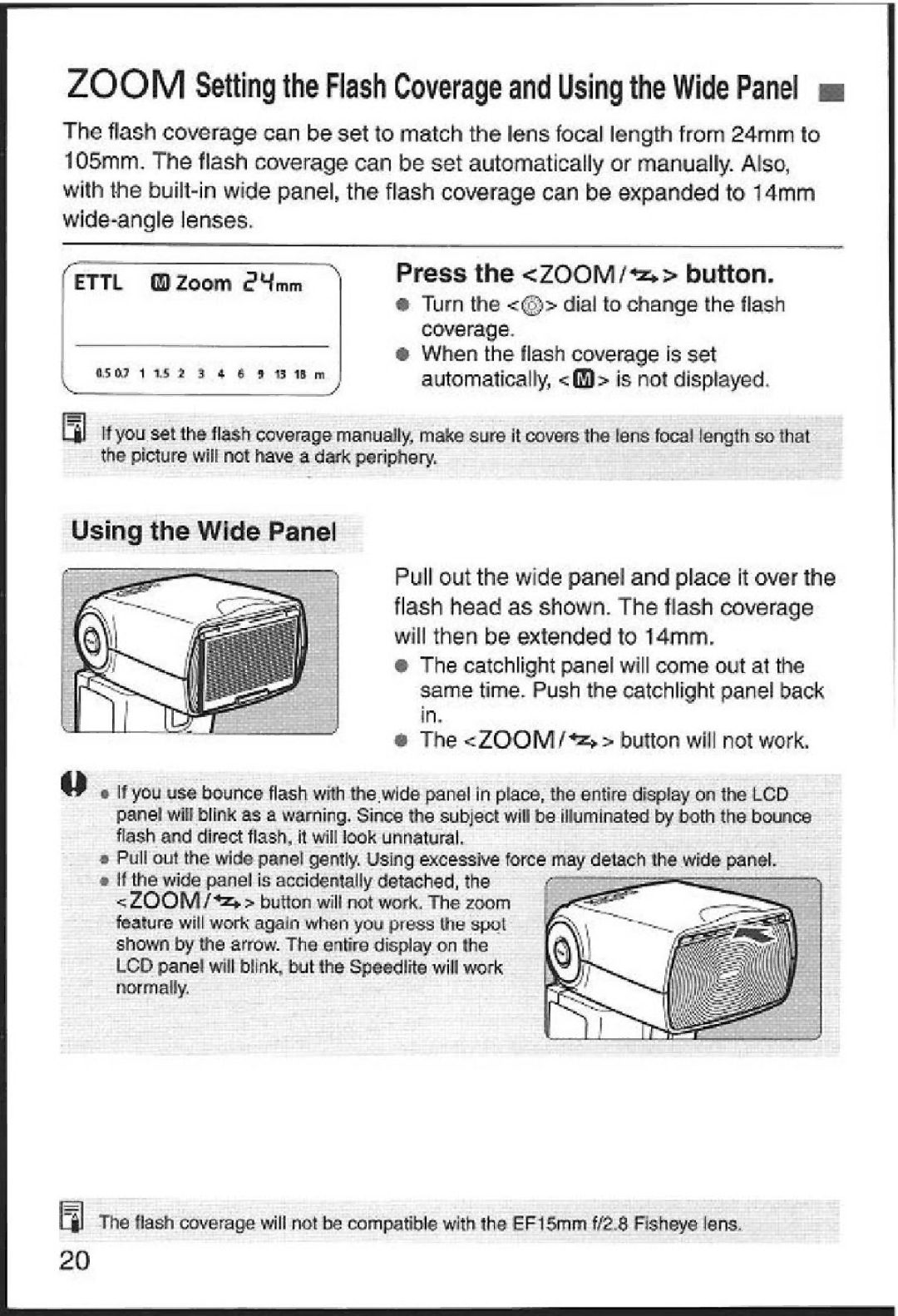580EX specifications
The Canon 580EX is a powerful and versatile external speedlight that has gained popularity among professional photographers and enthusiasts alike. Launched as part of Canon's EX series of flash units, the 580EX offers a comprehensive range of features designed to enhance the photographic experience, making it an essential tool for achieving beautifully lit images.One of the standout characteristics of the Canon 580EX is its impressive guide number of 58 at ISO 100, providing significant light output for a wide range of shooting situations. The flash features a zoom head that can adjust from 24mm to 105mm, allowing photographers to control the spread of light, making it suitable for both wide-angle and telephoto shots. Additionally, the built-in wide panel helps to diffuse the light for shooting at wider angles, ensuring even coverage.
The 580EX utilizes E-TTL (Evaluative Through-The-Lens) metering technology, providing accurate flash exposure that is automatically adjusted based on the ambient light. This advanced system allows for more reliable results, especially in complex lighting situations. Furthermore, the flash supports high-speed sync, enabling photographers to use faster shutter speeds even in bright conditions, making it perfect for capturing action shots.
Another key feature of the Canon 580EX is its ability to operate in a variety of modes including manual, proportional, and stroboscopic flash modes. This flexibility gives photographers creative control, allowing them to experiment with different lighting techniques to achieve the desired effect. The 580EX can also function as a master or slave unit in a multi-flash setup, providing additional versatility for advanced lighting arrangements.
Build quality is another area where the 580EX excels. With a robust, weather-sealed design, this flash is built to withstand the rigors of outdoor shooting and challenging environments. The clear LCD panel and intuitive control layout make it user-friendly, allowing for easy adjustments on the fly.
In summary, the Canon 580EX stands as a remarkable piece of equipment with its exceptional power, advanced metering technologies, and durable construction. Photographers who choose the 580EX are equipped with a reliable tool that significantly enhances their ability to create stunning images in various lighting conditions. Whether for portraits, events, or creative photography, the Canon 580EX continues to be a beloved choice in the realm of professional photography.