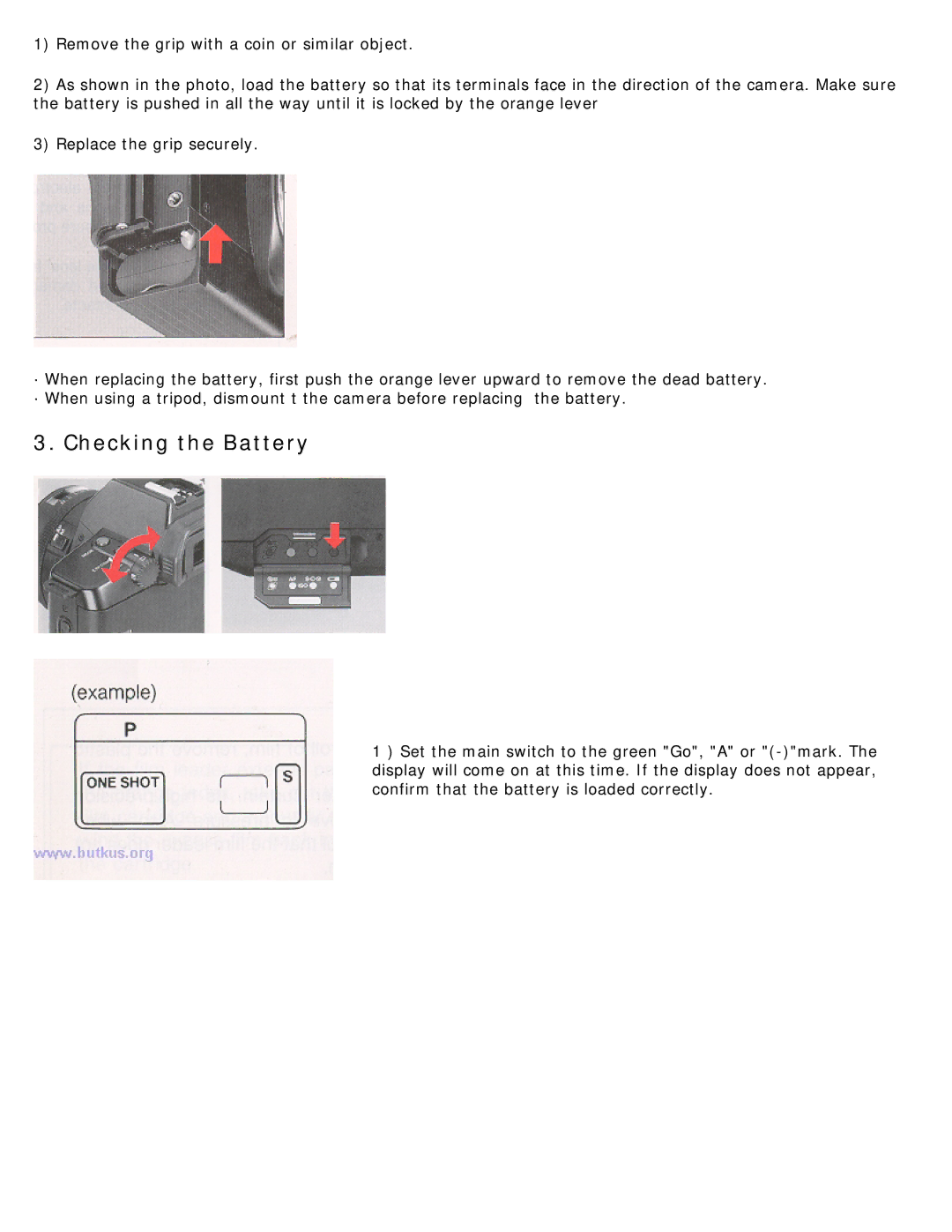620-650 specifications
The Canon 620-650 series printers have made a significant impact in the realm of home and office printing, known for their consistent performance and exceptional quality. This range combines advanced technology with user-friendly features, making it a popular choice among professionals and casual users alike.One of the standout features of the Canon 620-650 series is its high-resolution printing capabilities. With a maximum print resolution that can reach up to 4800 x 1200 dpi, these printers produce sharp, vibrant images and crisp text. Whether you are printing photos or documents, the quality is nothing short of impressive, making it suitable for photographers and businesses that require high-quality prints.
The Canon 620-650 series is equipped with the latest inkjet technology that enhances color accuracy and reduces droplet size for smoother gradients. This ensures that even the most intricate details in photographs and graphics are rendered beautifully. The series often includes Canon’s proprietary ink systems, which utilize a combination of dye-based and pigment-based inks to deliver rich colors and durable prints.
One of the most technologically advanced features of the Canon 620-650 printers is the integration of wireless connectivity options. Users can easily connect to the printer via Wi-Fi, allowing for seamless printing from a variety of devices, including smartphones, tablets, and laptops. The Canon Print app further simplifies this process by providing an intuitive interface for managing print jobs and accessing cloud services.
Additionally, the Canon 620-650 series supports a variety of media types and sizes, catering to different printing needs. Users can choose from standard office paper, specialty photographic paper, and even printable CD/DVD surfaces, ensuring versatility in what can be printed.
Energy efficiency is another key characteristic of the Canon 620-650 series. Many models come with an auto power-on feature, which activates the printer when a print job is sent, reducing power consumption when not in use. The eco-friendly design and minimal waste production further add to the appeal, making it an environmentally conscious choice for users.
Overall, the Canon 620-650 series brings together high-quality printing, innovative technology, and user-friendly features, all while being energy efficient. This blend makes it an excellent choice for individuals and businesses looking to elevate their printing capabilities.