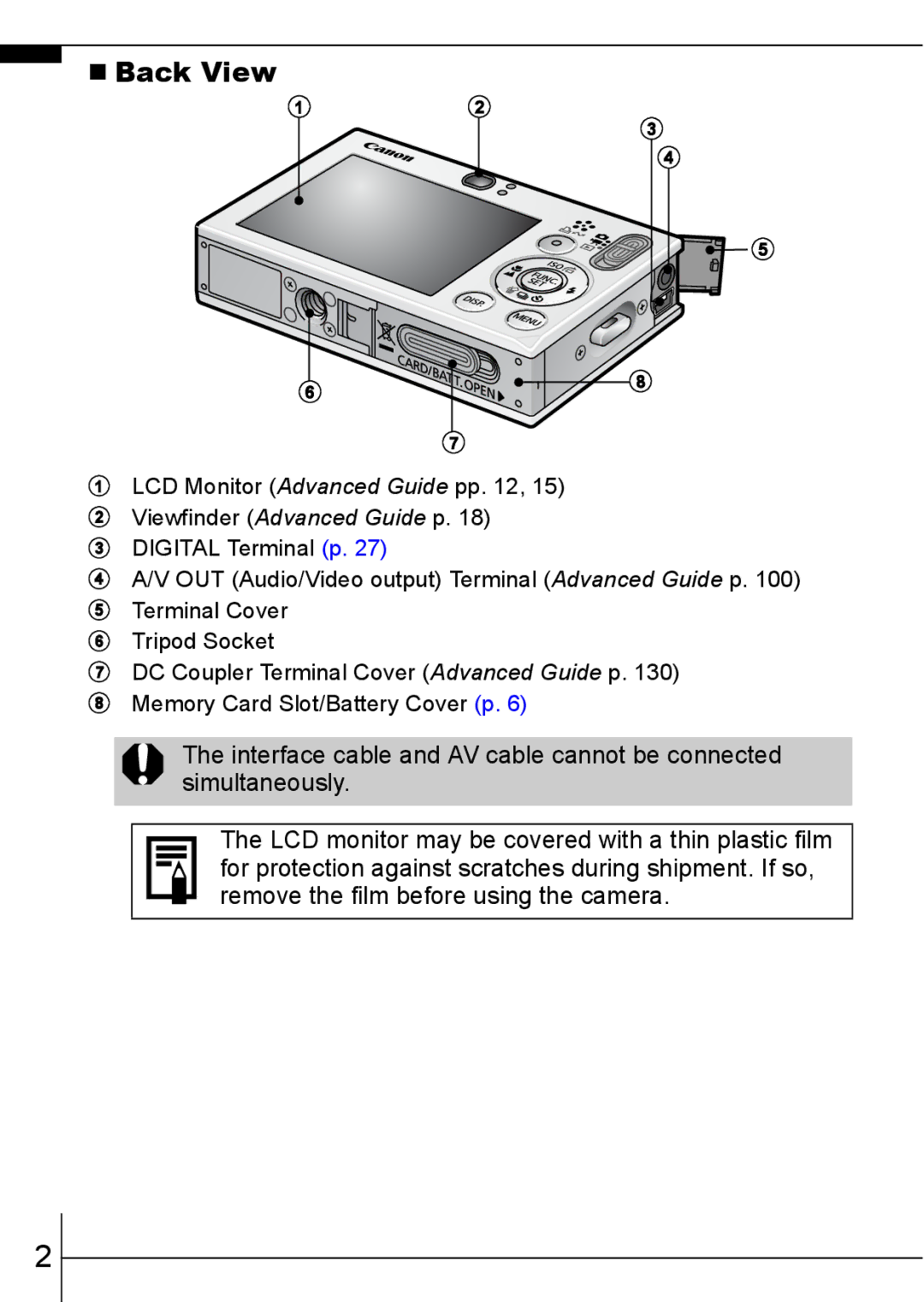70 specifications
The Canon 70 series has been a mainstay in Canon’s lineup, particularly recognized for its versatility among photography enthusiasts and professionals alike. The Canon 70, particularly known as the Canon EOS 70D, was launched in 2013 and has made a significant impact within the DSLR market.At its core, the Canon EOS 70D is equipped with an APS-C sized CMOS sensor, boasting a resolution of 20.2 megapixels. This sensor delivers impressive image quality, sharpness, and vibrant colors, making it ideal for various photography styles, from portraiture to landscapes. Its ISO range from 100 to 12800, expandable to 25600, enables photographers to capture stunning images even in low-light conditions, giving great flexibility in challenging environments.
One of the standout features of the Canon 70D is its Dual Pixel Autofocus technology. This innovative system allows for fast and precise focusing in live view and video recording modes, ensuring sharp and clear shots of moving subjects. This technology revolutionizes the autofocus experience, rivaling professional-grade systems and making it a great choice for sports and wildlife photography.
The camera's continuous shooting speed of up to 7 frames per second ensures that photographers can capture action with ease, while its 19-point all cross-type AF system provides excellent accuracy and speed for both stills and video.
In terms of video capture, the Canon EOS 70D supports Full HD 1080p recording at various frame rates, including 30, 25, and 24 fps. The camera also features a fully articulating 3-inch touchscreen, which is invaluable for creative shooting angles and offers intuitive operation through a user-friendly interface.
Another key characteristic of the Canon 70D is its built-in Wi-Fi connectivity. This allows for easy sharing of images and remote control functionality through compatible smartphones and tablets, enhancing the overall user experience.
Overall, the Canon EOS 70D is a well-rounded DSLR that combines exceptional image quality, advanced technologies, and robust performance. Its array of features makes it suitable for both budding photographers and seasoned professionals, showcasing Canon's commitment to innovation and user satisfaction in the competitive world of digital photography.