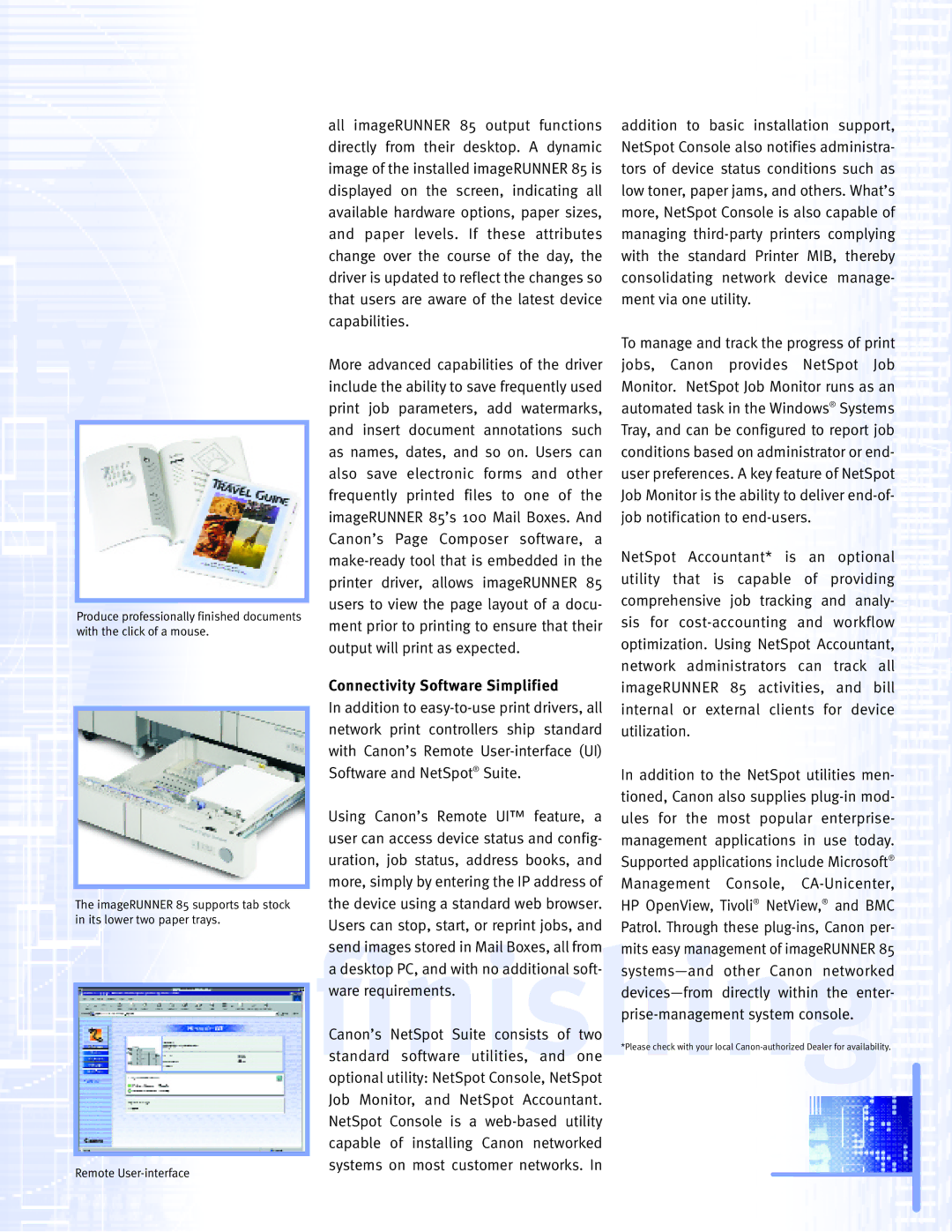85 specifications
The Canon 85mm lens has long been a staple in the arsenal of portrait photographers and enthusiasts alike. Known for its exceptional optical quality and versatility, the Canon 85mm lens offers a variety of features and characteristics that make it a favorite choice for capturing stunning images.One of the primary features of the Canon 85mm lens is its focal length. The 85mm distance is ideal for portrait photography as it allows photographers to maintain a comfortable distance from their subjects while achieving a flattering perspective. This focal length creates a natural compression that enhances facial features and provides an aesthetically pleasing background blur, known as bokeh.
In terms of optical performance, the Canon 85mm lens is crafted with high-quality glass elements that minimize distortion and chromatic aberration. Many versions incorporate advanced lens coatings such as Super Spectra Coating, which helps reduce flare and ghosting, ensuring that images remain sharp and vibrant even in challenging lighting conditions.
The Canon 85mm lens is available in several variants, including f/1.2 and f/1.8 models. The f/1.2 version is particularly notable for its large maximum aperture, allowing for exceptional low-light performance and a shallow depth of field that results in beautiful, creamy backgrounds. The wider aperture also enhances autofocus performance, making it easier to achieve precise focus on subjects, even in dim environments.
Another key characteristic of the Canon 85mm lens is its robust build quality. Many versions are constructed with weather-sealed designs, enabling photographers to shoot in a variety of conditions without worrying about moisture or dust affecting performance.
The lens features a fast and accurate autofocus system, thanks to Canon’s Ultrasonic Motor (USM) technology. This allows for quick focus acquisition and silent operation, making it a suitable choice for capturing candid moments or shooting in quiet settings.
In summary, the Canon 85mm lens is a remarkable tool for photographers looking to enhance their portfolio with stunning portraits. Its ideal focal length, exceptional optical quality, and robust build make it an indispensable choice for both professionals and enthusiasts. Whether in the studio or on location, the Canon 85mm lens delivers outstanding performance and beautiful imagery.