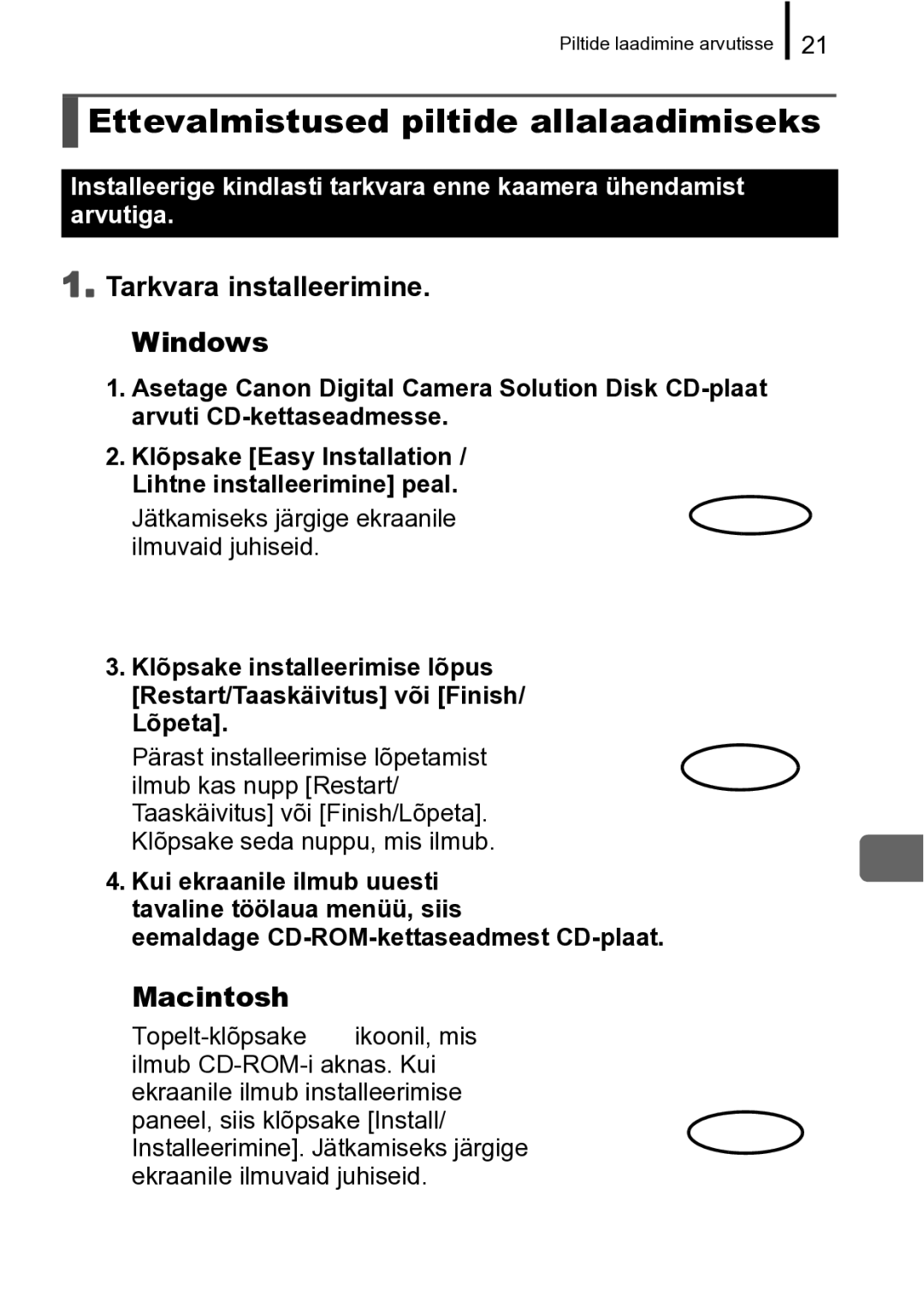A720 IS specifications
The Canon A720 IS is a versatile and compact point-and-shoot camera that was designed for photography enthusiasts seeking a blend of ease of use and advanced features. Released as a part of Canon’s PowerShot series, the A720 IS stands out with its rich set of functionalities and superior image quality.At the heart of the A720 IS is a 8.0-megapixel sensor that produces stunning images with vibrant colors and sharp details. The camera is equipped with a 6x optical zoom lens, which offers a focal length equivalent to 35mm to 210mm. This range provides flexibility for various types of photography, from wide-angle landscapes to detailed close-ups. The lens also features Optical Image Stabilization (OIS) technology, which minimizes the effects of camera shake, especially in low-light conditions or while using the zoom.
One of the key features of the Canon A720 IS is its DIGIC III image processor. This advanced processor improves image processing speed, enhances color accuracy, and enables faster response times when capturing photos. It also allows for better performance in high ISO settings, making the camera effective in challenging lighting situations.
The A720 IS boasts a 2.5-inch LCD display, which offers clear and vibrant images while composing shots or reviewing photos. The screen is bright enough for outdoor conditions, allowing users to see their subjects clearly without straining. Additionally, the camera features a user-friendly interface, making it accessible for both beginners and experienced photographers.
In terms of shooting capabilities, the Canon A720 IS offers a range of shooting modes, including manual, semi-manual, and automatic options. This flexibility allows users to take creative control over their photography, adapting to various situations and subjects. The camera also includes several scene modes, such as portrait, landscape, and night scene, which optimize settings for specific scenarios.
For those who enjoy sharing their photos, the A720 IS provides various connectivity options, including USB and TV output for transferring images to computers or displaying them on larger screens. It supports SD, SDHC, and MMC memory cards, allowing for ample storage space.
Overall, the Canon A720 IS combines advanced features with ease of use, making it an excellent choice for anyone looking to elevate their photography experience. With its robust zoom, reliable image stabilization, and versatile shooting modes, it remains a relevant option for casual photographers and hobbyists alike.