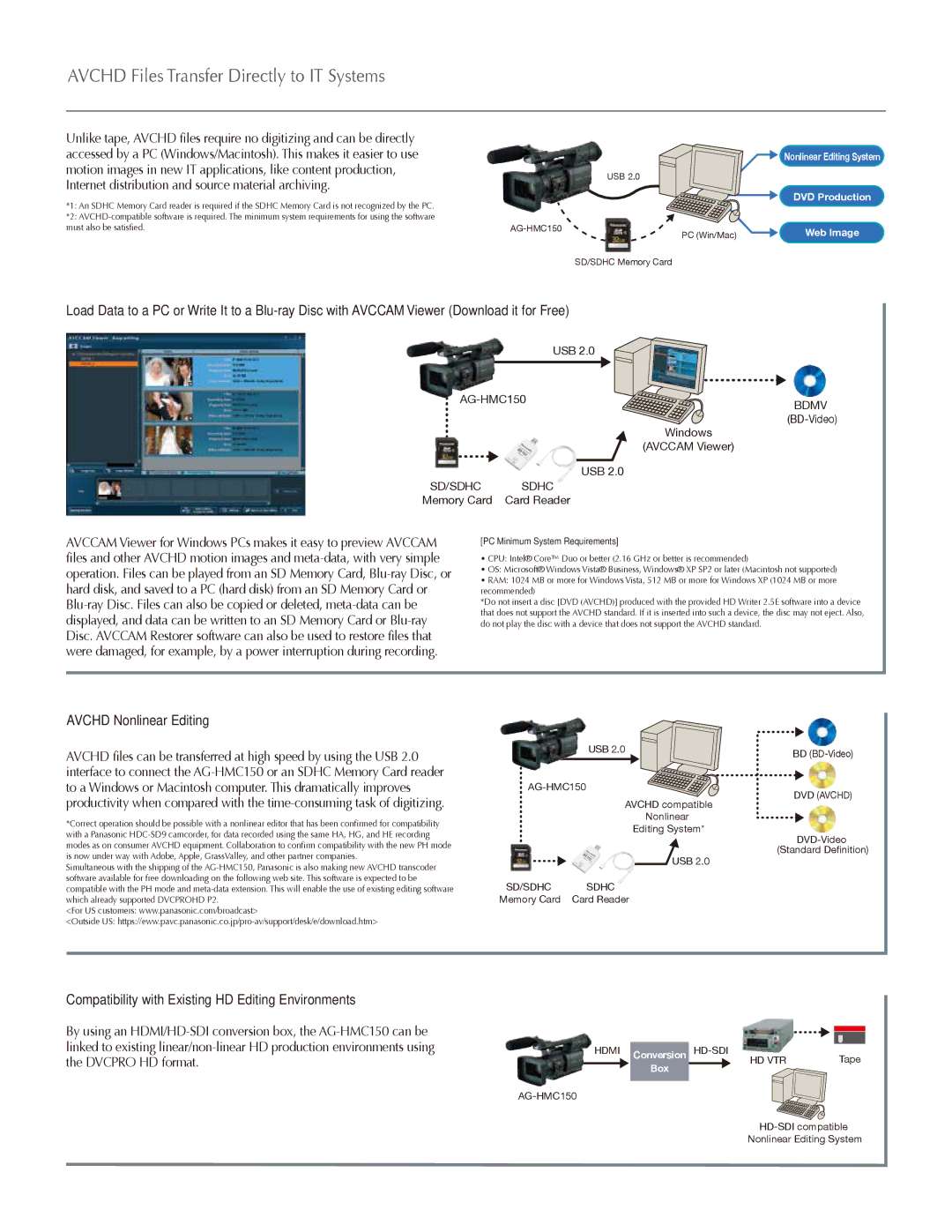AVCHD Files Transfer Directly to IT Systems
Unlike tape, AVCHD files require no digitizing and can be directly |
|
|
|
accessed by a PC (Windows/Macintosh). This makes it easier to use |
|
| Nonlinear Editing System |
motion images in new IT applications, like content production, |
| USB 2.0 |
|
Internet distribution and source material archiving. |
|
| |
|
| DVD Production | |
*1: An SDHC Memory Card reader is required if the SDHC Memory Card is not recognized by the PC. |
|
| |
|
|
| |
*2: |
|
|
|
must also be satisfied. | PC (Win/Mac) | Web Image | |
|
| ||
|
| SD/SDHC Memory Card |
|
Load Data to a PC or Write It to a
| USB 2.0 |
|
BDMV | ||
|
| |
|
| |
|
| Windows |
|
| (AVCCAM Viewer) |
| USB 2.0 |
|
SD/SDHC | SDHC |
|
Memory Card | Card Reader |
|
AVCCAM Viewer for Windows PCs makes it easy to preview AVCCAM files and other AVCHD motion images and
[PC Minimum System Requirements]
•CPU: Intel® Core™ Duo or better (2.16 GHz or better is recommended)
•OS: Microsoft® Windows Vista® Business, Windows® XP SP2 or later (Macintosh not supported)
•RAM: 1024 MB or more for Windows Vista, 512 MB or more for Windows XP (1024 MB or more recommended)
*Do not insert a disc [DVD (AVCHD)] produced with the provided HD Writer 2.5E software into a device that does not support the AVCHD standard. If it is inserted into such a device, the disc may not eject. Also, do not play the disc with a device that does not support the AVCHD standard.
AVCHD Nonlinear Editing
AVCHD files can be transferred at high speed by using the USB 2.0 interface to connect the
*Correct operation should be possible with a nonlinear editor that has been confirmed for compatibility with a Panasonic
Simultaneous with the shipping of the
<For US customers: www.panasonic.com/broadcast>
<Outside US:
USB 2.0 | BD |
|
AG-HMC150
DVD (AVCHD) AVCHD compatible
Nonlinear
Editing System*
(Standard Definition)
USB 2.0
SD/SDHC | SDHC |
Memory Card | Card Reader |
Compatibility with Existing HD Editing Environments
By using an
HDMI Conversion | Tape | |
Box | HD VTR | |
|
|
Nonlinear Editing System