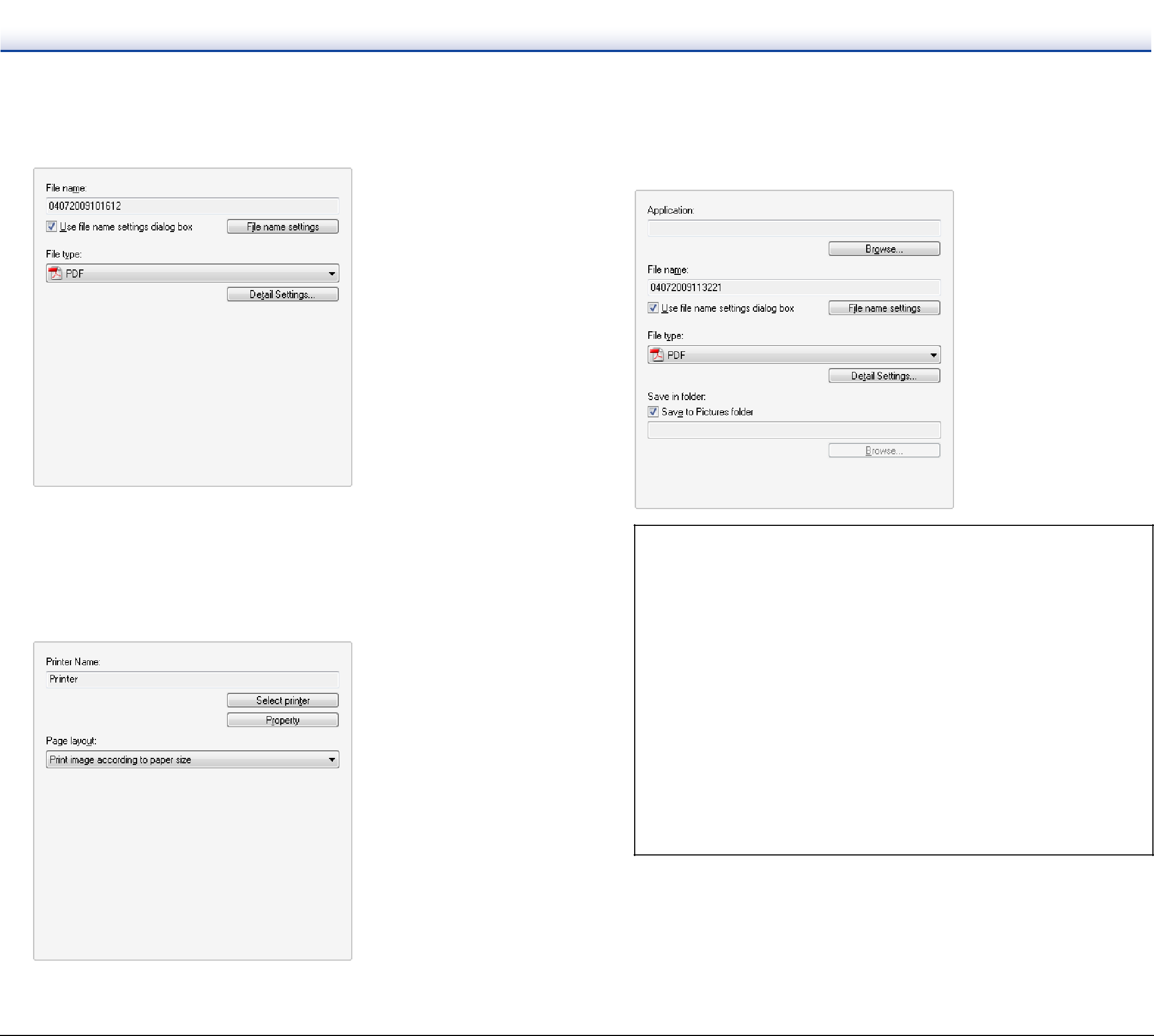
• [Attach to
Specify the file name and format for the image file to be attached to the
To use this function, you must specify the
• [Print]
Specify the printer to which images will be printed.
• [Send to application]
Click [Browse] and specify the executable file (.exe) for an application that can open the image file. In addition, specify the file name, format, and destination for the image file to be saved.
When Using PaperPort
•The PaperPort application supplied with this unit uses the [Documents] folder by default. When sending the image file to PaperPort and specifying the save destination, be sure to specify the [Documents] folder or a folder within the [Documents] folder. Specifying any other folder may result in an error.
•If you want to specify a folder other than the [Documents] folder, use [Folder Manager] in PaperPort to register that folder beforehand.
•In Windows Vista, the documents folder and pictures folder are located on the same level in the folder hierarchy. As a result, be sure to register the pictures folder using [Folder Manager] in PaperPort if you want to specify that folder.
32