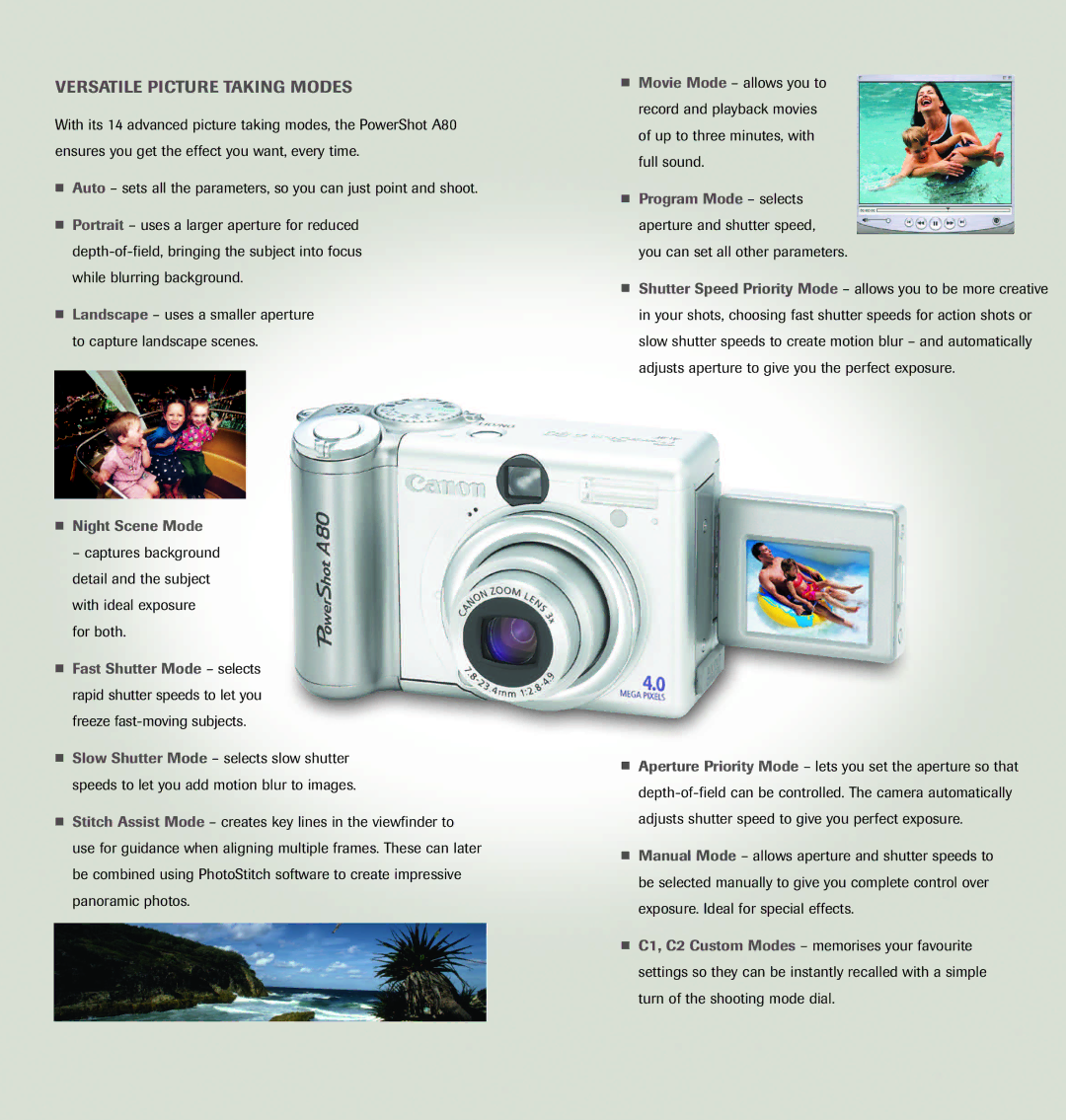VERSATILE PICTURE TAKING MODES
With its 14 advanced picture taking modes, the PowerShot A80 ensures you get the effect you want, every time.
■Auto – sets all the parameters, so you can just point and shoot.
■Portrait – uses a larger aperture for reduced
■Landscape – uses a smaller aperture to capture landscape scenes.
■Night Scene Mode
– captures background detail and the subject with ideal exposure
for both.
■Fast Shutter Mode – selects rapid shutter speeds to let you freeze
■Slow Shutter Mode – selects slow shutter speeds to let you add motion blur to images.
■Stitch Assist Mode – creates key lines in the viewfinder to use for guidance when aligning multiple frames. These can later be combined using PhotoStitch software to create impressive panoramic photos.
■Movie Mode – allows you to record and playback movies of up to three minutes, with full sound.
■Program Mode – selects aperture and shutter speed, you can set all other parameters.
■Shutter Speed Priority Mode – allows you to be more creative in your shots, choosing fast shutter speeds for action shots or slow shutter speeds to create motion blur – and automatically adjusts aperture to give you the perfect exposure.
■Aperture Priority Mode – lets you set the aperture so that
■Manual Mode – allows aperture and shutter speeds to be selected manually to give you complete control over exposure. Ideal for special effects.
■C1, C2 Custom Modes – memorises your favourite settings so they can be instantly recalled with a simple turn of the shooting mode dial.