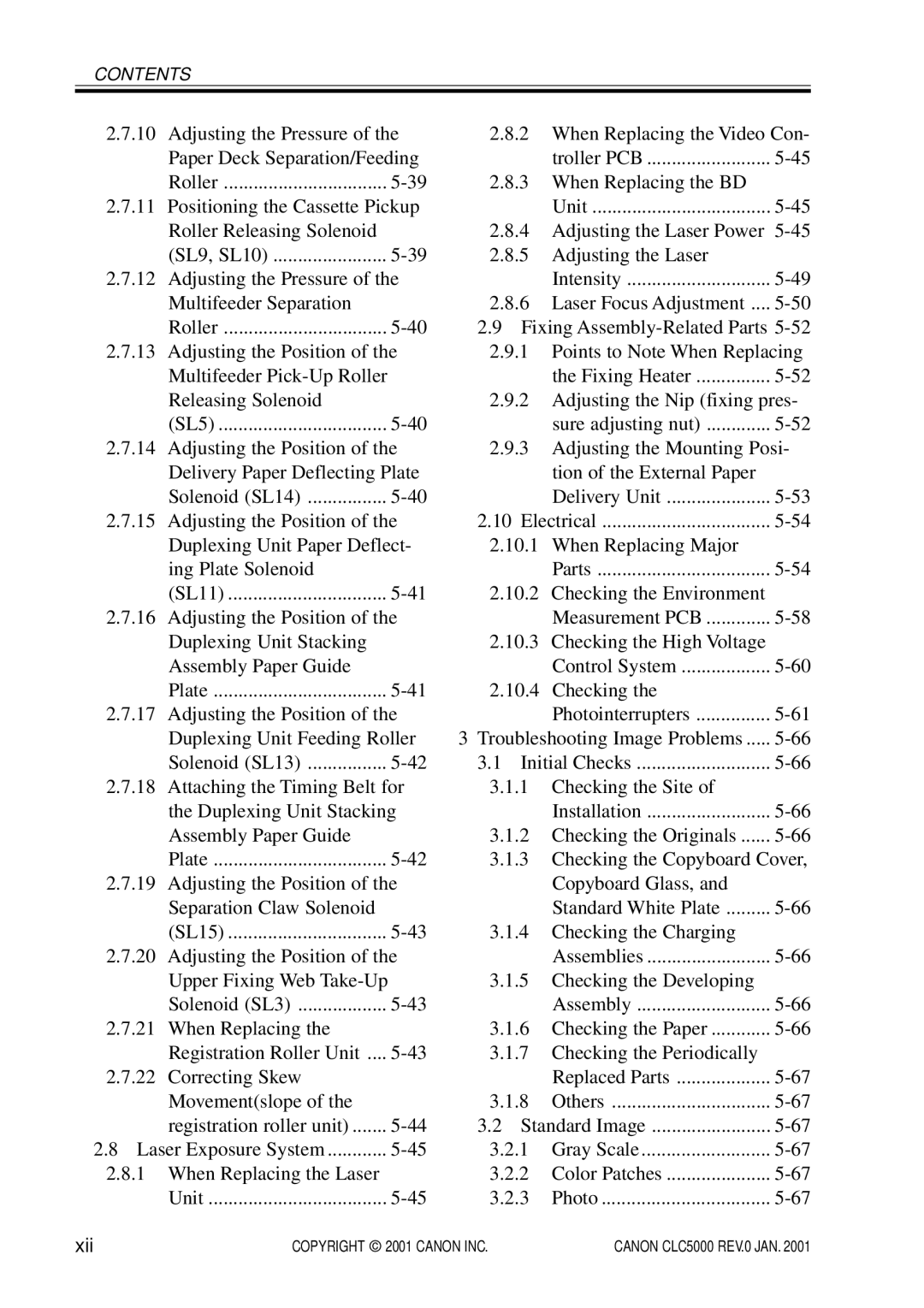CONTENTS
2.7.10Adjusting the Pressure of the Paper Deck Separation/Feeding
Roller | |
2.7.11 Positioning the Cassette Pickup | |
Roller Releasing Solenoid |
|
(SL9, SL10) | |
2.7.12Adjusting the Pressure of the Multifeeder Separation
Roller |
2.7.13Adjusting the Position of the Multifeeder
| Releasing Solenoid |
|
| (SL5) | |
2.7.14 | Adjusting the Position of the | |
| Delivery Paper Deflecting Plate | |
| Solenoid (SL14) | |
2.7.15 | Adjusting the Position of the | |
| Duplexing Unit Paper Deflect- | |
| ing Plate Solenoid |
|
| (SL11) | |
2.7.16Adjusting the Position of the Duplexing Unit Stacking
Assembly Paper Guide |
|
Plate |
2.7.17Adjusting the Position of the Duplexing Unit Feeding Roller
Solenoid (SL13) |
2.7.18Attaching the Timing Belt for the Duplexing Unit Stacking
| Assembly Paper Guide |
|
| Plate | |
2.7.19 | Adjusting the Position of the | |
| Separation Claw Solenoid |
|
| (SL15) | |
2.7.20 | Adjusting the Position of the | |
| Upper Fixing Web |
|
| Solenoid (SL3) | |
2.7.21 | When Replacing the |
|
| Registration Roller Unit .... | |
2.7.22 | Correcting Skew |
|
| Movement(slope of the |
|
| registration roller unit) | |
2.8 Laser Exposure System | ||
2.8.1When Replacing the Laser
Unit |
2.8.2When Replacing the Video Con-
troller PCB |
2.8.3When Replacing the BD
Unit |
2.8.4Adjusting the Laser Power
2.8.5Adjusting the Laser
Intensity | |
2.8.6 Laser Focus Adjustment .... |
2.9Fixing
2.9.1Points to Note When Replacing
the Fixing Heater |
2.9.2Adjusting the Nip (fixing pres-
sure adjusting nut) |
2.9.3Adjusting the Mounting Posi-
| tion of the External Paper |
|
| Delivery Unit | |
2.10 Electrical | ||
2.10.1 | When Replacing Major |
|
| Parts | |
2.10.2 | Checking the Environment |
|
| Measurement PCB | |
2.10.3 Checking the High Voltage |
| |
| Control System | |
2.10.4 | Checking the |
|
| Photointerrupters | |
3 Troubleshooting Image Problems | ||
3.1 Initial Checks | ||
3.1.1 Checking the Site of |
| |
| Installation | |
3.1.2 | Checking the Originals | |
3.1.3Checking the Copyboard Cover, Copyboard Glass, and
Standard White Plate |
3.1.4Checking the Charging
Assemblies .........................
3.1.5Checking the Developing
Assembly | |
3.1.6 Checking the Paper |
3.1.7Checking the Periodically
| Replaced Parts | |
3.1.8 | Others | |
3.2 Standard Image | ||
3.2.1 | Gray Scale | |
3.2.2 | Color Patches | |
3.2.3 | Photo | |
xii | COPYRIGHT © 2001 CANON INC. | CANON CLC5000 REV.0 JAN. 2001 |