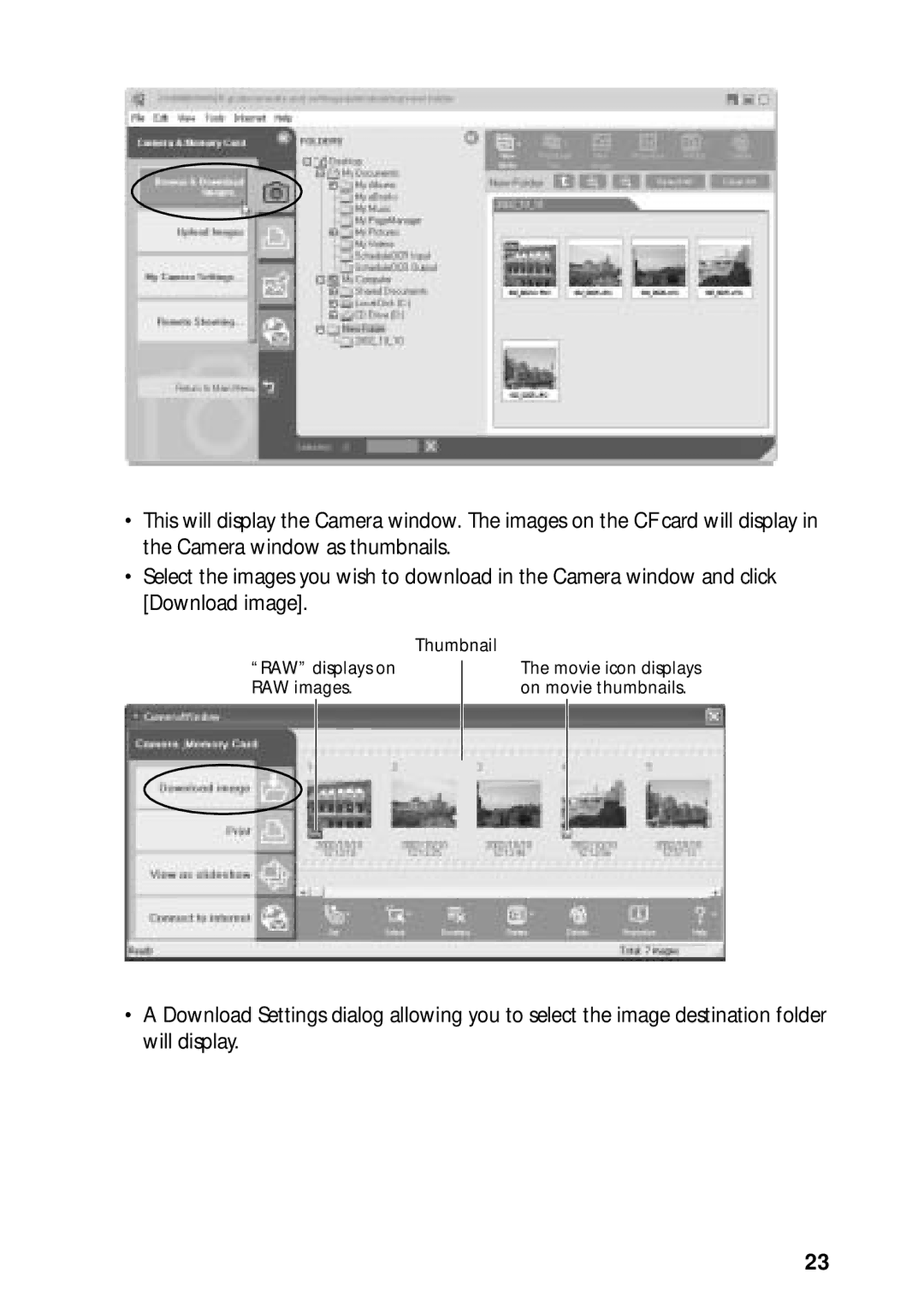G3 specifications
The Canon G3, launched in 2003, is a part of Canon's celebrated PowerShot series, designed for photography enthusiasts who seek a blend of high-quality features in a compact body. This digital camera marked a significant progression in point-and-shoot technology, offering a range of functionalities typically found in more advanced SLRs.At the heart of the G3 is its 4-megapixel resolution, which was impressive for its time. This allows photographers to capture images with remarkable detail, suitable for both prints and digital use. One of the standout features of the G3 is its Canon 7.0-28.0mm lens, which offers a versatile focal length equivalent to 35-140mm in 35mm terms. This zoom lens enables users to take sharp photos in various situations, from wide landscapes to tighter portraits.
The G3 incorporates a DIGIC processor that enhances image processing speed and quality, ensuring faster operation and superior color accuracy. This technology allows for improved image control and the ability to shoot in different modes, including various scene settings that can adapt to different lighting and environmental conditions.
One of the benefits of the G3 is its articulated 1.5-inch LCD screen, which can tilt to allow for creative angles while composing shots. This feature is especially beneficial for capturing overhead or low-angle images. Despite its compact size, the G3 includes a hot shoe for attaching external flash units, expanding its versatility for shooting in challenging lighting conditions.
The camera also supports multimedia storage with CompactFlash cards, allowing for expanded memory options for photographers who enjoy shooting in high-resolution modes. Battery life is commendable, providing users with the ability to shoot for extended periods without frequent recharges.
Another notable characteristic of the G3 is its robust build quality, featuring a combination of metal and durable plastic. This design not only enhances aesthetics but also ensures that the camera can withstand mild impacts and daily wear and tear.
In summary, the Canon G3 represents a pivotal moment in digital photography with its impressive specifications and thoughtful design. From its high-resolution capabilities and flexible zoom lens to the cutting-edge DIGIC technology, the G3 remains a significant choice for hobbyists seeking high-quality images in a compact format. This camera’s features continue to resonate with photographers appreciating the blend of simplicity and advanced capabilities.