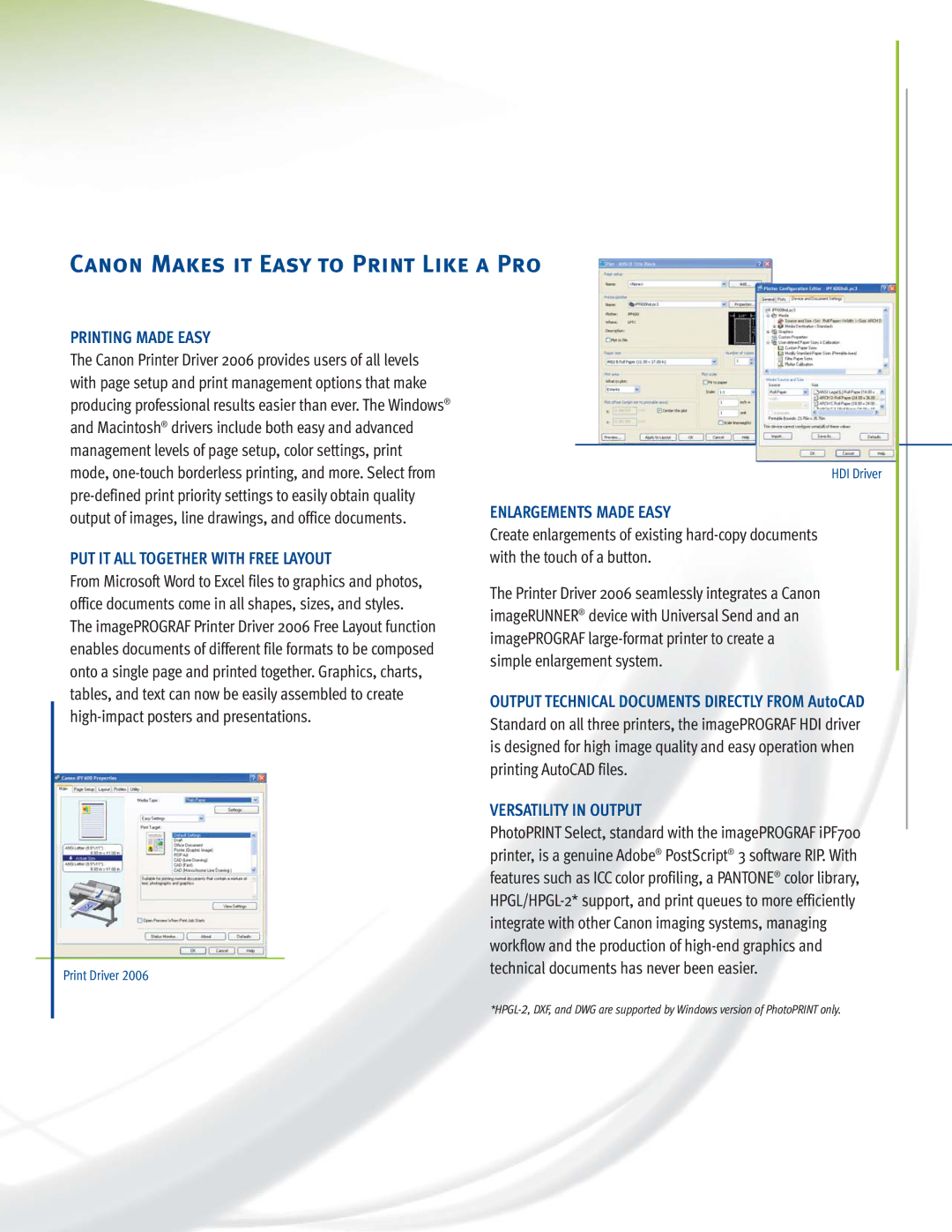IPF700 specifications
The Canon IPF700 is a versatile and powerful wide-format printer designed to meet the demands of professionals in fields such as architecture, engineering, and graphic design. Known for its exceptional print quality and efficiency, the IPF700 has become a reliable choice for users who require large-scale printing solutions.One of the standout features of the Canon IPF700 is its sophisticated 5-color LUCIA ink system. This technology delivers vibrant colors and deep blacks, ensuring that prints stand out with stunning clarity and detail. The dye-based inks provide excellent color reproduction, while the pigment-based blacks enhance the depth and contrast of images. This combination results in prints that are not only visually striking but also durable, as they resist fading and smudging over time.
The printer boasts a maximum print width of 44 inches, making it suitable for various applications such as posters, technical drawings, and high-quality photographs. With a maximum resolution of 2400 x 1200 dpi, it can produce intricate details and smooth gradients, essential for rendering complex designs accurately.
Speed is another critical aspect of the Canon IPF700’s capabilities. It can print an A1-sized drawing in approximately 50 seconds, making it a highly efficient option for busy work environments. The device also features a high-capacity ink tank system, which allows for continuous printing without frequent interruptions for ink replacement.
In terms of user-friendliness, the IPF700 comes equipped with a large control panel that simplifies navigation through various functions and settings. Moreover, the printer supports various media types and sizes, providing flexibility for users to choose the right material for their projects.
The printer is designed with advanced connectivity options, including USB and network capabilities, making it easy to integrate into existing workflows. Additionally, Canon’s poster artist software streamlines the design process, enabling users to create large-format prints with ease.
Overall, the Canon IPF700 combines cutting-edge technologies, high-quality output, and user-centric features to deliver a comprehensive printing solution. It stands out as an ideal tool for professionals who demand both quality and efficiency in their wide-format printing tasks.