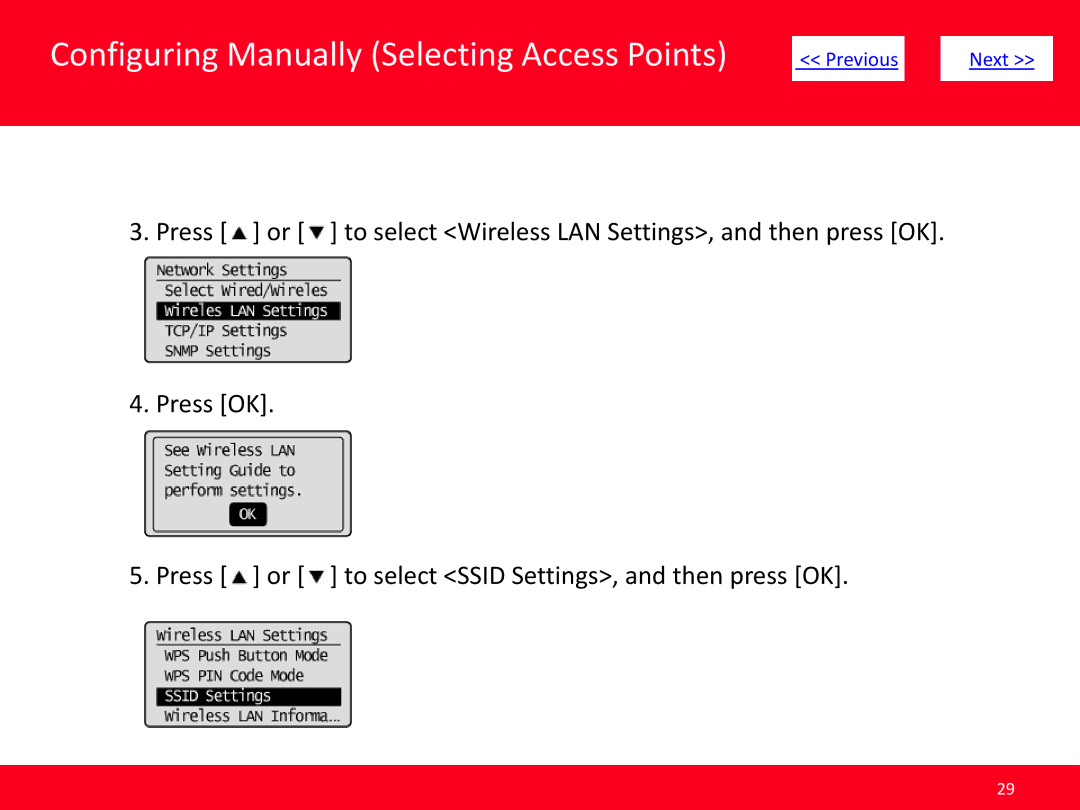MF4570dw specifications
The Canon MF4570dw is a versatile multifunction printer designed for small to medium-sized offices, offering a combination of printing, copying, and scanning capabilities. With its compact size and robust features, it provides an efficient solution for businesses that require reliable and high-quality output.One of the standout features of the MF4570dw is its impressive print speed. Capable of producing up to 25 pages per minute, it ensures that tasks are completed swiftly, maximizing productivity. The first print-out time is equally compelling, with documents ready in approximately 6 seconds, allowing users to print on-demand without unnecessary delays.
The MF4570dw employs laser printing technology, which is known for producing sharp text and vibrant graphics. With a print resolution of up to 600 x 600 dpi, it guarantees professional-quality documents suitable for presentations and client communications. Additionally, the printer supports automatic duplex printing, enabling users to print on both sides of the page, thereby reducing paper usage and costs while contributing to a more environmentally friendly operation.
In terms of connectivity, the Canon MF4570dw excels with multiple options. It supports USB and Ethernet connections for direct linking to a computer or network, while built-in Wi-Fi allows for seamless wireless printing from compatible devices. Furthermore, the printer supports mobile printing through platforms like Apple AirPrint and Google Cloud Print, making it easy for users to print from smartphones and tablets.
The MF4570dw also includes an intuitive control panel with a 5-line LCD display, simplifying the user experience. It allows for easy navigation through various functions such as scanning, copying, and checking print status. The scanner can handle both color and monochrome documents, with a resolution of up to 600 x 600 dpi, making it suitable for digitizing records with precision.
Notably, the Canon MF4570dw is equipped with Energy Star certification, showcasing its energy efficiency and commitment to reducing power consumption. This characteristic is particularly vital for businesses looking to lower their operational costs and minimize their environmental footprint.
Overall, the Canon MF4570dw combines speed, quality, and efficiency in one compact device, making it an ideal choice for any office environment. Its blend of advanced technology, ease of use, and comprehensive features positions it as a reliable partner for various business printing needs.