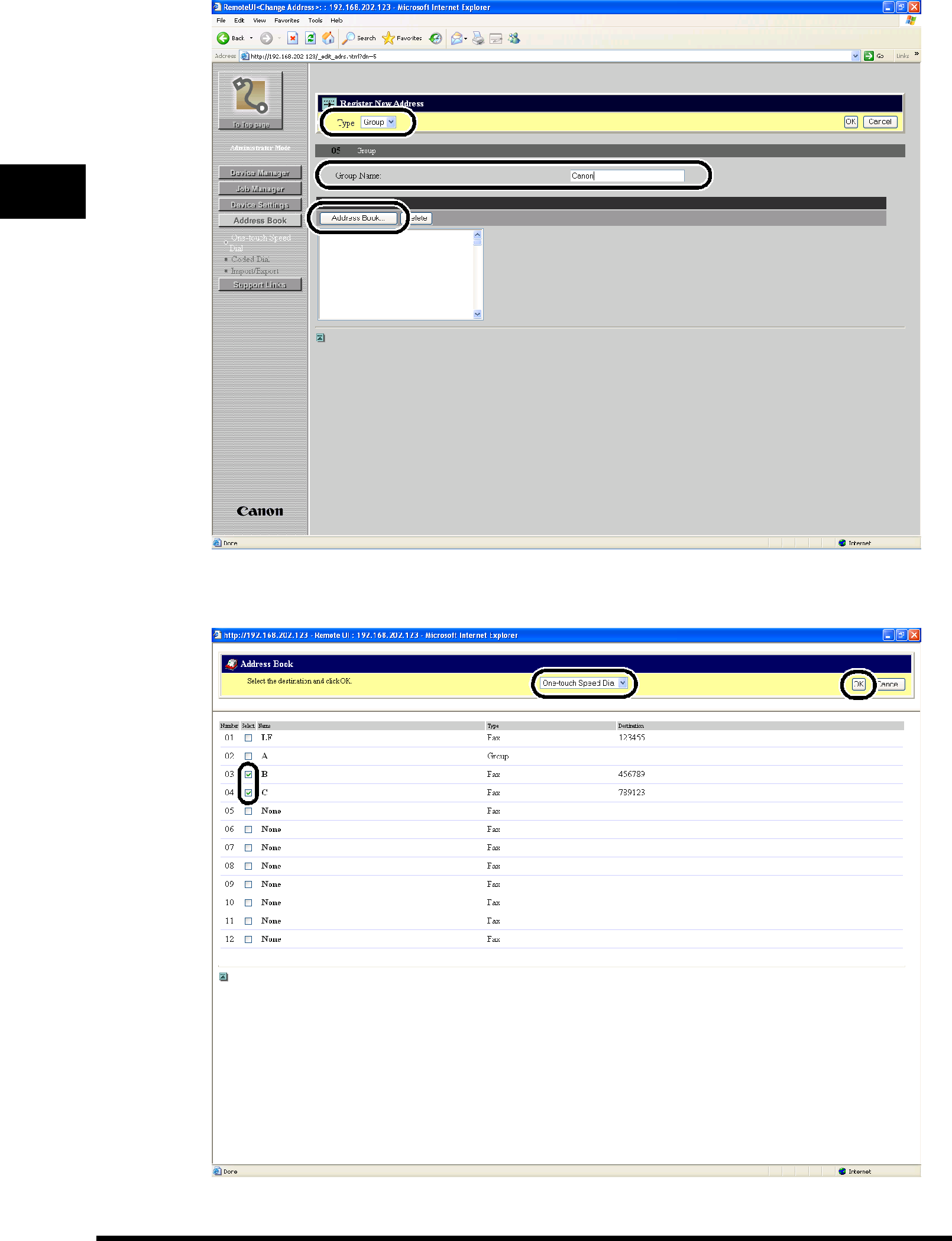
●To specify group dialing:
❑ Select [Group] from [Type] ➞ enter a group name in [Group Name] ➞ click [Address Book...].
2
Remote UI Functions
❑Register all the destinations for the group. Select
list to the left of [OK] ➞select the [ ] checkbox to the right of the number to register for the group dialing ➞ click [OK].
] checkbox to the right of the number to register for the group dialing ➞ click [OK].