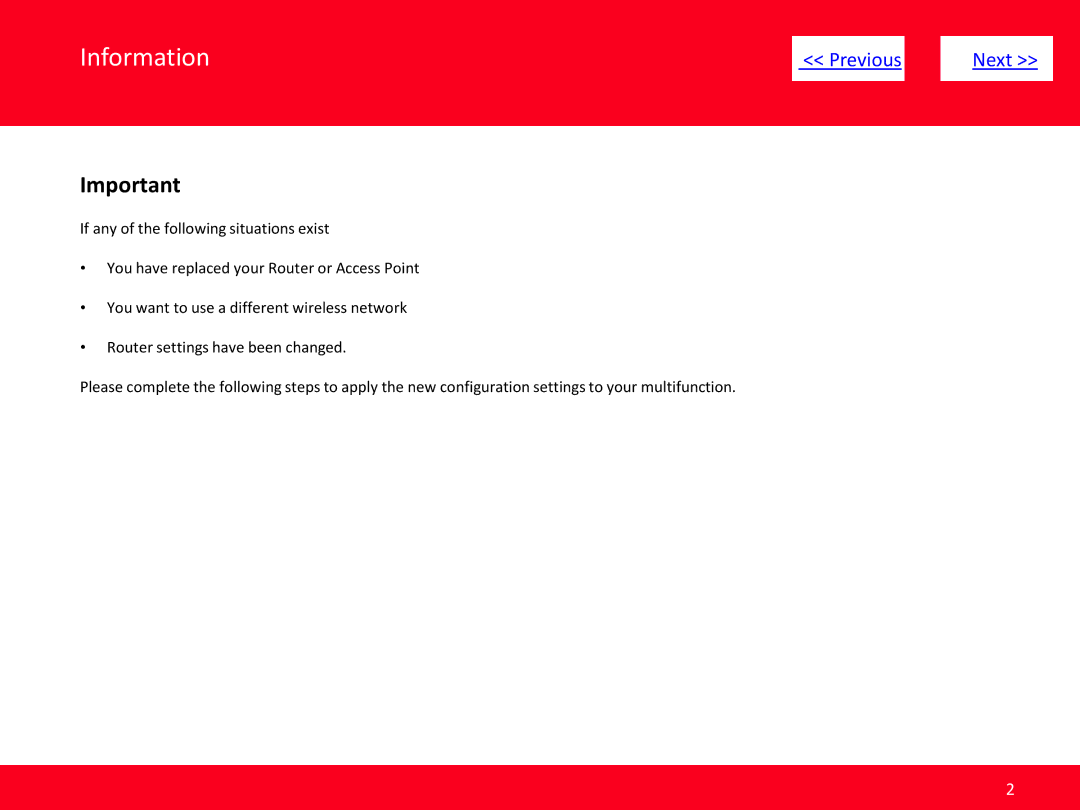MG5320 specifications
The Canon MG5320 is a versatile all-in-one inkjet printer that blends high-quality performance with user-friendly features, making it a standout choice for home and small office use. Designed to cater to various printing needs, the MG5320 is known for its impressive print quality, advanced technology, and ease of use.One of the most notable features of the Canon MG5320 is its ability to produce vibrant and sharp prints. Utilizing Canon’s ChromaLife100+ technology, the printer delivers exceptional color accuracy and image longevity. This means that photos printed on the MG5320 are not only striking but also resistant to fading, enabling users to keep their cherished memories intact for generations.
The MG5320 employs a five-color individual ink system, which allows for precise color reproduction and reduces ink consumption. This design means that users can replace only the ink cartridge that runs out, making it cost-effective in the long run. The ink cartridges are easy to install and replace, ensuring seamless operation.
In addition to its printing capabilities, the MG5320 offers scanning and copying functions, providing a complete solution for various document handling tasks. The scanner produces high-resolution scans, making it suitable for archiving important documents or capturing detailed images.
One of the standout technologies integrated into the Canon MG5320 is wireless connectivity. With built-in Wi-Fi, users can print from anywhere within their network, enabling seamless interaction with laptops, smartphones, and tablets. The printer also supports Apple AirPrint and Google Cloud Print, which allows users to print directly from their mobile devices without the need for complicated setup processes.
The printer features a user-friendly interface with a dual-function panel, enabling simple navigation through various settings and options. Its compact design makes it easy to fit into any workspace, while the sleek appearance adds an aesthetic touch.
Moreover, Canon's My Image Garden software enhances the user experience by providing creative options for photo printing, organizing images, and accessing cloud services. This feature encourages users to engage with their photographs creatively and conveniently.
In conclusion, the Canon MG5320 combines high-quality printing, scanning, and copying features in a compact design. Its advanced technologies, such as wireless connectivity and individual ink systems, cater to the needs of modern users. Whether for personal or professional use, the MG5320 stands out as a reliable and efficient choice for those seeking a multifunctional inkjet printer.